Got a tip for us?
Let us know
Become a MacRumors Supporter for $50/year with no ads, ability to filter front page stories, and private forums.
iPhone Step-by-Step Guide to Restore iPhone.
- Thread starter sagarrana55
- Start date
- Sort by reaction score
You are using an out of date browser. It may not display this or other websites correctly.
You should upgrade or use an alternative browser.
You should upgrade or use an alternative browser.
Thanks you very much for that, I can fix gf phone now.
I'm new here but I'm learning to much for just few seconds of it.
I'm new here but I'm learning to much for just few seconds of it.
One of the most commonly asked questions by iPhone users who want to jailbreak their iPhone is: "Is possible to recover if things go horribly wrong while trying to hack their iPhone?"
The answer is yes.
Before we start, please note that the step-by-step guide involves restoring your iPhone so you should know that this would mean that all your personal data from your iPhone, including songs, videos, contacts, photos, calendar information, and any other data will be wiped out and your iPhone's settings will be restored to their factory settings. However, you always have the option to recover your personal data from the backup.
Here is the step-by-step guide to revirginize or restore your jailbroken iPhone:
* Connect your iPhone to your Mac or PC and select your iPhone from the list of devices in iTunes. If things had gone horribly wrong while hacking your iPhone and iTunes does not detect your iPhone then you will need to put it in DFU (Device Firmware Upgrade) mode.
o You can follow these steps to put your iPhone in DFU mode (this is required only if iTunes does not recognize your iPhone):
+ Connect your iPhone to your computer.
+ Turn iPhone off.
+ Hold power and home together for 10 seconds (exactly).
+ Release power but keep holding home until the computers beeps (observed on a PC) as a USB device is recognized.
+ A few seconds later iTunes should detect your iPhone.
* In the Summary Tab, click on the Restore button.
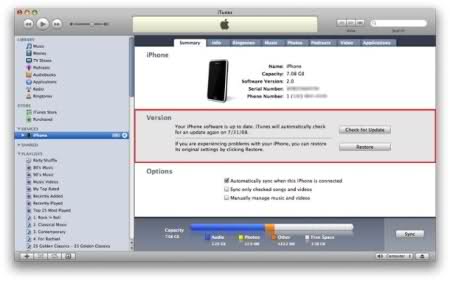
* iTunes should prompt you if you would wish to take a backup of your iPhone before restoring. Select Backup.
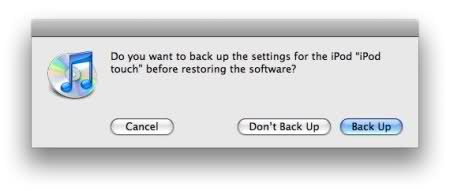
* After the backup is taken select the Restore option when iTunes prompts you.
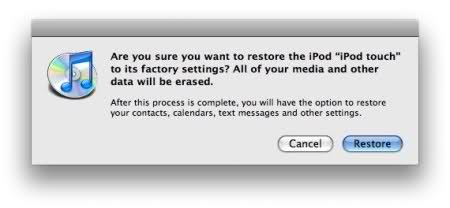
* Once the restore process has completed your iPhone will restart and the Apple logo will appear while booting up.
* After the restore is complete and your iPhone restarts you will see the Connect to Activate screen. You must continue to keep your iPhone connected to complete activation.
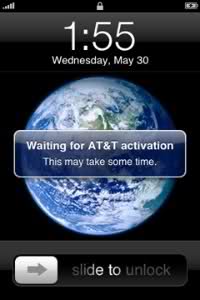
* The last step is to set up your iPhone either from a backup or set up as a "new iPhone". If you are planning to take the iPhone to the Apple Store, its advisable to setup your iPhone as a "new iPhone" else you can select the date of your backup that you want to restore to. You can always follow the above procedure to restore from a backup at a later date.

i hope admins of this website put this thread in sticky forum..
I have restored fresh ios 10 from itunes after jailbreak but when i install some app it still shows device is jailbroken
[doublepost=1494801476][/doublepost]my phone wont conect to itunes and cydia keeps crashing how can i remove jailbreak?One of the most commonly asked questions by iPhone users who want to jailbreak their iPhone is: "Is possible to recover if things go horribly wrong while trying to hack their iPhone?"
The answer is yes.
Before we start, please note that the step-by-step guide involves restoring your iPhone so you should know that this would mean that all your personal data from your iPhone, including songs, videos, contacts, photos, calendar information, and any other data will be wiped out and your iPhone's settings will be restored to their factory settings. However, you always have the option to recover your personal data from the backup.
Here is the step-by-step guide to revirginize or restore your jailbroken iPhone:
* Connect your iPhone to your Mac or PC and select your iPhone from the list of devices in iTunes. If things had gone horribly wrong while hacking your iPhone and iTunes does not detect your iPhone then you will need to put it in DFU (Device Firmware Upgrade) mode.
o You can follow these steps to put your iPhone in DFU mode (this is required only if iTunes does not recognize your iPhone):
+ Connect your iPhone to your computer.
+ Turn iPhone off.
+ Hold power and home together for 10 seconds (exactly).
+ Release power but keep holding home until the computers beeps (observed on a PC) as a USB device is recognized.
+ A few seconds later iTunes should detect your iPhone.
* In the Summary Tab, click on the Restore button.
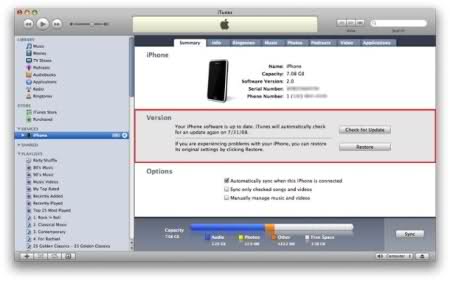
* iTunes should prompt you if you would wish to take a backup of your iPhone before restoring. Select Backup.
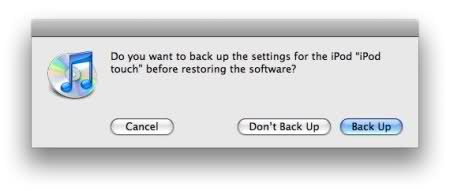
* After the backup is taken select the Restore option when iTunes prompts you.
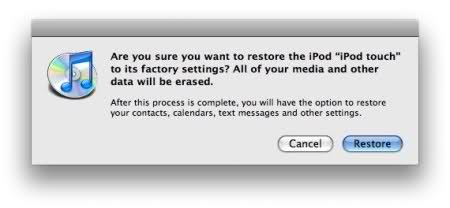
* Once the restore process has completed your iPhone will restart and the Apple logo will appear while booting up.
* After the restore is complete and your iPhone restarts you will see the Connect to Activate screen. You must continue to keep your iPhone connected to complete activation.
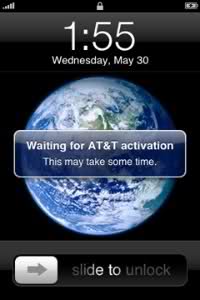
* The last step is to set up your iPhone either from a backup or set up as a "new iPhone". If you are planning to take the iPhone to the Apple Store, its advisable to setup your iPhone as a "new iPhone" else you can select the date of your backup that you want to restore to. You can always follow the above procedure to restore from a backup at a later date.

i hope admins of this website put this thread in sticky forum..
One of the most commonly asked questions by iPhone users who want to jailbreak their iPhone is: "Is possible to recover if things go horribly wrong while trying to hack their iPhone?"
The answer is yes.
Before we start, please note that the step-by-step guide involves restoring your iPhone so you should know that this would mean that all your personal data from your iPhone, including songs, videos, contacts, photos, calendar information, and any other data will be wiped out and your iPhone's settings will be restored to their factory settings. However, you always have the option to recover your personal data from the backup.
Here is the step-by-step guide to revirginize or restore your jailbroken iPhone:
* Connect your iPhone to your Mac or PC and select your iPhone from the list of devices in iTunes. If things had gone horribly wrong while hacking your iPhone and iTunes does not detect your iPhone then you will need to put it in DFU (Device Firmware Upgrade) mode.
o You can follow these steps to put your iPhone in DFU mode (this is required only if iTunes does not recognize your iPhone):
+ Connect your iPhone to your computer.
+ Turn iPhone off.
+ Hold power and home together for 10 seconds (exactly).
+ Release power but keep holding home until the computers beeps (observed on a PC) as a USB device is recognized.
+ A few seconds later iTunes should detect your iPhone.
* In the Summary Tab, click on the Restore button.
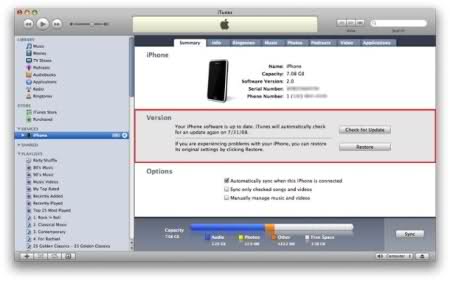
* iTunes should prompt you if you would wish to take a backup of your iPhone before restoring. Select Backup.
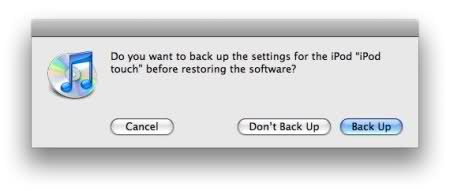
* After the backup is taken select the Restore option when iTunes prompts you.
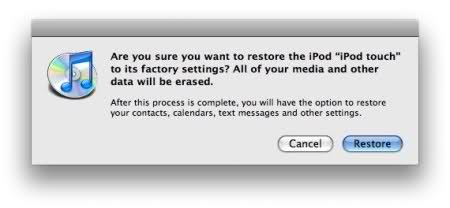
* Once the restore process has completed your iPhone will restart and the Apple logo will appear while booting up.
* After the restore is complete and your iPhone restarts you will see the Connect to Activate screen. You must continue to keep your iPhone connected to complete activation.
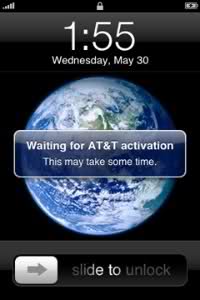
* The last step is to set up your iPhone either from a backup or set up as a "new iPhone". If you are planning to take the iPhone to the Apple Store, its advisable to setup your iPhone as a "new iPhone" else you can select the date of your backup that you want to restore to. You can always follow the above procedure to restore from a backup at a later date.

i hope admins of this website put this thread in sticky forum..
One of the most commonly asked questions by iPhone users who want to jailbreak their iPhone is: "Is possible to recover if things go horribly wrong while trying to hack their iPhone?"
The answer is yes.
Before we start, please note that the step-by-step guide involves restoring your iPhone so you should know that this would mean that all your personal data from your iPhone, including songs, videos, contacts, photos, calendar information, and any other data will be wiped out and your iPhone's settings will be restored to their factory settings. However, you always have the option to recover your personal data from the backup.
Here is the step-by-step guide to revirginize or restore your jailbroken iPhone:
* Connect your iPhone to your Mac or PC and select your iPhone from the list of devices in iTunes. If things had gone horribly wrong while hacking your iPhone and iTunes does not detect your iPhone then you will need to put it in DFU (Device Firmware Upgrade) mode.
o You can follow these steps to put your iPhone in DFU mode (this is required only if iTunes does not recognize your iPhone):
+ Connect your iPhone to your computer.
+ Turn iPhone off.
+ Hold power and home together for 10 seconds (exactly).
+ Release power but keep holding home until the computers beeps (observed on a PC) as a USB device is recognized.
+ A few seconds later iTunes should detect your iPhone.
* In the Summary Tab, click on the Restore button.
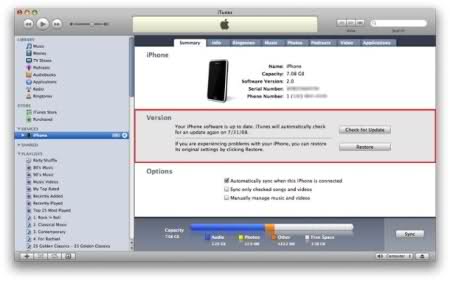
* iTunes should prompt you if you would wish to take a backup of your iPhone before restoring. Select Backup.
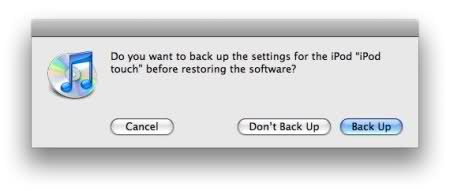
* After the backup is taken select the Restore option when iTunes prompts you.
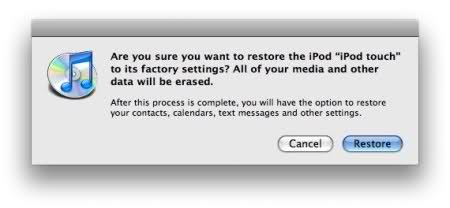
* Once the restore process has completed your iPhone will restart and the Apple logo will appear while booting up.
* After the restore is complete and your iPhone restarts you will see the Connect to Activate screen. You must continue to keep your iPhone connected to complete activation.
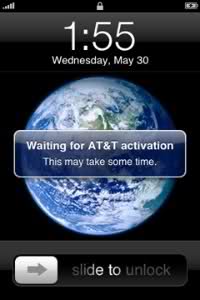
* The last step is to set up your iPhone either from a backup or set up as a "new iPhone". If you are planning to take the iPhone to the Apple Store, its advisable to setup your iPhone as a "new iPhone" else you can select the date of your backup that you want to restore to. You can always follow the above procedure to restore from a backup at a later date.

i hope admins of this website put this thread in sticky forum..
Thanks for the assist, i was able to recover my old phone with this guide.
Hi guys!
Today I received a 1st gen iPad Wi-Fi running 3.2.1 (jailbroken). I had the bad idea to reset settings and content and now obviously it is stuck on the Apple logo.
I know that I can simply restore it from iTunes, but in that case I can only restore it to 5.1.1, correct?
It still runs 3.2.1, therefore I really hope there is a way to "recover" it without losing 3.2.1, since (as far as I know) once I am on 5.1.1, there is no (untethered) way back.
Basically my goal is to have the stock 3.2.1 on my iPad instead of the jailbroken 3.2.1.
I also thought of restoring it with Sn0wbreeze 2.9.14, by creating a custom IPSW and then installing it with iTunes, but I am not sure it workes and before I do more damage, I thought it might be better asking you experts.
Does it help if I can somehow save the SHSH blobs? I was able to get the ECID even if it stuck on the logo.
Actual status: Stuck on Apple logo, running jailbroken 3.2.1. It is recognised by the PC when I put it in DFU.
Available hardware: PC + Mac
Please help me out somehow
Today I received a 1st gen iPad Wi-Fi running 3.2.1 (jailbroken). I had the bad idea to reset settings and content and now obviously it is stuck on the Apple logo.
I know that I can simply restore it from iTunes, but in that case I can only restore it to 5.1.1, correct?
It still runs 3.2.1, therefore I really hope there is a way to "recover" it without losing 3.2.1, since (as far as I know) once I am on 5.1.1, there is no (untethered) way back.
Basically my goal is to have the stock 3.2.1 on my iPad instead of the jailbroken 3.2.1.
I also thought of restoring it with Sn0wbreeze 2.9.14, by creating a custom IPSW and then installing it with iTunes, but I am not sure it workes and before I do more damage, I thought it might be better asking you experts.
Does it help if I can somehow save the SHSH blobs? I was able to get the ECID even if it stuck on the logo.
Actual status: Stuck on Apple logo, running jailbroken 3.2.1. It is recognised by the PC when I put it in DFU.
Available hardware: PC + Mac
Please help me out somehow
I'm having a hard time getting the restore process to work. I guess my connection keeps timing out when it is at the downloading part. I have seen some videos where users have downloaded the firmware prior to this process. Where can I download the firmware for a 12 pro max?
I've seen a few sites but not sure as to the authenticity of them.
thank you in advance for any help
I've seen a few sites but not sure as to the authenticity of them.
thank you in advance for any help
Register on MacRumors! This sidebar will go away, and you'll see fewer ads.

