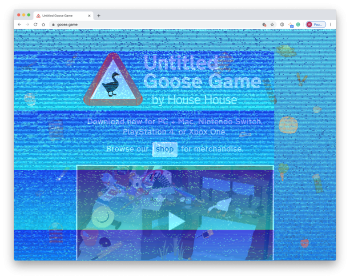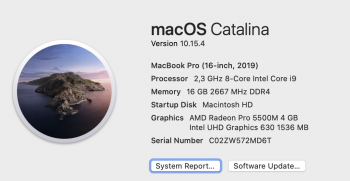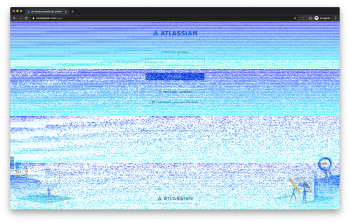Here's another strange bug I'm experiencing with the new 16" macbook pro... I'm experiencing some strange, and seemingly random graphical glitches in Chrome on certain websites when my Mac is attached to an external display. I mainly use Safari, but for work stuff, I like to use Chrome. I've only noticed this on certain sites, like Google Analytics and Google Docs. I also noticed it on the Untitled Goose Game site (goose.game). It doesn't crash or freeze the browser or my system overall. It seems like just graphical glitching, but it's quite odd.
Interestingly, after I unhook my external display and browse these same sites on the MacBook Pro alone, with just integrated graphics, the glitches don't appear. They also don't reappear if I disable Automatic Graphic Switching use the AMD GPU on the Mac's display. Even more strangely, after reattaching my external display I no longer see the glitching (at least not for a while).
So I don't know how to trigger this issue, or how long I seemingly need to wait for the issue to reappear while attached to an external display.
I've tried both standard Google Chrome and the Beta version, and both have the same behavior when I was seeing the glitching earlier today.

Anyone seen this before or have any idea what the cause is (if I had to take a wild guess, it'd be more bugginess in the dumpster fire that is macOS 10.15.4...)
Thanks!
Interestingly, after I unhook my external display and browse these same sites on the MacBook Pro alone, with just integrated graphics, the glitches don't appear. They also don't reappear if I disable Automatic Graphic Switching use the AMD GPU on the Mac's display. Even more strangely, after reattaching my external display I no longer see the glitching (at least not for a while).
So I don't know how to trigger this issue, or how long I seemingly need to wait for the issue to reappear while attached to an external display.
I've tried both standard Google Chrome and the Beta version, and both have the same behavior when I was seeing the glitching earlier today.
Anyone seen this before or have any idea what the cause is (if I had to take a wild guess, it'd be more bugginess in the dumpster fire that is macOS 10.15.4...)
Thanks!