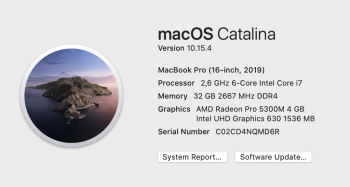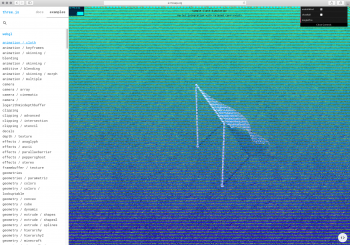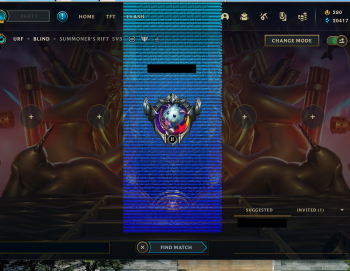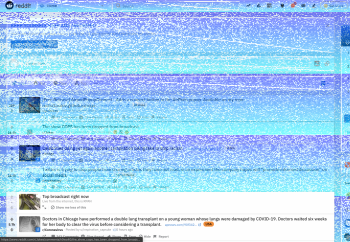I'm experiencing the same issue. I'm using 10.15.4, have a 16" MBP, 2.3 i9, a 5500 8GB, and I'm using an external monitor.
It first happened, and looked exactly, like above with the blue lines all over the place. This happened in Brave, which is Chrome essentially.
It then happened in Adobe Lightroom. In Lightroom the aberrations are green.
I did test things out with the browser glitches, and they maintained even after I disconnected my external monitor. The glitches did go away as soon as I switched from the discrete AMD GPU to the integrated Intel.
Also, as others have experienced, when using an external monitor the AMD GPU uses a lot of energy, and thus heat, if I am also using the built in display. Uses approximately at least 20 W with both displays. As soon as I enter clamshell mode, it drops to approximately 6 W, and above depending what I'm doing on the machine.
Mind you, previous generations of MBP have no problem driving external displays with minimal power use. For example, the last iteration of the MB Air, not the latest, drives the same LG 4k Ultrafine display with its integrated Intel GPU with minimal energy and less heat. Same with other generation MBP that run the display with their discrete GPU's -they use less energy and extend less heat.
Now, I know this AMD is much more powerful, thus requiring more energy, but something just does not add up.
Between that and the graphical glitches in Chrome based apps and even Adobe apps, this has been a disappointing machine that I specifically waited a long time for, and spent a lot of money on.
I'm hoping Apple actually does right and at leas acknowledges the problems and works on fixing them. But I
m not holding my breath.


It first happened, and looked exactly, like above with the blue lines all over the place. This happened in Brave, which is Chrome essentially.
It then happened in Adobe Lightroom. In Lightroom the aberrations are green.
I did test things out with the browser glitches, and they maintained even after I disconnected my external monitor. The glitches did go away as soon as I switched from the discrete AMD GPU to the integrated Intel.
Also, as others have experienced, when using an external monitor the AMD GPU uses a lot of energy, and thus heat, if I am also using the built in display. Uses approximately at least 20 W with both displays. As soon as I enter clamshell mode, it drops to approximately 6 W, and above depending what I'm doing on the machine.
Mind you, previous generations of MBP have no problem driving external displays with minimal power use. For example, the last iteration of the MB Air, not the latest, drives the same LG 4k Ultrafine display with its integrated Intel GPU with minimal energy and less heat. Same with other generation MBP that run the display with their discrete GPU's -they use less energy and extend less heat.
Now, I know this AMD is much more powerful, thus requiring more energy, but something just does not add up.
Between that and the graphical glitches in Chrome based apps and even Adobe apps, this has been a disappointing machine that I specifically waited a long time for, and spent a lot of money on.
I'm hoping Apple actually does right and at leas acknowledges the problems and works on fixing them. But I
m not holding my breath.