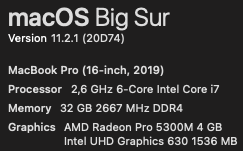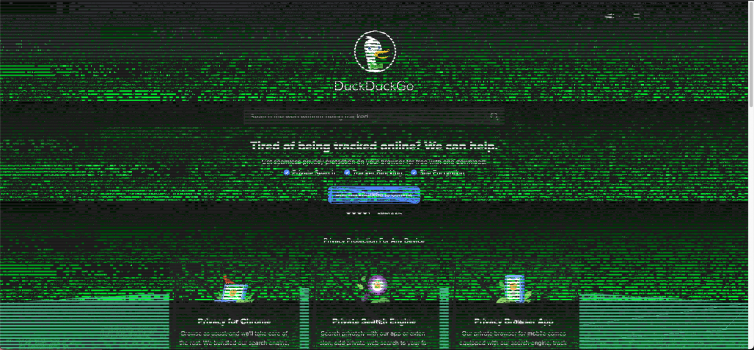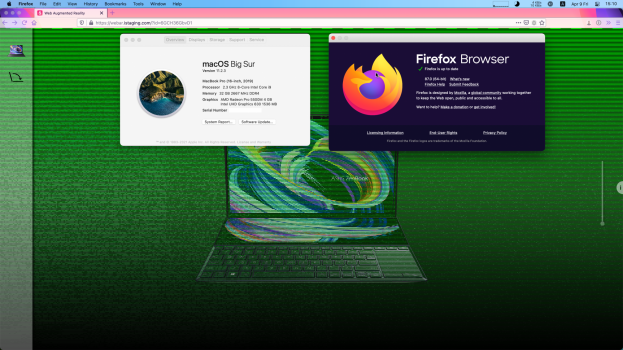Got a tip for us?
Let us know
Become a MacRumors Supporter for $50/year with no ads, ability to filter front page stories, and private forums.
Strange Chrome browser graphical glitches
- Thread starter WiLLGT09
- Start date
- Sort by reaction score
You are using an out of date browser. It may not display this or other websites correctly.
You should upgrade or use an alternative browser.
You should upgrade or use an alternative browser.
Has there been any convergence if exact external display config matters? I am going through a Cal-Digit TS3+, I am wondering if a thunderbolt to DP/HDMI right off the Mac changes anything?
actually I just filed https://bugs.chromium.org/p/chromium/issues/detail?id=1171946 so please star/upvote
I just experienced the problem yesterday.
I found an article that suggests using _partial_ GPU disabling. Perhaps we can figure out what part of the GPU code has the bug? The article is here:

 www.tonymacx86.com
www.tonymacx86.com
- Don Gillies, Databricks, Inc.


I found an article that suggests using _partial_ GPU disabling. Perhaps we can figure out what part of the GPU code has the bug? The article is here:

[FIX] Chrome graphics issues (but without turning off graphics acceleration!)
I am not sure how many people this effects, but I imagine a number of users with a relatively recent NVIDIA or AMD GPU have been experiencing persistent graphics issues in Chrome since at least 10.11. These issues include: Garbled browser page content, often appearing as blocks of the page...
- Don Gillies, Databricks, Inc.
Thanks to the previous post, I managed to solve my issues...! 🤗
Following ALL steps in https://www.tonymacx86.com/threads/...out-turning-off-graphics-acceleration.221328/ finally solved it for me. Thanks to https://forums.macrumors.com/thread...es.2229803/page-4?post=29554425#post-29554425.
Chrome: Version 88.0.4324.150 (Official Build) (x86_64)
OS version etc: see screenshot.
Following ALL steps in https://www.tonymacx86.com/threads/...out-turning-off-graphics-acceleration.221328/ finally solved it for me. Thanks to https://forums.macrumors.com/thread...es.2229803/page-4?post=29554425#post-29554425.
Chrome: Version 88.0.4324.150 (Official Build) (x86_64)
OS version etc: see screenshot.
Attachments
Just adding to the pile...
I got a new MBP 16" (with maxed out specs, work machine) this week and immediately ran into this issue. Amazingly frustrating this is happening on a $5000 device.
I'm on macOS Catalina 10.15.7 (19H524), and I get the affect no matter which version of Chrome I try.
I got a new MBP 16" (with maxed out specs, work machine) this week and immediately ran into this issue. Amazingly frustrating this is happening on a $5000 device.
I'm on macOS Catalina 10.15.7 (19H524), and I get the affect no matter which version of Chrome I try.
It seems that all 16-inch MBPs have this problem. Even turn off GPU rasterization isn't take effect for this link
 webar.istaging.com
webar.istaging.com
Firefox also has the same problem.
MacBook Pro (16-inch, 2019)
Processor 2.3 GHz 8-Core Intel Core i9
Memory 32 GB 2667 MHz DDR4
Graphics AMD Radeon Pro 5500M 4 GB
Intel UHD Graphics 630 1536 MB
Chrome Version 89.0.4389.114 (Official Build) (x86_64)
Web Augmented Reality
Firefox also has the same problem.
MacBook Pro (16-inch, 2019)
Processor 2.3 GHz 8-Core Intel Core i9
Memory 32 GB 2667 MHz DDR4
Graphics AMD Radeon Pro 5500M 4 GB
Intel UHD Graphics 630 1536 MB
Chrome Version 89.0.4389.114 (Official Build) (x86_64)
Attachments
This happened me also in Safari today.
From the Chromium.org bug:
From the Chromium.org bug:
Comment 249 by kbr@chromium.org on Tue, Apr 20, 2021, 7:31 PM GMT+2 (5 days ago)
Apple has confirmed that they have a fix in hand and that it's being considered for a forthcoming macOS software update.
Haven't experienced this issue for a while, then it popped up again today. The only pattern I see is that I started my Windows 10 guest OS in Parallels for the first time in a pretty long while. The glitch resolved itself after a reboot... Can this be related to Parallels somehow?
I had exactly the same bug for months and it was worst every weeks. Always had a greenish screen when using Chrome or Electron based app after a few minutes or hours. I took it back to Apple and they completely reset the mac and reflash the T2 chip. Didn't had the bug for at least 2 weeks since ! The bug was only happening when using an external monitor as a secondary display tho.
Pretty sure the bug is linked to the T2 chip since a reset prior to bringing it back to Apple didn't fixed the bug.
Pretty sure the bug is linked to the T2 chip since a reset prior to bringing it back to Apple didn't fixed the bug.
I've been on macOS 11.4 for a couple of days now and haven't experienced the glitch — it would normally happen within a few hours. So, "hallelujah!", after many, many months, this may have fixed it (touch wood!)!
Have been using a 2019 MBP w/RaedonPro 5500M under 10.15.7 w/two external TB displays for about 3 months now. This issue happened a few days ago in GitKraken use (an Electron app) so I closed it and didnt see it again.
I ran an Catalina update today after which the system rebooted. This issue happened again so I closed/exited GitKraken and re-opened it and the screen was the same. I went to search Goggle about it in Chrome and the the Chrome window experienced the bug. I placed the computer to sleep for a few seconds and woke it back up and both apps graphics are clear and working w/o displaying the issue... for now. Waiting for it to come back before I try disabling hardware acceleration in Chrome but not sure how this popping up in GitKraken before it happened in Chrome would have a Chrome change affect it...
WTH?!
I ran an Catalina update today after which the system rebooted. This issue happened again so I closed/exited GitKraken and re-opened it and the screen was the same. I went to search Goggle about it in Chrome and the the Chrome window experienced the bug. I placed the computer to sleep for a few seconds and woke it back up and both apps graphics are clear and working w/o displaying the issue... for now. Waiting for it to come back before I try disabling hardware acceleration in Chrome but not sure how this popping up in GitKraken before it happened in Chrome would have a Chrome change affect it...
WTH?!
Hmmm, I had this issue in the early days (top spec MacBook Pro 16, 2.4Ghz 8-core, 2TB, 32TB, 5500M) and it's back again just now. Can't remember how I fixed it last time. So far it's visible in Google Chrome only. Been running some scientific calculations recently that caused the fans to work hard so I'm wondering if the heat has damaged something. Have been using the machine closed, with an external display connected. Guess it's time to call Apple support again. They were pretty good when my Touch Bar failed 6 months ago.
Update: As others suggested, deactivating hardware acceleration fixes the issue in Chrome. Guess I'll see if it rears it's head anywhere else...
Update: As others suggested, deactivating hardware acceleration fixes the issue in Chrome. Guess I'll see if it rears it's head anywhere else...
Which macOS version are you running? The software issue was fixed on Apple‘s side and the patch should be in macOS 12.1.Hmmm, I had this issue in the early days (top spec MacBook Pro 16, 2.4Ghz 8-core, 2TB, 32TB, 5500M) and it's back again just now. Can't remember how I fixed it last time. So far it's visible in Google Chrome only. Been running some scientific calculations recently that caused the fans to work hard so I'm wondering if the heat has damaged something. Have been using the machine closed, with an external display connected. Guess it's time to call Apple support again. They were pretty good when my Touch Bar failed 6 months ago.
Update: As others suggested, deactivating hardware acceleration fixes the issue in Chrome. Guess I'll see if it rears it's head anywhere else...
Register on MacRumors! This sidebar will go away, and you'll see fewer ads.