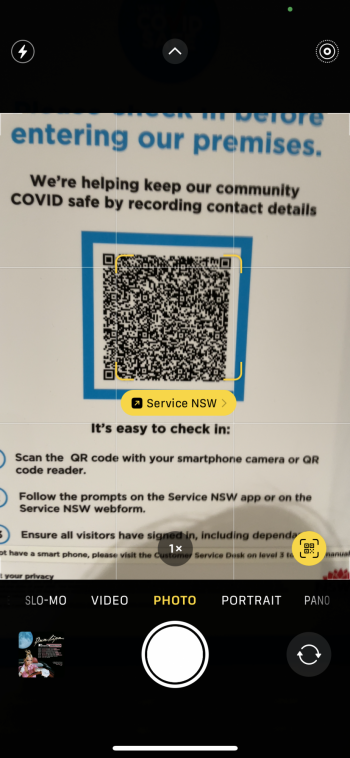Why does Apple INSIST on removing features and changing to worse versions of features?
After taking away the ability to easily turn off Wifi and Bluetooth in control centre back in iOS 11, they left the ability to switch them off in control centre if Aeroplane mode was enabled. Now you can't switch bluetooth off at all without going to settings which is bloody annoying.
Then today I was out the first time since iOS 15 came out (I'm currently in lockdown) so needed to check in with a QR code and in iOS 14, when you scanned a QR code in camera, you got a lovely big easily tappable notification/banner with the URL. Now, you get a stupid tiny popup with a fiddly touch target, which disappears as soon as the QR code goes out of focus. WHY APPLE? WHY??
When you're carrying things and using your phone one handed and checking in to multiple places, it's extremely clumsy to use this new method.
After taking away the ability to easily turn off Wifi and Bluetooth in control centre back in iOS 11, they left the ability to switch them off in control centre if Aeroplane mode was enabled. Now you can't switch bluetooth off at all without going to settings which is bloody annoying.
Then today I was out the first time since iOS 15 came out (I'm currently in lockdown) so needed to check in with a QR code and in iOS 14, when you scanned a QR code in camera, you got a lovely big easily tappable notification/banner with the URL. Now, you get a stupid tiny popup with a fiddly touch target, which disappears as soon as the QR code goes out of focus. WHY APPLE? WHY??
When you're carrying things and using your phone one handed and checking in to multiple places, it's extremely clumsy to use this new method.