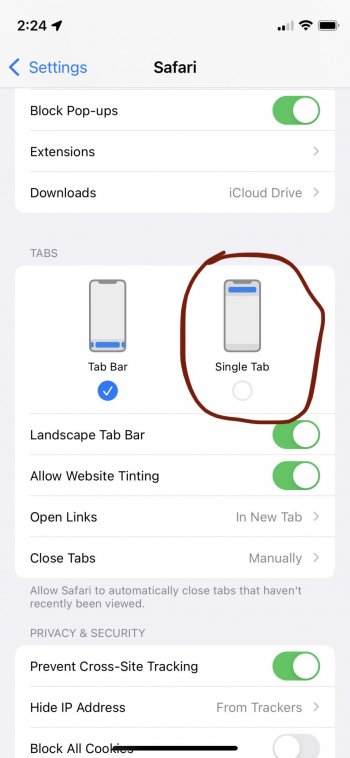In Safari settings, select Single Tab. You can’t revert back to the old (“stacked”) Tab view, though, AFAIK.Is that someplace in settings besides Safari? I can’t find it on either my iPad or iPhone. Thanks.
Got a tip for us?
Let us know
Become a MacRumors Supporter for $50/year with no ads, ability to filter front page stories, and private forums.
Stupid feature changes/removals in iOS 15
- Thread starter oldmacs
- Start date
- Sort by reaction score
You are using an out of date browser. It may not display this or other websites correctly.
You should upgrade or use an alternative browser.
You should upgrade or use an alternative browser.
Thanks, I already have that selected. That doesn’t take you back to the previous version of Safari without the boogered up bookmarks where you have to back click three times to get to the next web site.In Safari settings, select Single Tab. You can’t revert back to the old (“stacked”) Tab view, though, AFAIK.
The bookmarks look the same to me(?)Thanks, I already have that selected. That doesn’t take you back to the previous version of Safari without the boogered up bookmarks where you have to back click three times to get to the next web site.
It’s in safari settingsIs that someplace in settings besides Safari? I can’t find it on either my iPad or iPhone. Thanks.
Attachments
Oh sorry I missed this part!Thanks, I already have that selected. That doesn’t take you back to the previous version of Safari without the boogered up bookmarks where you have to back click three times to get to the next web site.
the setting reverts the layout with the bar at the top but not other settings - sorry
The bookmarks look the same to me(?)
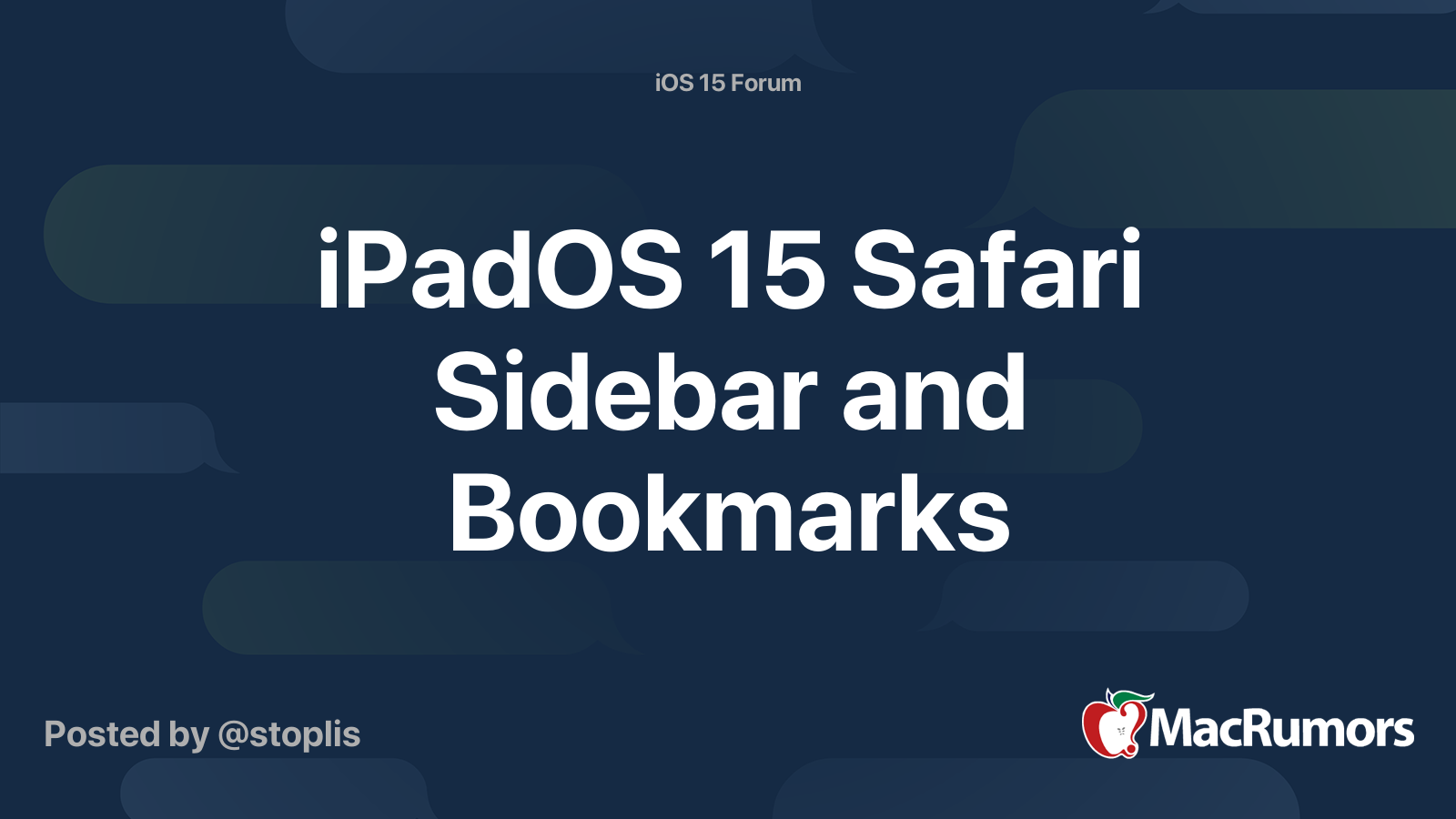
iPadOS 15 Safari Sidebar and Bookmarks
With the new sidebar in Safari when in landscape I go into into my bookmarks and I loose the ability to hide the sidebar without having to back all the way out to the first page of the sidebar. In portrait the hide/show button stays. Either I’m missing something or this is terrible for anyone...
That target is far too small.the popup shows you the domain part of the URL encoded in the QR code before opening it (as seen here)
Agreed. That and the fact that it's not persistent like the old banner was. Makes it more difficult to use especially one handed, which I am often using when using QR codes!That target is far too small.
Will probably do this.I posted this further up but...why not use the QR scanner instead of the camera app. Much easier if you're scanning one-handed.
Annoying though for my older clients. Doing it by the camera was easy as the Camera is something nearly all iPhone users know how to do. Vs modifying control centre, then learning to use control centre.
Not sure if it helps at all but asking Siri to "scan code" opens the QR scanner...even with the phone locked. If you scan a code whilst it's locked, it'll ask you to unlock then immediately open the URL.Will probably do this.
Annoying though for my older clients. Doing it by the camera was easy as the Camera is something nearly all iPhone users know how to do. Vs modifying control centre, then learning to use control centre.
I'm incredibly annoyed that I can no longer clear a notification by pulling it down when it comes in and clicking the X that used to pop up in the top right corner. Now I either need to just dismiss it back to the notification center and clear it later, or open the app. Really quite possibly the dumbest removal of a feature I've seen yet.
That will be helpful for some, though a lot of them are a bit Siriphobic!!Not sure if it helps at all but asking Siri to "scan code" opens the QR scanner...even with the phone locked. If you scan a code whilst it's locked, it'll ask you to unlock then immediately open the URL.
Yes this is freaking annoying!!I'm incredibly annoyed that I can no longer clear a notification by pulling it down when it comes in and clicking the X that used to pop up in the top right corner. Now I either need to just dismiss it back to the notification center and clear it later, or open the app. Really quite possibly the dumbest removal of a feature I've seen yet.
It doesn't turn Bluetooth (or WiFi) off.I still don't get what exactly is bothering you so badly. Is it just that the BT button in the Control Centre doesn't turn BT off permanently, but just until the next day?
Why does this matter? Are you flying for more than 24 hours without a break? When you go to bed, do you intend to be sleeping until the day after tomorrow? I would expect that by the time it reactivates by itself you would have reactivated it manually anyway.
That's the problem; Apple changes stuff and many people then don't know how it works any more. Turning those off in the CC disconnects the current WiFi network, if any, and disconnects some bluetooth devices. It'll leave the watch (and maybe other Apple stuff) connected plus it's on and available for Airtags and the like. In neither case are the radios turned off.
If you enable aeroplane mode you can still disable wifi completely from control centre, they luckily didn't change this!!It doesn't turn Bluetooth (or WiFi) off.
But you can't do that with aeroplane mode not enabled - sadly been that way since iOS 11
Already posted (by Ventmore).
Confirmed by me on iPhone X:
Confirmed by me on iPhone X:
- Go to Control Center, turn on Airplane Mode.
- If Bluetooth remains on (Blue), touch Bluetooth. Note that Bluetooth turns white.
- Go to Settings | Bluetooth; switch off Bluetooth.
- Return to Control Center. Note that Bluetooth is now Gray with a backslash through it.
- In Control Center, toggle Airplane mode. Note that Bluetooth tracks Airplane mode, but now toggles between Blue (Airplane off/Bluetooth on) and Gray/slash (Airplane on/Bluetooth off). Old behavior restored.
Yes this is the behaviour on my iPhone 12 mini, however it Is frustrating because I turn on aeroplane mode when I'm in places of no/poor reception to preserve battery life, but still wish to continue using wifi and Bluetooth, so aeroplane mode remembering is a little pointless for how I like to use this, where as the previous functionality was near perfect!Already posted (by Ventmore).
Confirmed by me on iPhone X:
- Go to Control Center, turn on Airplane Mode.
- If Bluetooth remains on (Blue), touch Bluetooth. Note that Bluetooth turns white.
- Go to Settings | Bluetooth; switch off Bluetooth.
- Return to Control Center. Note that Bluetooth is now Gray with a backslash through it.
- In Control Center, toggle Airplane mode. Note that Bluetooth tracks Airplane mode, but now toggles between Blue (Airplane off/Bluetooth on) and Gray/slash (Airplane on/Bluetooth off). Old behavior restored.
Ah, it wasn't clear that you were referring to iPad.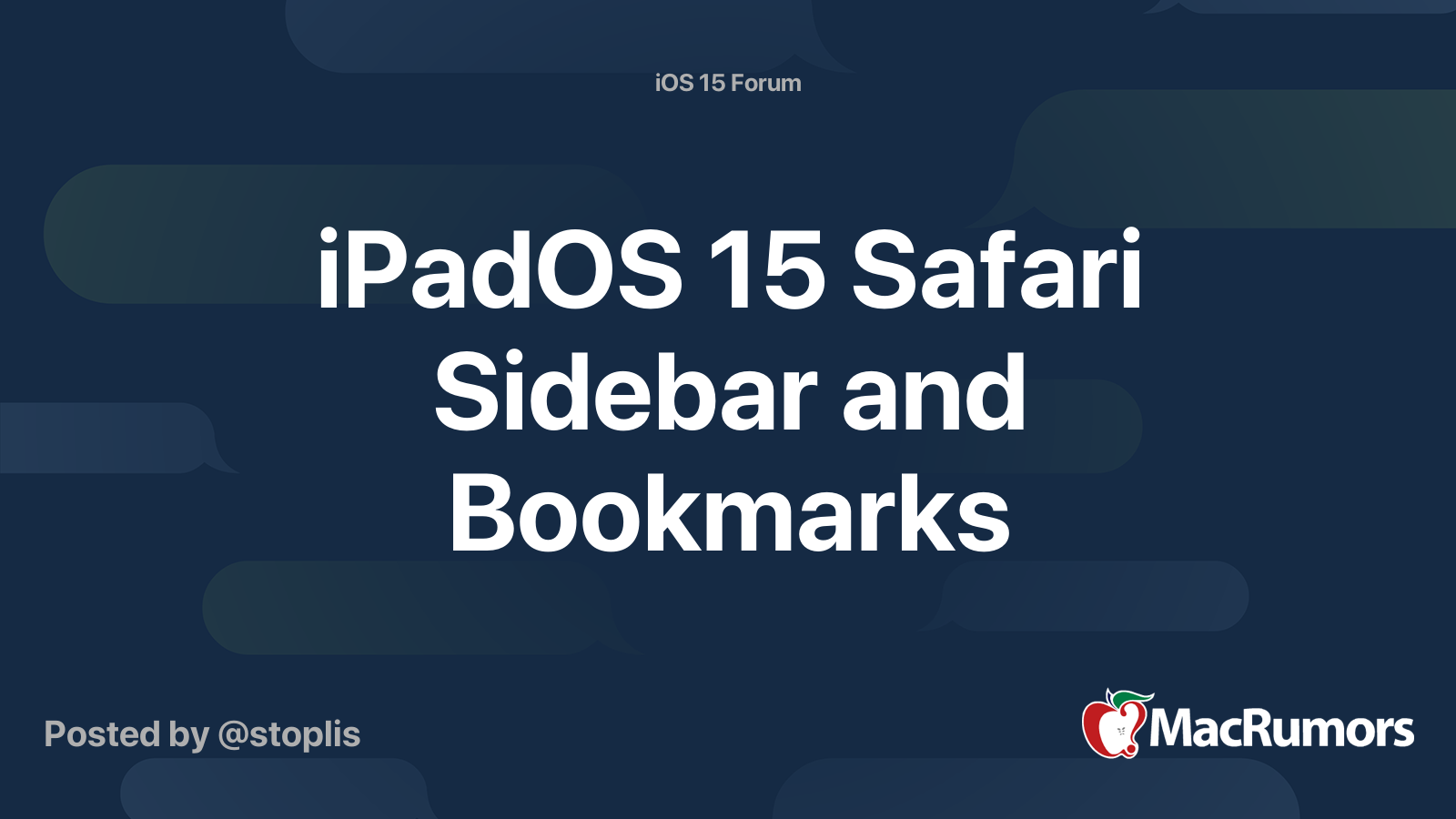
iPadOS 15 Safari Sidebar and Bookmarks
With the new sidebar in Safari when in landscape I go into into my bookmarks and I loose the ability to hide the sidebar without having to back all the way out to the first page of the sidebar. In portrait the hide/show button stays. Either I’m missing something or this is terrible for anyone...forums.macrumors.com
When I updated to iOS15 Focus needs to be setup, my normal DND from 12AM-8AM was active all other categories say "set up"Why is 'Focus' so dominant?
It was set on by default when I upgraded & took lots of messing around to switch everything off.
Then it has a double-sized button in Control Centre which, as far as I can see, you cannot remove.
I have no plans to use Focus, anyone know if this button can be removed?

I predict that at least the Safari tabs will revert back to the old “stacked” view in the next iOS version. This “full-page” view just feels clunky and ill thought out.
Funnily enough I don't mind the new tab view (apart from shared tabs being removed), but they should offer a toggle to revert it to the old view for people who don't!I predict that at least the Safari tabs will revert back to the old “stacked” view in the next iOS version. This “full-page” view just feels clunky and ill thought out.
Register on MacRumors! This sidebar will go away, and you'll see fewer ads.