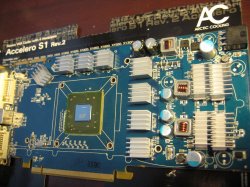Guys,
Just wanted to let everyone know that I just did a "drop-in" replacement of CPUs in the 2006 Mac Pros to two Xeon 5355 2.66Ghz/8MB/1333 quad-core CPUs, and the beast is humming along without a hiccup. I got them used from a Australian dealer off eBay for $300 US each. You can find them (rarely) on eBay or Googling for a bit less used, a bit more new.
The trick was a) finding 5355s at a decent price on eBay (not easy - be patient), and b) getting the Eklind 3mm hex wrench, which is 9-10" long ($4 at ACE Hardware). It was so simple at that point to get off the heatsinks.
Speed increases are most apparent in Handbrake (h.264 - 175 FPS) and Power Fractal (78 Gigaflops/s, I think). SL 10.6 build 402 seems very responsive with them. Temps are 90 idle, and never go above 130 degrees F or so when stressed continuously.
Mike at xlr8yourmac.com put it on the front page this weekend, which was nice.
German Youtube video that helped a lot: click here
Will include pics of the Pro disassembled, and the hex tool with old CPUs. I just added some pics of my ATI 3870 with the Accelero S1 (fantastic product) - I set up a pictorial guide to assembly (with descriptions in slide show view) here: http://picasaweb.google.com/pamplin/ATI3870Cooler
JP
Just wanted to let everyone know that I just did a "drop-in" replacement of CPUs in the 2006 Mac Pros to two Xeon 5355 2.66Ghz/8MB/1333 quad-core CPUs, and the beast is humming along without a hiccup. I got them used from a Australian dealer off eBay for $300 US each. You can find them (rarely) on eBay or Googling for a bit less used, a bit more new.
The trick was a) finding 5355s at a decent price on eBay (not easy - be patient), and b) getting the Eklind 3mm hex wrench, which is 9-10" long ($4 at ACE Hardware). It was so simple at that point to get off the heatsinks.
Speed increases are most apparent in Handbrake (h.264 - 175 FPS) and Power Fractal (78 Gigaflops/s, I think). SL 10.6 build 402 seems very responsive with them. Temps are 90 idle, and never go above 130 degrees F or so when stressed continuously.
Mike at xlr8yourmac.com put it on the front page this weekend, which was nice.
German Youtube video that helped a lot: click here
Will include pics of the Pro disassembled, and the hex tool with old CPUs. I just added some pics of my ATI 3870 with the Accelero S1 (fantastic product) - I set up a pictorial guide to assembly (with descriptions in slide show view) here: http://picasaweb.google.com/pamplin/ATI3870Cooler
JP