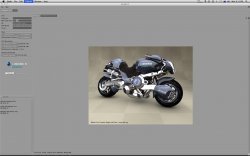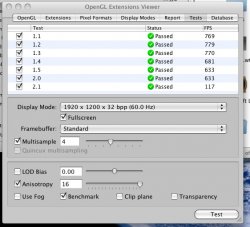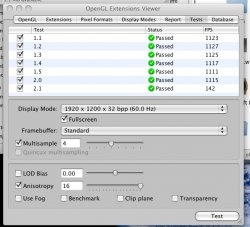Got a tip for us?
Let us know
Become a MacRumors Supporter for $50/year with no ads, ability to filter front page stories, and private forums.
Success: 2006 Mac Pro upgraded - 2 x Xeon 5355 Quad-cores!
- Thread starter JPamplin
- Start date
- Sort by reaction score
You are using an out of date browser. It may not display this or other websites correctly.
You should upgrade or use an alternative browser.
You should upgrade or use an alternative browser.
Thanks!
You bring up a good point - I never posted my benchies - here we go:
JP
You bring up a good point - I never posted my benchies - here we go:
- GeekBench 32-bit: 7440
- XBench: 190
- CineBench - screenshot attached
JP
Attachments
Just thought it might be interesting to compare with the standard 5150 quad core Mac Pro 1,1.
so here's my results for 4 x 2.66 / 6GB RAM / ATI Radeon 4870 PC flashed to Mac (but only running in 8x lane as I can't fit it in slot 1 )
)
Geekbench 32: 5351
XBench: 168
Cinebench - screenshot attached
Open GL screenshots attatched, 1 benchmark 1 not. AFAIK benchmark is just GPU performance the other includes CPU too.
Interesting to note that our XBench results were fairly similar apart from my graphics rightfully topping yours but my disk test failing miserably...
geekbench and cinebench as expected, single thread about the same, multi thread about half as fast.
so here's my results for 4 x 2.66 / 6GB RAM / ATI Radeon 4870 PC flashed to Mac (but only running in 8x lane as I can't fit it in slot 1
Geekbench 32: 5351
XBench: 168
Cinebench - screenshot attached
Open GL screenshots attatched, 1 benchmark 1 not. AFAIK benchmark is just GPU performance the other includes CPU too.
Interesting to note that our XBench results were fairly similar apart from my graphics rightfully topping yours but my disk test failing miserably...
geekbench and cinebench as expected, single thread about the same, multi thread about half as fast.
Attachments
As I and others have found out, and mentioned in the other 4870 threads, some 4870's (not Apple's of course) have longer screws in the back holding the heat sink on. These screws end up hitting the memory cage and in some cases may be too long to even get the card in the bottom slot.
I don't think you will have a problem reading this....
http://ark.intel.com/Product.aspx?id=28032
But do some more digging to be sure.
http://ark.intel.com/Product.aspx?id=28032
But do some more digging to be sure.
Thank you. Will see it tomorrow. I'm waiting for a long 3 mm hex key
Grab the Eklind 3mm wrench I posted at the top of this thread:
http://att.macrumors.com/attachment.php?attachmentid=182612&d=1247510751
JP
The "e" and "x" designate the TDP of each chip. The ones that run higher clock typically draw more power and utilize a higher TDP. Basically the "e" and "x", and "l" for that matter, just designiate how much electricity that the processor will use. "l" is low. "e" is medium. "x" is lots!
Nice, thanks for the clarification bozz!
Grab the Eklind 3mm wrench I posted at the top of this thread:
http://att.macrumors.com/attachment.php?attachmentid=182612&d=1247510751
JP
I've ordered something like this with hex 3 mm ending

I didn't notice this earlier but how is the Accelero S1 Rev. 2 on the 3870? It's a fantastic product isn't it?
The Mac Pro would sell but no one would get the build to order option. They'd just order the cheapest models available. A refurbished 2.0 GHz Mac Pro 2006 is a good starting point for this adventure.If everyone did this apple would have very poor sales of their mac pro
http://www.anandtech.com/mac/showdoc.aspx?i=3597
Anandtech said:And if you’ve ever walked into an Apple store holding a Nehalem Mac Pro processor board, you’ll get some looks.
Yeah, but the chips stay high for awhile. A 3ghz clovertown still goes for around 1200 bucks new or around 600 used.
Hey guys I'm really interested in doing this and the idea of real heat/energy savings by downgrading from 2x dual 2.66 to 2x quad 2.33s is intriging because I have heat issues in my office and I run on UPS battery backup like 2-3 hours a day (live in India).
I suppose for the few apps that only use a single core, there would be a small performance drop... but for most (and even more so with Snow Leopard?) the 8x core performance would more than compensate?
How appreciable is the energy usage difference?
Looking at: http://cgi.ebay.com/Intel-Xeon-Quad...|66:2|39:1|72:1205|293:1|294:50#ht_2417wt_941
I suppose for the few apps that only use a single core, there would be a small performance drop... but for most (and even more so with Snow Leopard?) the 8x core performance would more than compensate?
How appreciable is the energy usage difference?
Looking at: http://cgi.ebay.com/Intel-Xeon-Quad...|66:2|39:1|72:1205|293:1|294:50#ht_2417wt_941
Hey guys I'm really interested in doing this and the idea of real heat/energy savings by downgrading from 2x dual 2.66 to 2x quad 2.33s is intriging because I have heat issues in my office and I run on UPS battery backup like 2-3 hours a day (live in India).
I suppose for the few apps that only use a single core, there would be a small performance drop... but for most (and even more so with Snow Leopard?) the 8x core performance would more than compensate?
How appreciable is the energy usage difference?
Looking at: http://cgi.ebay.com/Intel-Xeon-Quad...|66:2|39:1|72:1205|293:1|294:50#ht_2417wt_941
Don't buy these. They won't work in Mac Pro 1.1. You can have only Xeons from Dual Core series 51XX and Quad Core 53XX made in 65 nm process. The 54XX's are made in 45 nm and are completly different.
Here is the list of working CPU's in Mac Pro 1.1 2006:
Model Speed (GHz) L2 Cache (MB) FSB (MHz) TDP (W)
5110 1.60 4 1066 65
5120 1.83 4 1066 65
5128 1.83 4 1066 40
5130 2.0 4 1333 65
5138 2.13 4 1066 35
5140 2.33 4 1333 65
5148 2.33 4 1333 40
5150 2.66 4 1333 65
5160 3.00 4 1333 80
Model Speed (GHz) L2 Cache (MB) FSB (MHz) TDP (W)
E5310 1.60 2x4 1066 80
L5310 1.60 2x4 1066 50
E5320 1.83 2x4 1066 80
L5320 1.83 2x4 1066 50
E5335 2.00 2x4 1333 80
L5335 2.00 2x4 1333 50
E5345 2.33 2x4 1333 80
X5355 2.66 2x4 1333 120
X5365 3.00 2x4 1333 120
I got my E5345's from eBay.de and contacted the guy who was selling them and he told me they will work in dual CPU and sSPEC numer doesn't matter.
Will post results and photos soon, so everyone would know how to do this properly.
I am going to start watching eBay for x5365's in Australia, Don't want to risk international shipping... x5365's with 32gb ram could be an interesting upgrade too last me another year! (kinda just boredom and won't be able to afford a full new machine until I finnish my traineeship, but 4x 2.66 ***** me, so I want 8x 3.0 as a minimum)
As I and others have found out, and mentioned in the other 4870 threads, some 4870's (not Apple's of course) have longer screws in the back holding the heat sink on. These screws end up hitting the memory cage and in some cases may be too long to even get the card in the bottom slot.
Mine does the exact same thing but that's caused by the custom heat-sink i added. The default fan was driving me insane!!!
Yeah, I really love it. The front fan in that area moves air through the card adequately, and it's dead silent. Even with 5 hard drives and now 2 quad-cores, this thing is strikingly quieter than the PC sitting next to it.
I turn off the PC sometimes, and my wife doesn't realize the Mac is still ON unless the screen is on. ;-)
JP
I turn off the PC sometimes, and my wife doesn't realize the Mac is still ON unless the screen is on. ;-)
JP
I didn't notice this earlier but how is the Accelero S1 Rev. 2 on the 3870? It's a fantastic product isn't it?
Your heat / power savings wouldn't be that significant, and those chips won't even run on that board - please don't do that. I know the Pro puts out a truckload of heat - if it's an issue, the best thing for you is to turn it off for the hottest part of the day (or port the exhaust out of the room).
If you're having to run on UPS daily, just put your internet connection / Airport on the UPS and whip out the MacBook Pro for the rest of the day. I know working on the Pro is nice, but if you really have that kind of power restrictions, then the MBP seems like it would be fast enough considering the battery life it has.
JP
If you're having to run on UPS daily, just put your internet connection / Airport on the UPS and whip out the MacBook Pro for the rest of the day. I know working on the Pro is nice, but if you really have that kind of power restrictions, then the MBP seems like it would be fast enough considering the battery life it has.
JP
Hey guys I'm really interested in doing this and the idea of real heat/energy savings by downgrading from 2x dual 2.66 to 2x quad 2.33s is intriging because I have heat issues in my office and I run on UPS battery backup like 2-3 hours a day (live in India).
I suppose for the few apps that only use a single core, there would be a small performance drop... but for most (and even more so with Snow Leopard?) the 8x core performance would more than compensate?
How appreciable is the energy usage difference?
Looking at: http://cgi.ebay.com/Intel-Xeon-Quad...|66:2|39:1|72:1205|293:1|294:50#ht_2417wt_941
You would save on energy if you go with the 2.33 clovertowns but the heat issue is higher. The heat from the 2.33 raised 10 degrees from my 2.0. Installed smcfancontrol to bump up the fans.
Register on MacRumors! This sidebar will go away, and you'll see fewer ads.