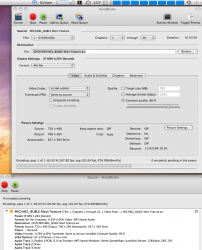Don't buy these. They won't work in Mac Pro 1.1. You can have only Xeons from Dual Core series 51XX and Quad Core 53XX made in 65 nm process. The 54XX's are made in 45 nm and are completly different.
Here is the list of working CPU's in Mac Pro 1.1 2006:
Model Speed (GHz) L2 Cache (MB) FSB (MHz) TDP (W)
5110 1.60 4 1066 65
5120 1.83 4 1066 65
5128 1.83 4 1066 40
5130 2.0 4 1333 65
5138 2.13 4 1066 35
5140 2.33 4 1333 65
5148 2.33 4 1333 40
5150 2.66 4 1333 65
5160 3.00 4 1333 80
Model Speed (GHz) L2 Cache (MB) FSB (MHz) TDP (W)
E5310 1.60 2x4 1066 80
L5310 1.60 2x4 1066 50
E5320 1.83 2x4 1066 80
L5320 1.83 2x4 1066 50
E5335 2.00 2x4 1333 80
L5335 2.00 2x4 1333 50
E5345 2.33 2x4 1333 80
X5355 2.66 2x4 1333 120
X5365 3.00 2x4 1333 120
I got my E5345's from eBay.de and contacted the guy who was selling them and he told me they will work in dual CPU and sSPEC numer doesn't matter.
Will post results and photos soon, so everyone would know how to do this properly.
Thanks for posting this. I presume the bottom set of models are the 4 core models? There don't appear to be any deals for E5345 or X5355 at present - unless there's another way to search for these?