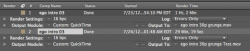now what you guys need to do next is run a sata cable to the top bay and place your boot drive there. Go get a highpointe raid card with an internal sas plug, hijack the logic boards sata controller and run your four bays at SATA III speeds!! Man, I love this Mac Pro
Got a tip for us?
Let us know
Become a MacRumors Supporter for $50/year with no ads, ability to filter front page stories, and private forums.
Success: 2006 Mac Pro upgraded - 2 x Xeon 5355 Quad-cores!
- Thread starter JPamplin
- Start date
- Sort by reaction score
You are using an out of date browser. It may not display this or other websites correctly.
You should upgrade or use an alternative browser.
You should upgrade or use an alternative browser.
Ok, so I got my new CPUs in. I'm not sure if the firmware update worked. I did it right before my CPU swap. It still says MacPro 1,1 in my profiler and when I open the firmware update tool it still only gives me the update to 2007 firmware option. If I was on 2,1 shouldn't the downgrade option be highlighted?
Ok, so I got my new CPUs in. I'm not sure if the firmware update worked. I did it right before my CPU swap. It still says MacPro 1,1 in my profiler and when I open the firmware update tool it still only gives me the update to 2007 firmware option. If I was on 2,1 shouldn't the downgrade option be highlighted?
I think you need to run the firmware update again. Don't forget to read the on-screen instructions about restarting. If your previous attempt had taken hold, it would have only given you the option to downgrade to 2006. Also, you may need to restart a second time for both processors to show up.
Yeah, ran the firmware update with no luck, still reads 1,1.
My power increase is pretty significant though. I ran geekbench, cinebench, etc...numbers pretty much double all around eventhough those numbers don't really mean anything to me.
I did an After Effects render test and was blown away. Here are my results of a render I did before and then after upgrading. This was on the exact same sequence.
My power increase is pretty significant though. I ran geekbench, cinebench, etc...numbers pretty much double all around eventhough those numbers don't really mean anything to me.
I did an After Effects render test and was blown away. Here are my results of a render I did before and then after upgrading. This was on the exact same sequence.
Attachments
If you have a specific firmware version: mp1.1_005D_B00
You will need to take additional steps to use the firmware update posted on Netkas
Read the thread at the top of page 13
http://forum.netkas.org/index.php/topic,1094.180.html
You will need to take additional steps to use the firmware update posted on Netkas
Read the thread at the top of page 13
http://forum.netkas.org/index.php/topic,1094.180.html
now what you guys need to do next is run a sata cable to the top bay and place your boot drive there. Go get a highpointe raid card with an internal sas plug, hijack the logic boards sata controller and run your four bays at SATA III speeds!! Man, I love this Mac Pro
Can you elaborate or be more specific about what you're talking about here?
I have a 2006 Mac Pro 1.1 that I've upgraded the processors to 2x X5355 quad cores, and I was thinking about upgrading the OS to Lion and putting the OS and my apps folder on an SSD, but I don't know anything about SSDs and the various flavors of SATA.
If you have a specific firmware version: mp1.1_005D_B00
You will need to take additional steps to use the firmware update posted on Netkas
Read the thread at the top of page 13
http://forum.netkas.org/index.php/topic,1094.180.html
That worked! Thanks!
Can you elaborate or be more specific about what you're talking about here?
I have a 2006 Mac Pro 1.1 that I've upgraded the processors to 2x X5355 quad cores, and I was thinking about upgrading the OS to Lion and putting the OS and my apps folder on an SSD, but I don't know anything about SSDs and the various flavors of SATA.
Yeah definitely. Well one of the benefits of owning an older Mac Pro is you can redirect the hard drives in the four bays to run off a raid card. You can find one relatively cheap these days, and you only need one that has an internal SAS connection. I personally bought the Highpointe RocketRaid 2722, I found one on eBay for about a hundred bucks. Only thing is this had two external ports and no internal ports. so I had to get a second SAS internal adapter and connected it that way.
So now that you have your four bays managed by the raid card, you will need to re-locate your boot drive to the top where the superdrive is. You can purchase a 5.25 to 3.5/2.5 adapter to house them. To utilize that area you have to run a sata cable from the two open ports located under the front fan. That means removing the fan, I highly recommend getting a right angled sata connector so the fan won't have any issues when re-installed 1 meter cable should be fine.
Also the main component of all this is the internal SAS/SATA Link adapter. I looked everywhere and the cheapest one I could find is this one for about $70.
So I got lucky and bought three Crucial 256GB SSD's on amazon when they were going for $150/each. I threw that in the bay's and than ran benchmark test. I got about 650Mb/s write speed and 800Mb/s read speed.
The total conversion cost without the hard drives cost me roughly $250.. and that was waiting patiently for deals to come up.
I recently upgraded to a 3,1 literally yesterday and now that I have PCI 2.0 my speeds are 650Mb/s write and 1200Mb/s read.

Last edited:
Real quick, just to make sure.. These are the correct processors correct?
http://www.ebay.com/itm/Intel-Xeon-X5355-2-66-GHz-Quad-Core-SLAEG-SLAC4-OEM-Processor-/271020829645?pt=CPUs&hash=item3f1a19abcd#ht_1088wt_907
http://www.ebay.com/itm/Intel-Xeon-X5355-2-66-GHz-Quad-Core-SLAEG-SLAC4-OEM-Processor-/271020829645?pt=CPUs&hash=item3f1a19abcd#ht_1088wt_907
Real quick, just to make sure.. These are the correct processors correct?
http://www.ebay.com/itm/Intel-Xeon-X5355-2-66-GHz-Quad-Core-SLAEG-SLAC4-OEM-Processor-/271020829645?pt=CPUs&hash=item3f1a19abcd#ht_1088wt_907
yup, if you want to play it safe get two matching ones i.e. slaeg
I would rather get them new... Is there a place I can do that at?
Does everyone else get them used?
----------
woohooo, Found some! Are these also correct?
http://www.ebay.com/itm/Brand-New-SLAEG-Intel-2-66-8m-1333-Xeon-X5355-Quad-Core-Processors-Unused-/251114550883?pt=US_Server_CPUs_Processors&hash=item3a7797f663
Does everyone else get them used?
----------
woohooo, Found some! Are these also correct?
http://www.ebay.com/itm/Brand-New-SLAEG-Intel-2-66-8m-1333-Xeon-X5355-Quad-Core-Processors-Unused-/251114550883?pt=US_Server_CPUs_Processors&hash=item3a7797f663
I would rather get them new... Is there a place I can do that at?
Does everyone else get them used?
----------
woohooo, Found some! Are these also correct?
http://www.ebay.com/itm/Brand-New-SLAEG-Intel-2-66-8m-1333-Xeon-X5355-Quad-Core-Processors-Unused-/251114550883?pt=US_Server_CPUs_Processors&hash=item3a7797f663
most people get them used, best bang for the buck
I would rather get them new... Is there a place I can do that at?
Does everyone else get them used?
----------
woohooo, Found some! Are these also correct?
http://www.ebay.com/itm/Brand-New-SLAEG-Intel-2-66-8m-1333-Xeon-X5355-Quad-Core-Processors-Unused-/251114550883?pt=US_Server_CPUs_Processors&hash=item3a7797f663
To answer your question: Yes, those are the correct ones.
I would rather get them new... Is there a place I can do that at?
Does everyone else get them used?
----------
woohooo, Found some! Are these also correct?
http://www.ebay.com/itm/Brand-New-SLAEG-Intel-2-66-8m-1333-Xeon-X5355-Quad-Core-Processors-Unused-/251114550883?pt=US_Server_CPUs_Processors&hash=item3a7797f663
We get them used, to save a few bucks especially on a computer that is 6 years old. I can't remember the last time I had a processor (that wasn't overclocked) that died before the motherboard/RAM/hard drive/etc. died.
just finished mac pro 1,1 upgrade to x5365
So I just upgraded my Mac Pro 1,1 that had 2 dual 2.66 processors to x5365 quad 3.0 processors and my mac is beeping under high cpu load. Its driving me crazy. I've checking the processor temps and all seems to be okay. Any help would be greatly appreciated.
So I just upgraded my Mac Pro 1,1 that had 2 dual 2.66 processors to x5365 quad 3.0 processors and my mac is beeping under high cpu load. Its driving me crazy. I've checking the processor temps and all seems to be okay. Any help would be greatly appreciated.
Did you change the fan speeds? I use istat menus.. But Ive heard smcfancontrol is good too and it's free.
So I just upgraded my Mac Pro 1,1 that had 2 dual 2.66 processors to x5365 quad 3.0 processors and my mac is beeping under high cpu load. Its driving me crazy. I've checking the processor temps and all seems to be okay. Any help would be greatly appreciated.
What are you running for a video card? Could you be over taxing the power supply? I've heard of video cards (especially newer ones) that beep when they are being under powered. x5365 are the most power hungry (and hot) CPU's you can put into the Mac Pro and they very well could be over taxing your power supply especially if you have a high end video card pulling off the same power supply....
Thanks for the suggestions. I'm pretty sure I'm running an ATI Radeon HD 4870 but I'm not home right now and can't remember of the top of my head. If the video card is making the noise is... What is the best way to increase power? Also does anyone know if it should say processor 2 x 3 GB unknown
under "about this mac"?
----------
When I checked the core temps it stated that the temps are between 85 to 92 degrees Celsius. I understand that 100 is hot. Does anyone know what the normal running temp range should be? I'm not having any luck with a google search.
under "about this mac"?
----------
When I checked the core temps it stated that the temps are between 85 to 92 degrees Celsius. I understand that 100 is hot. Does anyone know what the normal running temp range should be? I'm not having any luck with a google search.
Update your firmware to 2,1
Go to Netkas - register - download the firmware tool
If you have D firmware, you need an extra step
(Or at least a specifically modified firmware tool download)
Go to Netkas - register - download the firmware tool
If you have D firmware, you need an extra step
(Or at least a specifically modified firmware tool download)
Thanks for the suggestions. I'm pretty sure I'm running an ATI Radeon HD 4870 but I'm not home right now and can't remember of the top of my head. If the video card is making the noise is... What is the best way to increase power? Also does anyone know if it should say processor 2 x 3 GB unknown
under "about this mac"?
----------
When I checked the core temps it stated that the temps are between 85 to 92 degrees Celsius. I understand that 100 is hot. Does anyone know what the normal running temp range should be? I'm not having any luck with a google search.
think that is on the hot side, mine runs around 70 tops
Update your firmware to 2,1
Go to Netkas - register - download the firmware tool
If you have D firmware, you need an extra step
(Or at least a specifically modified firmware tool download)
Thanks for the suggestion and I'm sorry to ask such newbie questions but... I registered on Netkas and I'm reading through the forum but find a download link for the firmware tool. thanks in advance.
you need to be logged in.... default tool is at the bottom of the first post
successive tools were listed later - and I think the good tool for firmware revision D is at the top of page 13
successive tools were listed later - and I think the good tool for firmware revision D is at the top of page 13
Register on MacRumors! This sidebar will go away, and you'll see fewer ads.