Got a tip for us?
Let us know
Become a MacRumors Supporter for $50/year with no ads, ability to filter front page stories, and private forums.
MP 1,1-5,1 Success: RX-6800XT in cMP 4,1/5,1
- Thread starter prefuse07
- Start date
- Sort by reaction score
You are using an out of date browser. It may not display this or other websites correctly.
You should upgrade or use an alternative browser.
You should upgrade or use an alternative browser.
Off topic, but did you buy that WiFi/Bluetooth antenna extender? Something like that would really cleanup my setup, but wasn’t finding anything with a quick search.
Yes, I bought all of the pieces separately, but it looks like OSXwifi.com sells something similar, but with 4 antennas.
Quick search reveals this
Here is a guide I somewhat followed when I was doing this
As an Amazon Associate, MacRumors earns a commission from qualifying purchases made through links in this post.
Navi 21 series
#Highest Supported OS: Current/Monterey (12)
#Initial Supported OS: Big Sur (11.4)
As of 11.4, Apple has added Navi 21 support!
Supported Cards:
Note: Some Navi 21 cards currently require the boot argument agdpmod=pikera to get a display out.
- RX 6800
- RX 6800 XT
- RX 6900 XT
- The XTXH variant (Device ID: 0x73AF) is supported with WhateverGreen 1.5.2 and spoofing device-id to 0x73AE.
Needed kexts:
Bs. Apple did. It put totally cherry picked stats saying crap like it’s 80% better performance than the 6900 in the 7,1 mac pro. When overall the 6900 performs 80% better in apples own metal. it was literally in their keynote slides. sounds like all apologies.Isn’t that Xeon pretty mediocre at best? Does it totally decimate the ultra, what no? Who knew. For the record, all condescension aside, no one has ever said the ultra would beat a high end graphics card in a Mac Pro. I think the reference is that it is pretty powerful for a 4000 package and does have good performance in certain graphics tasks. But a high end dedicated graphics card, no, no one said that, literally ever. Kindo tired of the BS from the ihaters
Question about power;
I'm hoping to get a 6800XT, and do the pixlas mod soon. However, I noticed Pixlas cable has only 2x8pin connections, and some cards have 3x8pin connections. In that case would I still use the 2xMini 6pin > 8pin cable adding MOBO power as well? Or do I find a reference card with just 2x8pin connections?
Also is it not possible (space wise) to use a PCIe extension cable behind the card to connect a small NVME card in slot 2? I've never used a card that big, so not sure how close it is to slot 2 and if there's any chance of still using it.
Awesome to see it working, and appreciate the confirmation and benchmarks. As a photographer and video editor, this upgrade should keep me going a little longer with the cMP while I wait for the 7,1 to come down.
One last thing. The Mac Studio is for basic minimalists that don't like using computers, but need to. The tinkerers love the cMP cause they're thrifty, and love seeing what they can get without dropping $10k on the 7,1. The bonus being, that they can turn their cMP into a NAS (as I did with a 2006 recently)
I'm hoping to get a 6800XT, and do the pixlas mod soon. However, I noticed Pixlas cable has only 2x8pin connections, and some cards have 3x8pin connections. In that case would I still use the 2xMini 6pin > 8pin cable adding MOBO power as well? Or do I find a reference card with just 2x8pin connections?
Also is it not possible (space wise) to use a PCIe extension cable behind the card to connect a small NVME card in slot 2? I've never used a card that big, so not sure how close it is to slot 2 and if there's any chance of still using it.
Awesome to see it working, and appreciate the confirmation and benchmarks. As a photographer and video editor, this upgrade should keep me going a little longer with the cMP while I wait for the 7,1 to come down.
One last thing. The Mac Studio is for basic minimalists that don't like using computers, but need to. The tinkerers love the cMP cause they're thrifty, and love seeing what they can get without dropping $10k on the 7,1. The bonus being, that they can turn their cMP into a NAS (as I did with a 2006 recently)
You can do 2x8-pin from Pixlas mod and do one 8-pin from dual mini 6-pin to 8-pin cable.Question about power;
I'm hoping to get a 6800XT, and do the pixlas mod soon. However, I noticed Pixlas cable has only 2x8pin connections, and some cards have 3x8pin connections. In that case would I still use the 2xMini 6pin > 8pin cable adding MOBO power as well? Or do I find a reference card with just 2x8pin connections?
Also is it not possible (space wise) to use a PCIe extension cable behind the card to connect a small NVME card in slot 2? I've never used a card that big, so not sure how close it is to slot 2 and if there's any chance of still using it.
Awesome to see it working, and appreciate the confirmation and benchmarks. As a photographer and video editor, this upgrade should keep me going a little longer with the cMP while I wait for the 7,1 to come down.
One last thing. The Mac Studio is for basic minimalists that don't like using computers, but need to. The tinkerers love the cMP cause they're thrifty, and love seeing what they can get without dropping $10k on the 7,1. The bonus being, that they can turn their cMP into a NAS (as I did with a 2006 recently)
Regarding extension cable...I believe as long as it's a good quality one and is very small it might work in slot 2.
This is one reason I am looking at RX 6800 reference vs RX 6800 XT reference because the XT is a "2.5" slot. I plan on using slot 2 for NVMe SSD adapter. performance between the two won't be much at all in our systems.
Question about power;
I'm hoping to get a 6800XT, and do the pixlas mod soon. However, I noticed Pixlas cable has only 2x8pin connections, and some cards have 3x8pin connections. In that case would I still use the 2xMini 6pin > 8pin cable adding MOBO power as well? Or do I find a reference card with just 2x8pin connections?
AFAIK, all 6800XT's use 2x8pins, the 6900XT is the one that use 3x8pins, that's one of the reasons why I just went with the 6800 (the other reason is size, which I discuss below).
Also is it not possible (space wise) to use a PCIe extension cable behind the card to connect a small NVME card in slot 2? I've never used a card that big, so not sure how close it is to slot 2 and if there's any chance of still using it.
I doubt it, the card is massive, and that would be a really tight fit/squeeze, you'd probably be better off just using slots 3 or 4 (above the card).
Lastly, a word of warning for those thinking of trying this: I believe the only 6800XT that fits easily in the cMP is the one that I have... See this post for more info
Awesome to see it working, and appreciate the confirmation and benchmarks. As a photographer and video editor, this upgrade should keep me going a little longer with the cMP while I wait for the 7,1 to come down.
One last thing. The Mac Studio is for basic minimalists that don't like using computers, but need to. The tinkerers love the cMP cause they're thrifty, and love seeing what they can get without dropping $10k on the 7,1. The bonus being, that they can turn their cMP into a NAS (as I did with a 2006 recently)
Yeah. I will be upgrading to the 7,1, but I just wanted to see how much more life I could squeeze out of this bad boy, and I can say, it has literally been purring like a kitten!
I HIGHLY recommend this mod to anyone who is willing to carry out the Pixlas mod, or already has it done. You will not be disappointed.
Last edited:
As a comparison I just installed a Egpu 6900xt Via TB3 in a Mac mini 2018 and these are the scores in Geekbench 5. I thought TB3 would be a limiting factor but the 6900xt performed really well. next mission 6800xt in MP 5.1 as at least it will fit in there. the 6900xt just fits in the Razor chroma Egpu case. some 6900xt variants don't even fit in there.



Yeah I have to say I was hella surprised when my 7,1 with a W5700X and a 6900XT smashed an M1 Ultra Studio on Redshift benchmarks. Then I took a moment to realise what the marketing hype had done to me!Bs. Apple did. It put totally cherry picked stats saying crap like it’s 80% better performance than the 6900 in the 7,1 mac pro. When overall the 6900 performs 80% better in apples own metal. it was literally in their keynote slides. sounds like all apologies.
6900xt in the PCIE slot gives me 192000.I thought TB3 would be a limiting factor but the 6900xt performed really well
that is a beautiful thing!6900xt in the PCIE slot gives me 192000.
That's very nice indeed!6900xt in the PCIE slot gives me 192000.
Success in installing RX 6800 reference in cMP (5,1).
Attachments
-
 IMG_6249.jpg346 KB · Views: 287
IMG_6249.jpg346 KB · Views: 287 -
 Screen Shot 2022-05-19 at 12.30.45 AM.png1.7 MB · Views: 288
Screen Shot 2022-05-19 at 12.30.45 AM.png1.7 MB · Views: 288 -
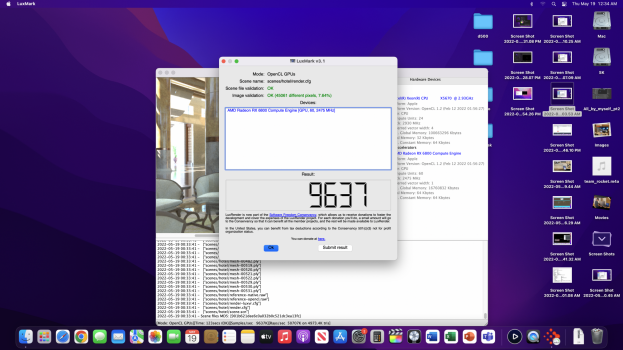 Screen Shot 2022-05-19 at 12.34.26 AM.png1.9 MB · Views: 239
Screen Shot 2022-05-19 at 12.34.26 AM.png1.9 MB · Views: 239 -
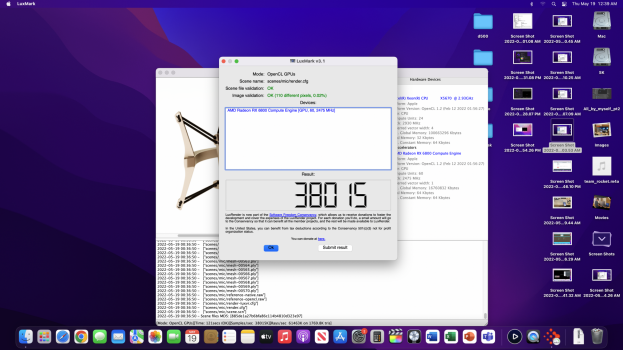 Screen Shot 2022-05-19 at 12.39.22 AM.png1.8 MB · Views: 232
Screen Shot 2022-05-19 at 12.39.22 AM.png1.8 MB · Views: 232 -
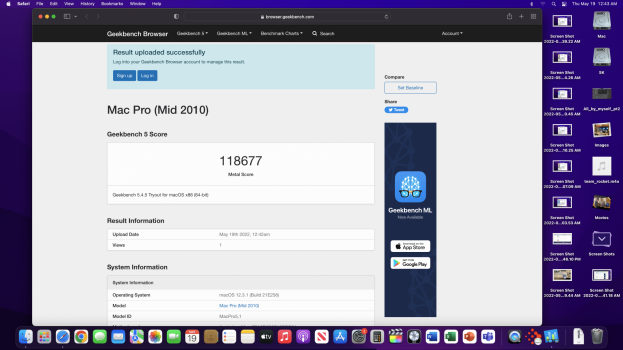 Screen Shot 2022-05-19 at 12.43.00 AM.png942.1 KB · Views: 220
Screen Shot 2022-05-19 at 12.43.00 AM.png942.1 KB · Views: 220 -
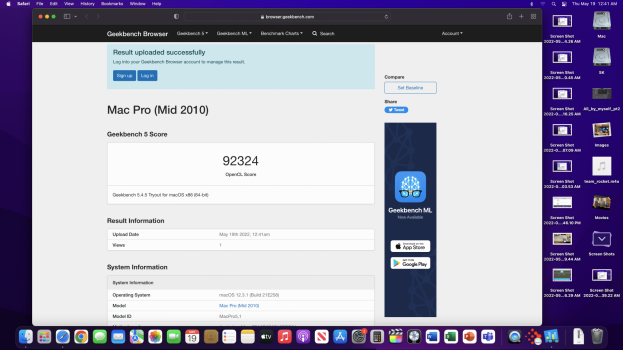 Screen Shot 2022-05-19 at 12.41.18 AM.png943 KB · Views: 277
Screen Shot 2022-05-19 at 12.41.18 AM.png943 KB · Views: 277
Slot 4 has Titan Ridge TB3 Card. Why is that not the best utilization for slot 4?Not the best utilisation in slot 4.
It's blocked off half way for the first two fans, there is a very small gap but not optimal. Most intense thing I'll be doing is video editing in final cut pro x.Looks like airflow might be a problem there too, top of the card looks blocked, but perhaps he won't be using programs that cause it to heat up much?
Actually, now that I look at the picture, it makes it seem worse than it is. Maybe it was the angle. The NVMe card only covers the left blade portion of the gpu, it's smaller than it looks in the pic.
Last edited:
It's blocked off half way for the first two fans, there is a very small gap but not optimal. Most intense thing I'll be doing is video editing in final cut pro x.
Actually, now that I look at the picture, it makes it seem worse than it is. Maybe it was the angle. The NVMe card only covers the left blade portion of the gpu, it's smaller than it looks in the pic.
When I had my Sapphire RX 580 installed in Slot 1, I had it pretty much like your RX6800 now (your dual NMVe.M2 card looks very much like mine, see signature). With the RX 580 I had no overheating issues with the partially blocked fans using FCPX (or other GPU-intensive workflows). My current RX 5700 has a more optimal design for Slot 1 given its length and blower fan. BUT... stay tuned (everyone), yesterday I got a Radeon Pro W6600! Will embark on the @Syncretic cMP-magic today! Will report how it goes once is up and (hopefully) running. With benchmarks too, of course!
I was looking at the pictures on my phone, and I remained with the impression that it was installed in slot 4. Your metal score seems low, which threw me off, but now I realized that it is not even 6800xt, but 6800 so it must be fine.Slot 4 has Titan Ridge TB3 Card. Why is that not the best utilization for slot 4?
Slot 4 has Titan Ridge TB3 Card. Why is that not the best utilization for slot 4?
It's blocked off half way for the first two fans, there is a very small gap but not optimal. Most intense thing I'll be doing is video editing in final cut pro x.
Actually, now that I look at the picture, it makes it seem worse than it is. Maybe it was the angle. The NVMe card only covers the left blade portion of the gpu, it's smaller than it looks in the pic.
Yeah, looking closer it does look like there is more space, damn photographic optical illusions! 😆
Purely "drawing" each frame, may be that's possible. However, after "drawing", the computer also need to encode each frame into a video file. Nowadays, that part usually done by the media engine or CPU. Therefore, unless the media engine can also encode 6 times faster. Otherwise, the overall rendering speed won't be that fast.Interesting, this system seems to have a metal score 6 times higher then my iPad Pro… If my iPad can render a 4K video in 2 minutes and 30 secs… that means this system should be able to do it in 20 secs…
@prefuse07 Thanks for this link and all the info you and the other members provide.
I was thinking of doing a similar setup as that of @ssj92
From the photos, I understand that the 6800 is in slot1 which covers slot2?
And the Nvme card and Titan Ridge are in slots 3 & 4?
Would it fit if I've put a Sonnet Fusion silent in slot1 and an RX6800XT in slot2? And would there be any space left in slot4 for a USB3/TB card?
If this setup cannot be done with a 6800XT, what's the newest GPU that would fit? A 6600? A 5700XT?
Thanks everyone in advance!
I was thinking of doing a similar setup as that of @ssj92
From the photos, I understand that the 6800 is in slot1 which covers slot2?
And the Nvme card and Titan Ridge are in slots 3 & 4?
Would it fit if I've put a Sonnet Fusion silent in slot1 and an RX6800XT in slot2? And would there be any space left in slot4 for a USB3/TB card?
If this setup cannot be done with a 6800XT, what's the newest GPU that would fit? A 6600? A 5700XT?
Thanks everyone in advance!
Register on MacRumors! This sidebar will go away, and you'll see fewer ads.

