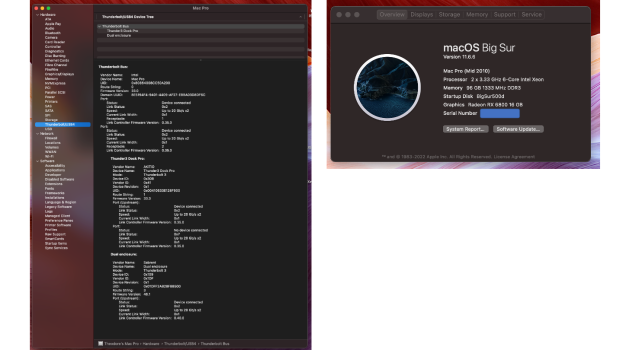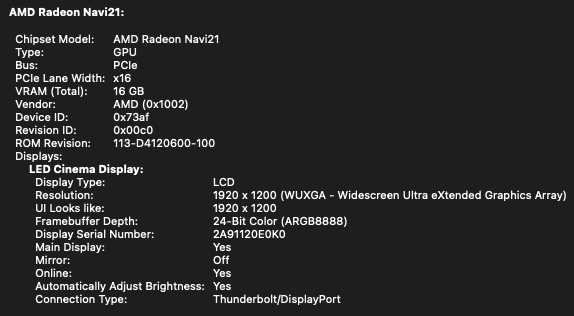Unfortunately, No -- You will need to be running macOS 11.4 or newer for the 6800XT and 6900XT to work, and macOS 12.1 for the 6600 and 6600XT to work. Also, bear in mind that you WILL need OpenCore or similar.I don't know much about how this stuff works, but is there any hope of porting that 6800XT driver into Mojave?
See this thread for more info on OS, and the OpenCore thread in the main forum for OpenCore.