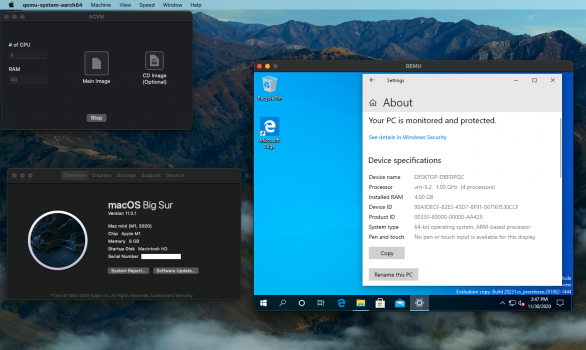Depends on your workflow i guess. Currently i am using WSL extensions for Visual Studio Code.
You actually can just run VS Code directly in Ubuntu, you know...

Though the Insider build currently has this weird bug where it pegs one CPU core at 100% inside of Linux itself.
Here's how it looks like at idle: