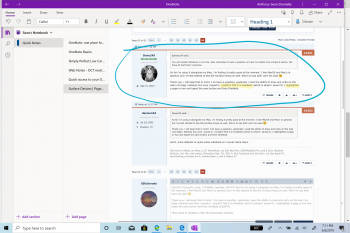You will master Windows in no time. Also remember to ask a question on here no matter how simple it seems. We have all had them I promise.
So far i'm using it alongside my iMac, i'm finding it pretty good at the moment. I like MacOS and Mac's in general, but i've last started to like the Surface lineup as well. Who's to say both can't be used
Thank you, i will keep that in mind. I do have a question, yesterday i used the ability to draw and write on the web (via Edge i believe) but once i saved it, i couldn't find it in OneNote (which is where i saved it). I highlighted a page or two and taped the save button and then OneNote.