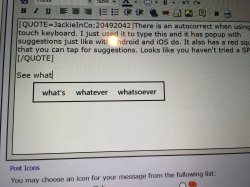That is the biggest reason that I bought my SP3, the ability to run desktop apps. It is it's selling point as it is a laptop replacement.
I am giving up on the iPad/Android tablets like the person above mentioned also because they are too limited on what you can do. It is stock apps and app store apps only. I can't go to Adobe and install the full version of Photoshop or MS Office 2013. This is why the SP3 excels.
See, that's where you're confused. I'm not talking about the laptop-aspect.
The Surface Pro 3 is a mediocre laptop. Not bad. It's still an ultrabook, more or less. Great screen, decent battery, etc.
But it's a PATHETIC tablet.
The surface pro 3 is a decent laptop, but a bad tablet. There are very little (let alone decent) apps.
If you want a laptop, then by all means.
But if you want a tablet, you're better off looking elsewhere.