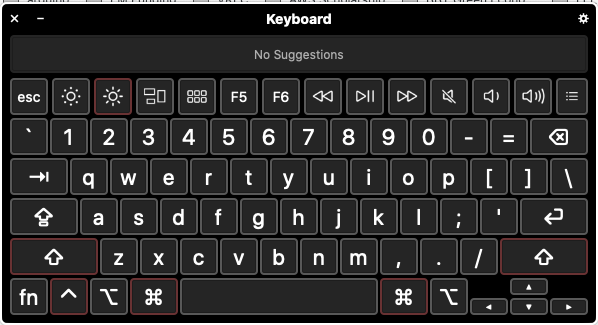Thanks, I'll check it again. But the key presses actually seem to be recognized by the OS. See the screenshot below, I'm pressing the screen brightness key.that ribbon to the trackpad needs to be 100% connected.
mine was dislodge and I finally got the ribbon snug after 1.6 years of trying.
ithe q-p keys did not work until I finally connected th ribbon perfectly.
hoped this helped. let me know if you need a trick how to do this
When I first installed the logic board, I just transferred the SSD from the 2014 machine, with Ventura on it, and booted it up. I wonder if that could have done something to the firmware.