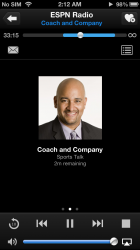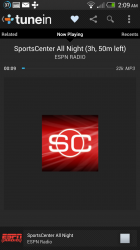2. As was stated previously in the thread, the email experience is far superior on iOS. Having to pan and scan as many emails as I have had to thus far is frankly unacceptable. The fact that there is no image scaling is unaccpetable. There must be a third party alternative, but I have yet to find one.
The stock email app is crap, go and download Kaiten and thank me after
----------
5. Chrome is not great. Tap to zoom doesn't work as well as on iOS and new pages sometimes seem to load already zoomed in. I want the full page to load and I'll decide what to zoom in on. It takes one too many clicks to get to bookmarks, but this is a problem with Chrome on iOS as well. I will be looking into 3rd party browsers. Any suggestions?
I use Xscope personally but Dolphin browser is also good.
----------
7. I have only downloaded a few apps thus far and while I was able to get Andriod versions of all my major apps so far, app quality is worse than iOS. Graphics on some apps can be "fuzzy", UIs are inconsistent, some apps just have issues (i.e. the Speetest.net app always thinks I am Indiana for some reason), but to be honest I expected this. While this has been annoying, I wouldn't call it a major issue yet.
That's weird, all the apps ive downloaded that i have on both iOS and Android and very similar in quality. For example the F1 live timing app is actually nicer on Android, same with Tune in Radio.
----------
13. Still dislike the stock messaging app.
Me and all my mates use Whatsapp, i haven't used a native messaging app on iPhone or Android for a few years now. What is the issue with the stock app as i have not really used it?
----------
13. Notifcations are different, but I wouldn't say worse. I do wish I could control notifcation settings for apps in a central place like I can in iOS though.
I agree about having a central place to setup notifications but i use lightflow which does that anyway, it is a third party app. On a side note download "notifications widget" if you want your notifications on the lockscreen or one of your homescreens.
I guess the general theme is there is always a third party app that can solve your issues on Android, its just finding out which ones are the best. iOS is great at giving you most functions out of the box without any extra apps but beyond that Android is superior imo.
Last edited: