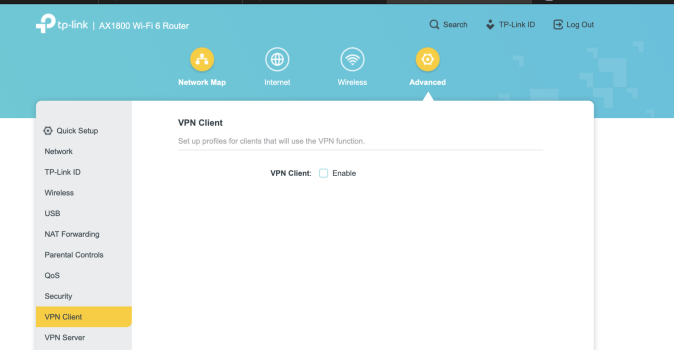After some extensive testing, that setting did absolutely nothingFound a parameter to enable a disconnect on sleep feature. Will implement that for the next Mac version (3.0.2) to see if it helps.
Got a tip for us?
Let us know
Become a MacRumors Supporter for $50/year with no ads, ability to filter front page stories, and private forums.
Universal SwizzVPN: Streaming, YouTube Adblocker, AppleTV, Lifetime
- Thread starter pvalerio
- Start date
- Sort by reaction score
You are using an out of date browser. It may not display this or other websites correctly.
You should upgrade or use an alternative browser.
You should upgrade or use an alternative browser.
new update is online (at least for iOS) with new sorted server list A-Z and option to sort by region (like it was before but grouped).
in the upcoming version i added favorites, so one can pin his favorite servers to the top.
EDIT: Version 3.0.6 is also online now
in the upcoming version i added favorites, so one can pin his favorite servers to the top.
EDIT: Version 3.0.6 is also online now
Last edited:
Version 3.1.0 is coming:
added more locations (46 in total now)
added haptic feedback
fixes for iOS 16.4 / macOS 13.3
fixes for Kill-Switch
some UI improvements
If you encounter problems when updating the app, like stuck downloading or losing internet access, please reboot the device and reinstall the app. I have fixed this problem in version 3.0.8, this was because a sub-setting of the Kill-Switch was always set. Though it may always happen when Kill-Switch is enabled, this is by design.
I also pushed a new server configuration which should improve some minor stability issues.
added more locations (46 in total now)
added haptic feedback
fixes for iOS 16.4 / macOS 13.3
fixes for Kill-Switch
some UI improvements
If you encounter problems when updating the app, like stuck downloading or losing internet access, please reboot the device and reinstall the app. I have fixed this problem in version 3.0.8, this was because a sub-setting of the Kill-Switch was always set. Though it may always happen when Kill-Switch is enabled, this is by design.
I also pushed a new server configuration which should improve some minor stability issues.
Last edited:
As soon as the last update gets approved by Apple, I already have implemented the next features:
even faster server switching
auto switch to tcp mode on connecting problems (after about 40 sec)
still lots of things to do, like more translations, fix some UI glitches, add a decent background image, standby issue is also not entirely resolved (takes 30 sec to pick up the connection in my tests)... maybe I'll give it a bit more time with this version.
even faster server switching
auto switch to tcp mode on connecting problems (after about 40 sec)
still lots of things to do, like more translations, fix some UI glitches, add a decent background image, standby issue is also not entirely resolved (takes 30 sec to pick up the connection in my tests)... maybe I'll give it a bit more time with this version.
The Mac Version 3.0.8 was a great improvement for me.As soon as the last update gets approved by Apple, I already have implemented the next features:
even faster server switching
auto switch to tcp mode on connecting problems (after about 40 sec)
still lots of things to do, like more translations, fix some UI glitches, add a decent background image, standby issue is also not entirely resolved (takes 30 sec to pick up the connection in my tests)... maybe I'll give it a bit more time with this version.
Previously I had to try connecting to the UK server three times before getting a connection. Since updating to version 3.0.8 I am now able to connect on the first attempt.
Keep up the good work!
Definitely seeing the same - serious app improvement! I like the way the app is evolving (look wise) as well. Hope you're getting new users! 
I've been using the US Middle server and have been very happy with the speed / reliability.
Been very happy with this purchase.
I've been using the US Middle server and have been very happy with the speed / reliability.
Been very happy with this purchase.
Unfortunately that's not possible, since the authentication is handled inside the app, that's why it doesn't need registration. I also had the idea to extend the app for tvOS, but as I've seen it doesn't allow for a full vpn app. Maybe I could setup some smart dns services on my servers in the future, which should allow geo unblocking on devices like the Apple TV.How would I go about setting up a SwizzVPN client profile on my compatible router? I want to connect my Apple TV to a vpn?
Thanks for the prompt reply.Unfortunately that's not possible, since the authentication is handled inside the app, that's why it doesn't need registration. I also had the idea to extend the app for tvOS, but as I've seen it doesn't allow for a full vpn app. Maybe I could setup some smart dns services on my servers in the future, which should allow geo unblocking on devices like the Apple TV.
Version 3.1.2 is now online for both iOS and Mac. Please make sure you're disconnected from VPN if you want to update manually, so you don't run into the above described problem (which now is fixed in this version).Version 3.1.0 is coming:
added more locations (46 in total now)
added haptic feedback
fixes for iOS 16.4 / macOS 13.3
fixes for Kill-Switch
some UI improvements
If you encounter problems when updating the app, like stuck downloading or losing internet access, please reboot the device and reinstall the app. I have fixed this problem in version 3.0.8, this was because a sub-setting of the Kill-Switch was always set. Though it may always happen when Kill-Switch is enabled, this is by design.
I also pushed a new server configuration which should improve some minor stability issues.
In addition to the above changes, following changes have been made:
even faster server switching
auto switch to tcp mode on connecting problems
better reconnecting after wakeup from sleep
added translations for lots of languages
Hope you enjoy it.
I just submitted Version 3.1.3, with some minor bugfixes, better caching of the server-list, showing which servers support ipv6, and a new ipv6-only mode. I was hoping I could unblock some streaming sites that way, but it didn't make any difference, maybe that feature is useful for something else.
Last edited:
Unfortunately not right now, and nothing planned in the near future.Are any offers still available for this VPN, as I recently ended my subscription to Nord VPN.
Thanks, Phil
I have both Nord and SwizzVPN. Every now and then you can get a server that just crawls with Nord, but with Swizz - the US servers I've used hit 150-200mbps on my 500/500 FIOS. Can't go wrong with the purchase and non-identifying signup. Works well on iOS and Mac OS.
I once left it on (accidentally) for 24 hours and couldn't tell the difference between my home ISP. lol.
I once left it on (accidentally) for 24 hours and couldn't tell the difference between my home ISP. lol.
Can also happen with my app, as I (may) get more users 😁. But I sure will upgrade the servers then or add more of them.I have both Nord and SwizzVPN. Every now and then you can get a server that just crawls with Nord, but with Swizz - the US servers I've used hit 150-200mbps on my 500/500 FIOS. Can't go wrong with the purchase and non-identifying signup. Works well on iOS and Mac OS.
I once left it on (accidentally) for 24 hours and couldn't tell the difference between my home ISP. lol.
Best of luck with your recently launched VPN. Always good to have choices. Your pricing seems steep. As an example, I see FastestVPN offers lifetime on sale now $40 US. One purchase works on all devices, Mac and IOS and iPadOS, without having to multiple SwizzVPN purchases on your plan for each platform. Why are you charging so much?

 fastestvpn.com
fastestvpn.com

Buy VPN with Credit Card & PayPal! No Logs, Online Privacy
Buy VPN service with a 31-day money-back guarantee. Protect data with encryption, access websites & stream channels. Get best internet freedom with FastestVPN.
Thank you!Best of luck with your recently launched VPN. Always good to have choices. Your pricing seems steep. As an example, I see FastestVPN offers lifetime on sale now $40 US. One purchase works on all devices, Mac and IOS and iPadOS, without having to multiple SwizzVPN purchases on your plan for each platform. Why are you charging so much?

Buy VPN with Credit Card & PayPal! No Logs, Online Privacy
Buy VPN service with a 31-day money-back guarantee. Protect data with encryption, access websites & stream channels. Get best internet freedom with FastestVPN.fastestvpn.com
Just to clarify, only the lifetime for Mac is separated, for iPhone and iPad it's the same. Also the subscriptions are valid for all devices.
A quick research about this "FastestVPN":
- based in Australia, so part of the 5-eyes alliance, unlike mine which is based in Switzerland and not part of any such Privacy-invading alliances
- I don't see a lifetime purchase inside App Store, unlike mine
- The lifetime purchase offered on their website is an offer down from 600$ (93%)! Even if it's just marketing, you see what they think it's worth.
- You need to register an account with them, unlike mine
- No free unlimited servers, unlike mine
- they also have pretty mixed reviews mentioning that their apps aren't that good
TL;DR: looks like 1 of a thousand VPN reseller based service I wouldn't trust.
Last edited:
Mac Version 3.1.3 is working fine for me.@All: How is Version 3.1.3/3.1.4 working for you? Did you notice any issues?
Perfect!
On the next version(s) I am implementing some improvements for slow internet connections and better bypassing of restricted networks, like in China, through protocol obfuscation methods. I'm also improving handling of the server list. As of now it downloaded the server list on every App start, which sometimes caused issues. Now I'm shipping a "fallback" server list inside the App, for when it has trouble getting the current server list, and caching the last downloaded list. I also removed old server list definitions, so App versions before 3.1.0 will stop working as of now or anytime soon.
On the next version(s) I am implementing some improvements for slow internet connections and better bypassing of restricted networks, like in China, through protocol obfuscation methods. I'm also improving handling of the server list. As of now it downloaded the server list on every App start, which sometimes caused issues. Now I'm shipping a "fallback" server list inside the App, for when it has trouble getting the current server list, and caching the last downloaded list. I also removed old server list definitions, so App versions before 3.1.0 will stop working as of now or anytime soon.
Personally, I prefer your original logo. The white background circle makes it stand out more.Need some opinions on a more vibrant App logo, what do you think? Fine, better or too much?
Register on MacRumors! This sidebar will go away, and you'll see fewer ads.