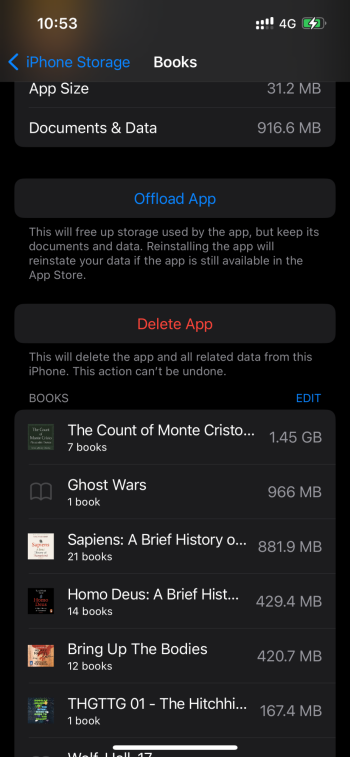Just ran across this problem for that reason -- whether it's actually using the space or not, iOS won't do an update for me because it says not enough free space.Interesting. I believe it actually is taking up that storage though as others have said they weren’t able to do iOS updates due to lack of free space.
This started when I updated my old iPadPro to iOS 17.