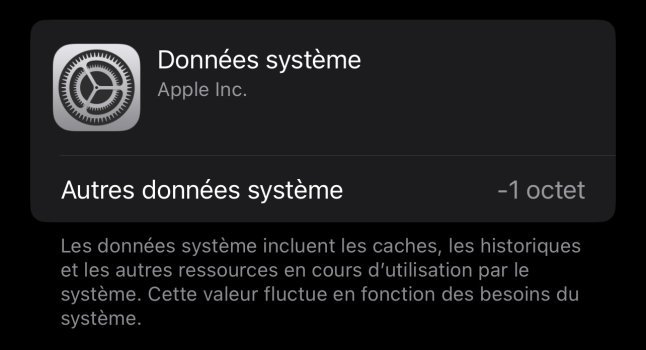I have MobileIron / Tunnel installed…I had defender and global protect from palo alto installed so I dated those. Cleared safari cache and rebooted. Down to 15Gb....lol Apple needs to allow us to see what's in that storage for IOS and Mac OS
Got a tip for us?
Let us know
Become a MacRumors Supporter for $50/year with no ads, ability to filter front page stories, and private forums.
iPhone 14 Pro Max System Data - Storage Full - iPhone 14 Pro Max
- Thread starter Conyfers
- Start date
- Sort by reaction score
You are using an out of date browser. It may not display this or other websites correctly.
You should upgrade or use an alternative browser.
You should upgrade or use an alternative browser.
One thing you don't think about is Apple Music. I went from 43GB to 9GB by disabling a lot of library synchronization.
My wife’s iPhone 12PM system data were really high a few weeks ago. Today I checked and the iPhone show negative data storage at -1 octet 🤣🤣🥲. None of us modified any setting or whatsoever...
This is the first time I see this. It is really messed up.
This is the first time I see this. It is really messed up.
Attachments
Last edited:
Yeah latest iPhone update fixed the bug. Update your phonesAny updates?
I deleted a couple things and mine was fixed after this update. It’s been holding steady! So happy! Finally! *I’m on 13 pro max
so after all this does anyone know where in the system data the data is going? i read online jailbreaking the phone gives you access to the system files folders. i have not done it yet but i wonder if we can delete were the data is store. i have manged to replicate this issue fairly easy. i have 1tb phone and using a video player app i fill it with 600gb of videos and then i delete a few and it fills the system data. i then delete the whole app and it all goes to system data. i wait 1 day check 2 days and check 1 week and check and the data is still in system data. so it seems that these iphones are having a glitch of data being stored in system data and does not clear up as it normally should. even with hard resets. there is only one way to clear the system data and thats a factory restore.
Solution that is working:
i have found that if you do a factory restore and not restore you backed up data just have a new phone and and slowly download your apps again you will be bug free for a few weeks before it starts to happen again. your contacts and photos are linked to you icloud as long as you have that icloud account you will get them all back and have a clean phone.
Solution that is working:
i have found that if you do a factory restore and not restore you backed up data just have a new phone and and slowly download your apps again you will be bug free for a few weeks before it starts to happen again. your contacts and photos are linked to you icloud as long as you have that icloud account you will get them all back and have a clean phone.
Another thing I did; removed all my old devices from my Apple ID. Created a new Apple ID to keep my vintage (Monterey devices, iOS 15 devices) seperate from my iOS 16 and Ventura devices.
16-20GB for me. DittoStill between 20/25GB. Living with it. I think it is due to my VPN and having an iPhone under MDM.
So I have turned on new shiny Pro Max, transferred date from 6 (this one) but not the photos. And I don’t use ICloud. It shows 37gb. Is the is going to work itself out or just new iOS is huge?
Register on MacRumors! This sidebar will go away, and you'll see fewer ads.