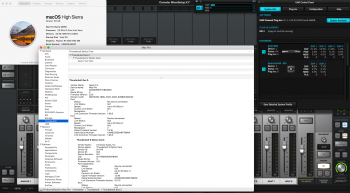For what it is worth, I snagged a 9pin male to external USB-A male cable off Amazon to try and close the legacy USB loop with these cards. I plugged in the USB header cable that came with the card into the USB header port on the card, and this cable into the other end. I drilled a hole in available space on a Sonnet USB3.1 card to get the header through and plugged into available USB ports on both my Sonnet card and the cMP. Regardless of which USB port it is plugged into, the TR recognizes legacy USB devices as USB3.1. Both TB3 ports on the TR recognize legacy USB devices. I've tested several USB sticks and SATA enclosure. Later I'm going to test a USB camera. Link to the cable on Amazon follows (Note: It actually ships from China so it will take a good while to get to the US):


Panghuhu88 9pin Male to External USB A Male PC Mainboard Internal Data Extension Cable
Features: New and high quality Computer motherboard Internal USB 9pin Male to External USB A Male data extension cable Material:24AWG Length: 20cm Connector A: 9pin male Connector B: USB A male Package include: 1 x 9pin to USB extension cable
www.amazon.com
As an Amazon Associate, MacRumors earns a commission from qualifying purchases made through links in this post.