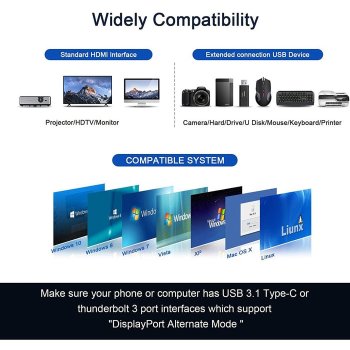Anybody know if 'Alt Display mode' + GC Titan Ridge rev 2.0 AIC flashed with v23 in Slot-4 works with USB-C hubs with HDMI/mDP/DP ?
I tried 3 types of hubs and couldn't get anything displaying.
Also tried DisplayLink but didn't find any of my devices.
Also is v23 firmware the best to use or the AppleimacTB firmware?
PS - System prefs / Thunderbolt shows GIGABYTE 20Gbps x2 in HS up to Sonoma, but in Sequoia it finally shows 40Gbps x1. Is this normal?
I tried 3 types of hubs and couldn't get anything displaying.
Also tried DisplayLink but didn't find any of my devices.
Also is v23 firmware the best to use or the AppleimacTB firmware?
PS - System prefs / Thunderbolt shows GIGABYTE 20Gbps x2 in HS up to Sonoma, but in Sequoia it finally shows 40Gbps x1. Is this normal?