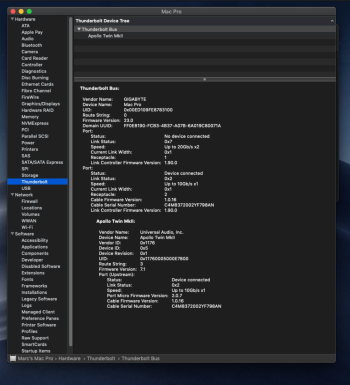Hey, I just read your post and i was wondering: does / did the combination Titan Ridge -> Thunderbridge -> Symphony work well for you in the end? Any crashes / device not recognized /warm boot needed, etc?*Apogee Thunderbridge Solved* (Working in Catalina w/5.4c Symphony Drivers)
For the last couple of days I have been trying to get an Apogee Thunderbridge to work with a flashed v23.0 Titan Ridge card and Opencore. The card worked fine for TB uses apart from working with the Apogee Thunderbridge. The Apogee Thunderbridge was “recognized” in the system profiler correctly (Apple Inc. Vendor/40 Gb/s) but it would not connect to any interfaces connected to it (“no Apogee systems found”). I tried everything I could think of...changed TB cable, re-installed Apogee drivers, allow driver in Gatekeeper, tried Mojave, cold boot, warm boot, etc. But nothing worked...
The solution turned out to be simple...to just remove the SSDT-TBOLT3.aml file from my Opencore EFI and reboot. System profiler reports Thunderbolt bus as vendor “Gigabyte” 20 GB/s
Based on this finding, I have a couple of questions...
1. Is SSDT-TBOLT3.aml only required for HotPlug or do I loose any other of the Titan Ridge card’s functionality?
2. Is there another SSDT file I should try?
thanks
And what was the highest OS /Open Core version that you have used with this configuration?
I'm asking because I'm doubting if i should sell my Symphony 64 pcie card and free the occupied pcie slot for a Titan Ridge, connect my Symphony mk1 though a Thunderbridge and have Thunderbolt connectivity.
Tnx!