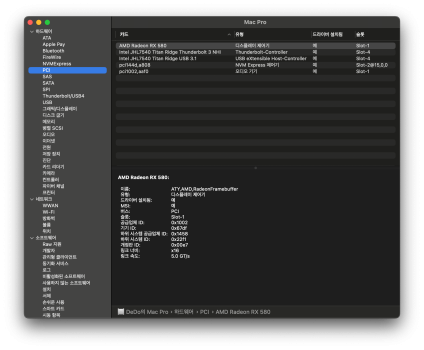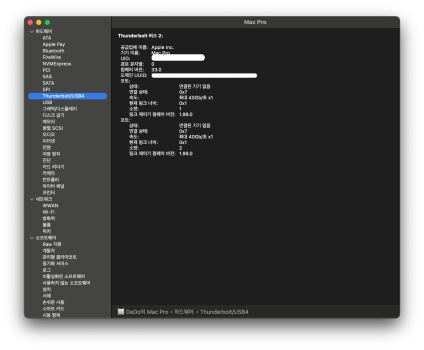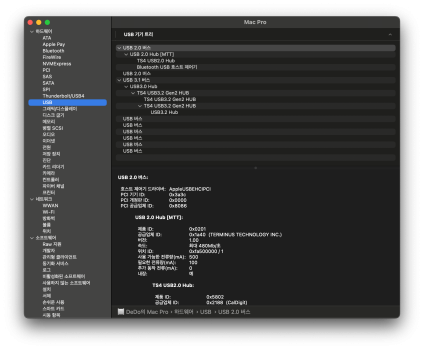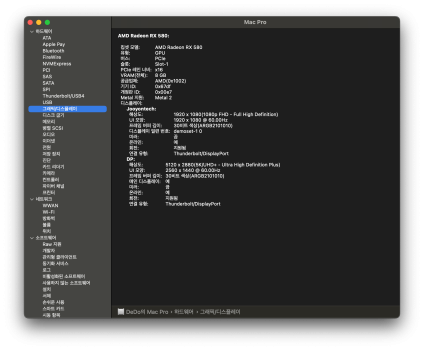Thank you. Given the uncertainty around success (with Titan Ridge, and I'd have to buy one + flash), that might be a step too far for me to explore.macOS needs to recognize the XDR as a Thunderbolt device which means the Maple Ridge needs to be fully working. I haven't tried getting a Maple Ridge fully working (or any other Thunderbolt card - I just use them for USB and USB-C DisplayPort Alt Mode). I can connect Thunderbolt devices without getting Thunderbolt fully working, but I don't think the dual HBR3 x4 mode will work in that case (though I haven't tried that since I don't have an XDR and I haven't tried making macOS think an XDR is connected - I don't know if macOS looks for a Thunderbolt ID or just an EDID to determine when it should enable dual HBR3 x4 mode).
I don't recall anyone getting a Maple Ridge to do dual HBR3 x4 for the XDR.
A flashed Titan Ridge card might be necessary but I don't know if that will do the dual HBR3 x4 mode for the XDR.
Got a tip for us?
Let us know
Become a MacRumors Supporter for $50/year with no ads, ability to filter front page stories, and private forums.
MP 1,1-5,1 testing TB3 AIC with MP 5,1
- Thread starter Flint Ironstag
- Start date
-
- Tags
- cmp egpu gigabyte mojave 10.14 tb3
- Sort by reaction score
You are using an out of date browser. It may not display this or other websites correctly.
You should upgrade or use an alternative browser.
You should upgrade or use an alternative browser.
Hi Kevin, I'm using a Flashed Titan Ridge, 5,1, Apollo Thunderbolt. But I have to boot twice to get the Apollo to work. Are you able to get it to work with one boot? If so, can you tell me how you accomplished this? It would be much appreciated. I'm using the OCLP 1.2.1 BTW.You can get it you need a Flashed Titan Ridge and Opencore 087 Package With Titan ridge SSDT to get one boot automatic no more windows 10 needed I can use 6 UAD devices
If you allow me to make an educated guess, I would like to ask if you have those two mini 6 pin connectors in use on the titan ridge. If you do not use Pixlas cable, chances are high that thos are used for your existing legacy GPU. Most likely that has an impact. My theory, you need two bootups in order to funnel power from the socket, because you are missing those two 6pin on the Titan ridge. You may want to check that.Hi Kevin, I'm using a Flashed Titan Ridge, 5,1, Apollo Thunderbolt. But I have to boot twice to get the Apollo to work. Are you able to get it to work with one boot? If so, can you tell me how you accomplished this? It would be much appreciated. I'm using the OCLP 1.2.1 BTW.
Hi AlexMaximus! First, thank you for the reply. Yessir, My Nvidia GTX 680 is using those 6 pin connectors for power. So the two-boot method is to funnel power to the Titan. Well, that explains a lot! So I guess I am just out of luck? Is there another way to funnel power to the card? Is there a way to share power from the pins? Again, thank you for the explanation. This is beginning to make more sense as to why I have to boot twice.If you allow me to make an educated guess, I would like to ask if you have those two mini 6 pin connectors in use on the titan ridge. If you do not use Pixlas cable, chances are high that thos are used for your existing legacy GPU. Most likely that has an impact. My theory, you need two bootups in order to funnel power from the socket, because you are missing those two 6pin on the Titan ridge. You may want to check that.
Assuming my guess is correct, the obvious solution is to install Pixlas mod. This way you have two additional 6 pin. You could use the two Pixlas 6 pin cables to power your gpu and use the free two 6pin for the Titan card. That would be the preferred solution for high power GPUs that really need lots of power. However with your current setup, the Nvidia 680 GTX of yours is more of a low power card that doesn’t need that much compared with other Frankenstein HighPower GPUs Mod cards. This means, if you intend to keep the current 680GTX, a Pixlas cable might be too much.Hi AlexMaximus! First, thank you for the reply. Yessir, My Nvidia GTX 680 is using those 6 pin connectors for power. So the two-boot method is to funnel power to the Titan. Well, that explains a lot! So I guess I am just out of luck? Is there another way to funnel power to the card? Is there a way to share power from the pins? Again, thank you for the explanation. This is beginning to make more sense as to why I have to boot twice.
if that’s the case, and you do not want or need to install the Pixlas cable, you can use a cable adapter from two empty SATA bay power socket to your Titan Ridge card. This way, you could avoid Pixlas and try this by the cheap if indeed the dual boot goes away.
The question remains, does such a cable exist and where to by it. There should be many people on the forum that did go that “Non-Pixlas” route and used the SATA power Leads for 6 pin. Since the Titan Ridge 6pin does not need lots of power, this shall be absolutely within the power limits of the sata port.
If you have pixlas, it would look like this. Two 6 pin from the Titan to the board, and two 6 pin (Pixlas) come down from the power supply. Since my AMD 6800XT needs tons of power, I even installed the good old EVGA Powerlink from my Nvidia 980TI days, about 6 years ago.. It's a bit cramped, but it really works supreme, utilising the precoius PCIe slot #2 for the dual bridge card for max SSD speeds. In this pic you can't see much from pixlas cable because I have routed it behind the PCI fan box. (Pic #2 is older from 2019 when I still used the VEGA VII) after the installation with pixlas. Greetings from Germany.
See if you can find something like that in your area, but let it get confirmed from other MR member who actually did the mod.

Bolwins K26S SATA auf 6 Pin PCI Express Stromkabel Adapter – 15cm Netzteilkabel für Grafikkarten, PCIe SATA Power Kabel für PC
Bolwins K26S SATA auf 6 Pin PCI Express Stromkabel Adapter – 15cm Netzteilkabel für Grafikkarten, PCIe SATA Power Kabel für PC
www.amazon.de
Attachments
Last edited:
As an Amazon Associate, MacRumors earns a commission from qualifying purchases made through links in this post.
Thank you! This is such great detailed info! I will wait for others to chime in to confirm this a solution to the dual-boot issue. I also came across a 6-pin splitter cable:Assuming my guess is correct, the obvious solution is to install Pixlas mod. This way you have two additional 6 pin. You could use the two Pixlas 6 pin cables to power your gpu and use the free two 6pin for the Titan card. That would be the preferred solution for high power GPUs that really need lots of power. However with your current setup, the Nvidia 680 GTX of yours is more of a low power card that doesn’t need that much compared with other Frankenstein HighPower GPUs Mod cards. This means, if you intend to keep the current 680GTX, a Pixlas cable might be too much.
if that’s the case, and you do not want or need to install the Pixlas cable, you can use a cable adapter from two empty SATA bay power socket to your Titan Ridge card. This way, you could avoid Pixlas and try this by the cheap if indeed the dual boot goes away.
The question remains, does such a cable exist and where to by it. There should be many people on the forum that did go that “Non-Pixlas” route and used the SATA power Leads for 6 pin. Since the Titan Ridge 6pin does not need lots of power, this shall be absolutely within the power limits of the sata port.
View attachment 2315695
If you have pixlas, it would look like this. Two 6 pin from the Titan to the board, and two 6 pin (Pixlas) come down from the power supply. Since my AMD 6800XT needs tons of power, I even installed the good old EVGA Powerlink from my Nvidia 980TI days, about 6 years ago.. It's a bit cramped, but it really works supreme, utilising the precoius PCIe slot #2 for the dual bridge card for max SSD speeds. In this pic you can't see much from pixlas cable because I have routed it behind the PCI fan box. (Pic #2 is older from 2019 when I still used the VEGA VII) after the installation with pixlas. Greetings from Germany.
See if you can find something like that in your area, but let it get confirmed from other MR member who actually did the mod.

Bolwins K26S SATA auf 6 Pin PCI Express Stromkabel Adapter – 15cm Netzteilkabel für Grafikkarten, PCIe SATA Power Kabel für PC
Bolwins K26S SATA auf 6 Pin PCI Express Stromkabel Adapter – 15cm Netzteilkabel für Grafikkarten, PCIe SATA Power Kabel für PCwww.amazon.de

JacobsParts PCI Express Power Splitter Cable 6-pin to 2X 6+2-pin (6-pin/8-pin) 18 AWG
Connect any graphics card to a single 6-pin PCI-Express Power Cable. The 6+2-pin male connectors offer maximum versatility. Warning: Do not overload your power supply or the 6-pin power cable, running more than 300W over a single 6-pin 18AWG PCI-Express cable is a fire hazard.
www.amazon.com
I also did some research on the power consumption of the Titan and my Nvidia 680. I haven't gotten any definitive wattage as yet. I did read somewhere that each 6-pin port could handle 300 watts. So I am wondering if the splitter cable would also be an option. Thanx again for the input! BTW, my wife's family is from Germany. die Begrüßung
As an Amazon Associate, MacRumors earns a commission from qualifying purchases made through links in this post.
What you need is a connection between a "6-pin-to-SATA-Power" to funnel SATA power to your Thunderbolt Titan Ridge card 6 pin socket. The one you mentioned would adapt both ports into on. The question here is, how many HDD SATA Power Ports are still available and are not occupied.Thank you! This is such great detailed info! I will wait for others to chime in to confirm this a solution to the dual-boot issue. I also came across a 6-pin splitter cable:

JacobsParts PCI Express Power Splitter Cable 6-pin to 2X 6+2-pin (6-pin/8-pin) 18 AWG
Connect any graphics card to a single 6-pin PCI-Express Power Cable. The 6+2-pin male connectors offer maximum versatility. Warning: Do not overload your power supply or the 6-pin power cable, running more than 300W over a single 6-pin 18AWG PCI-Express cable is a fire hazard.www.amazon.com
I also did some research on the power consumption of the Titan and my Nvidia 680. I haven't gotten any definitive wattage as yet. I did read somewhere that each 6-pin port could handle 300 watts. So I am wondering if the splitter cable would also be an option. Thanx again for the input! BTW, my wife's family is from Germany. die Begrüßung
This shall work because in the Pre-Pixlas cable days, the only option was to draw additional power from SATA ports to support a bit more to power hungry GPU cards. I never did that because I waited and did Pixlas when it came out. My temporary fix was the EVGA Powerlink that will not help you.
If your HDD bays are already full, another alternative would be to get power from the second DVD bay. If you do not have two DVD player or an additional SATA drive in the second DVD compartment yet, you can funnel power from there as well. But then again, its the same SATA Power up there as well. Let's wait what the others will replay. If you can't wait, you can search this forum for SATA power cable adapter to 6 pin and such. I am sure there are tons of articles from years ago where you can find that particular cable.
Last edited:
As an Amazon Associate, MacRumors earns a commission from qualifying purchases made through links in this post.
That seems dangerous. Titan Ridge can take 100W. If you connect a laptop to the Thunderbolt port then you'll fry the SATA power supply?What you need is a connection between a "6-pin-to-SATA-Power" to funnel SATA power to your Thunderbolt Titan Ridge card 6 pin socket. The one you mentioned would adapt both ports into on. The question here is, how many HDD SATA Power Ports are still available and are not occupied.
This shall work because in the Pre-Pixlas cable days, the only option was to draw additional power from SATA ports to support a bit more to power hungry GPU cards. I never did that because I waited and did Pixlas when it came out. My temporary fix was the EVGA Powerlink that will not help you.
If your HDD bays are already full, another alternative would be to get power from the second DVD bay. If you do not have two DVD player or an additional SATA drive in the second DVD compartment yet, you can funnel power from there as well. But then again, its the same SATA Power up there as well. Let's wait what the others will replay. If you can't wait, you can search this forum for SATA power cable adapter to 6 pin and such. I am sure there are tons of articles from years ago where you can find that particular cable.
Ok, that would mean 50 Watt per SATA port, if two separate cables are used. Is 50 watt too much per port? If so, Pixlas would be the only option.That seems dangerous. Titan Ridge can take 100W. If you connect a laptop to the Thunderbolt port then you'll fry the SATA power supply?
I'm going to wait and see what other's experiences have been. I do have one of the optical bays free so that is an option.What you need is a connection between a "6-pin-to-SATA-Power" to funnel SATA power to your Thunderbolt Titan Ridge card 6 pin socket. The one you mentioned would adapt both ports into on. The question here is, how many HDD SATA Power Ports are still available and are not occupied.
This shall work because in the Pre-Pixlas cable days, the only option was to draw additional power from SATA ports to support a bit more to power hungry GPU cards. I never did that because I waited and did Pixlas when it came out. My temporary fix was the EVGA Powerlink that will not help you.
If your HDD bays are already full, another alternative would be to get power from the second DVD bay. If you do not have two DVD player or an additional SATA drive in the second DVD compartment yet, you can funnel power from there as well. But then again, its the same SATA Power up there as well. Let's wait what the others will replay. If you can't wait, you can search this forum for SATA power cable adapter to 6 pin and such. I am sure there are tons of articles from years ago where you can find that particular cable.
I use an external power supply por PC´s with my mac to feeed a VEGA 64. They are so cheap.Hi AlexMaximus! First, thank you for the reply. Yessir, My Nvidia GTX 680 is using those 6 pin connectors for power. So the two-boot method is to funnel power to the Titan. Well, that explains a lot! So I guess I am just out of luck? Is there another way to funnel power to the card? Is there a way to share power from the pins? Again, thank you for the explanation. This is beginning to make more sense as to why I have to boot twice.
After I have worked my way through the installation guides for the Titan Ridge AIC and got may hands on a nicely priced used Gigabyte Titan Ridge card version 2 I am struggling to get over the finish line.
I do experience a weird symptom on my MacPro 5.1 (S1 in my signature).
I have installed the TR V2.0 flashed with GC-TITAN-RIDGE-NVM23-Elias64Fr.bin, jumper cable between Pin 3 and 5 and wake resistor removed in slot 4.
I also have a Sonnet Allegro Pro USB-C card (2xASM3142) installed in slot 3.
The device name in the SSDT seems correct, however I don't know enough about UEFI to spot any other potential issue.
At the moment I don't have any Thunderbolt devices to proceed with testing and since they are pretty expensive I would rather understand the issue first. Currently I am happy with the Allegro USB-C ports and my SSD RAID on the HighPoint. I am also not ready to give up the 4 existing USB-C ports in favor of 2 TB3 ports yet.
Any ideas how to proceed from here ?
I do experience a weird symptom on my MacPro 5.1 (S1 in my signature).
I have installed the TR V2.0 flashed with GC-TITAN-RIDGE-NVM23-Elias64Fr.bin, jumper cable between Pin 3 and 5 and wake resistor removed in slot 4.
I also have a Sonnet Allegro Pro USB-C card (2xASM3142) installed in slot 3.
- When I boot without a SSDT activated in open core configuration, I have a working USB 3.1 functionality and the TR card shows up in PCI, USB and Thunderbolt in system profiler.
I can also see the PCI bridge as well as the Thunderbolt and USB3 controller in PCI section of hackintool.
As expected the card shows as Gigabyte and 2x20Gb/s in the Thunderbolt section. - When I boot with a SSDT (does not matter if I use the one included in Martin Lo´s package or the one from cdf's guide), the card is not showing up in any of the relevant sections in the system profiler and in the hackintool only the PCI bridge of the the card shows up.
- If I remove the Allegro Card in slot 3, TR shows up with SSDT and the proper "Apple" and 40Gb/s under Thunderbolt.
- I do also have a Sonnet Allegro Pro USB 3 card with 4 FL1100 controllers. Same symptom is observable when placing that in slot 3 and trying to use the TR with SSDT.
The device name in the SSDT seems correct, however I don't know enough about UEFI to spot any other potential issue.
At the moment I don't have any Thunderbolt devices to proceed with testing and since they are pretty expensive I would rather understand the issue first. Currently I am happy with the Allegro USB-C ports and my SSD RAID on the HighPoint. I am also not ready to give up the 4 existing USB-C ports in favor of 2 TB3 ports yet.
Any ideas how to proceed from here ?
Attachments
You didn't mention. Did you disable SIP?After I have worked my way through the installation guides for the Titan Ridge AIC and got may hands on a nicely priced used Gigabyte Titan Ridge card version 2 I am struggling to get over the finish line.
I do experience a weird symptom on my MacPro 5.1 (S1 in my signature).
I have installed the TR V2.0 flashed with GC-TITAN-RIDGE-NVM23-Elias64Fr.bin, jumper cable between Pin 3 and 5 and wake resistor removed in slot 4.
I also have a Sonnet Allegro Pro USB-C card (2xASM3142) installed in slot 3.
I have attached screenshots of the system profiler, PCI extract from hackintool and IO registry for both scenarios.
- When I boot without a SSDT activated in open core configuration, I have a working USB 3.1 functionality and the TR card shows up in PCI, USB and Thunderbolt in system profiler.
I can also see the PCI bridge as well as the Thunderbolt and USB3 controller in PCI section of hackintool.
As expected the card shows as Gigabyte and 2x20Gb/s in the Thunderbolt section.- When I boot with a SSDT (does not matter if I use the one included in Martin Lo´s package or the one from cdf's guide), the card is not showing up in any of the relevant sections in the system profiler and in the hackintool only the PCI bridge of the the card shows up.
- If I remove the Allegro Card in slot 3, TR shows up with SSDT and the proper "Apple" and 40Gb/s under Thunderbolt.
- I do also have a Sonnet Allegro Pro USB 3 card with 4 FL1100 controllers. Same symptom is observable when placing that in slot 3 and trying to use the TR with SSDT.
The device name in the SSDT seems correct, however I don't know enough about UEFI to spot any other potential issue.
At the moment I don't have any Thunderbolt devices to proceed with testing and since they are pretty expensive I would rather understand the issue first. Currently I am happy with the Allegro USB-C ports and my SSD RAID on the HighPoint. I am also not ready to give up the 4 existing USB-C ports in favor of 2 TB3 ports yet.
Any ideas how to proceed from here ?
It is a known issue that TR TB3 cards and Sonnet USB 3 cards do not play well together. The fix for this issue is to create an SSDT for slot 3 and injecting it to load before the SSDT-TBOLT3.aml. I had this issue a few weeks ago and this fixed it. Post with info can be found here…
@Mr_Time: Excellent, this did the trick.
I have noticed though, that the JHL7540 shows with link speed of only 2,5 GT/s (x4) in the PCI section of system profiler. I can't really test actual speed properly as I only have USB-C devices and even though one is USB 3.2 Gen 2x2 (Corsair EX100U) which is supposed to provide 20GB/s the TR only supports 10GB/s in USB mode, which would still be possible with a 4x2,5GT/s PCI connection.
What I noticed though is that when connected to the Sonnet Allegro Pro USB-C BlackMagic Disk Speed Test shows 730 MB/s write speed, while when connected to the TR is shows 930 MB/s.
If I have more time during the week I will play around with Joevt´s FixPCIeLinkRate.efi to find out, what is going on in the PCIe negotiation.
@monteallums: I don´t know, why SIP status would matter here. FYI, I am using OCLP 0.6.8, so some bits are disabled (03080000). I have to admit that since I use OCLP I have not bothered much about SIP.
I have noticed though, that the JHL7540 shows with link speed of only 2,5 GT/s (x4) in the PCI section of system profiler. I can't really test actual speed properly as I only have USB-C devices and even though one is USB 3.2 Gen 2x2 (Corsair EX100U) which is supposed to provide 20GB/s the TR only supports 10GB/s in USB mode, which would still be possible with a 4x2,5GT/s PCI connection.
What I noticed though is that when connected to the Sonnet Allegro Pro USB-C BlackMagic Disk Speed Test shows 730 MB/s write speed, while when connected to the TR is shows 930 MB/s.
If I have more time during the week I will play around with Joevt´s FixPCIeLinkRate.efi to find out, what is going on in the PCIe negotiation.
@monteallums: I don´t know, why SIP status would matter here. FYI, I am using OCLP 0.6.8, so some bits are disabled (03080000). I have to admit that since I use OCLP I have not bothered much about SIP.
Inside a Thunderbolt controller, internal devices (USB controller, NHI controller) and downstream bridges always show 2.5 GT/s x4 even though they transfer data at much faster speed. So ignore that.I have noticed though, that the JHL7540 shows with link speed of only 2,5 GT/s (x4) in the PCI section of system profiler. I can't really test actual speed properly as I only have USB-C devices and even though one is USB 3.2 Gen 2x2 (Corsair EX100U) which is supposed to provide 20GB/s the TR only supports 10GB/s in USB mode, which would still be possible with a 4x2,5GT/s PCI connection.
What I noticed though is that when connected to the Sonnet Allegro Pro USB-C BlackMagic Disk Speed Test shows 730 MB/s write speed, while when connected to the TR is shows 930 MB/s.
If I have more time during the week I will play around with Joevt´s FixPCIeLinkRate.efi to find out, what is going on in the PCIe negotiation.
Look at the Thunderbolt devices listed in the netstorlotsofdevices.txt attachment at:
https://forums.macrumors.com/thread...1.2143042/page-17?post=27612591#post-27612591
g1x4 is 2.5 GT/s x4.
What matters is the upstream connection of the Thunderbolt controller (8 GT/s x4 in a gen 3 slot and 5 GT/s x4 in a gen 2 slot). The upstream of a discrete Thunderbolt controller is external to the controller and is therefore real PCIe. The internal parts of the Thunderbolt controller are internal and therefore are not real PCIe.
Integrated Thunderbolt controllers in an Intel CPU (Ice Lake, Tiger Lake) are internal to the CPU, so they have an upstream that is not real PCIe.
Integrated Thunderbolt controllers in an Apple Silicon CPU don't have a PCIe upstream (fake or real). The Thunderbolt controller is a PCIe host bridge rather than a PCIe to PCIe Bridge.
Note that 2.5 GT/s x4 (8 Gbps), 5 GT/s x2 (8 Gbps), 8 GT/s x1 (7.9 Gbps) are all slightly slower than USB 10 Gbps. That's why you see 730 MB/s instead of 930 MB/s.
The PCI section of System Information.app does not show the upstream PCI bridges for each PCI device so you can't know if they are setup correctly or if there's a bottleneck. I suggest decoding ioreg or looking at pcitree.sh.
The USB and Thunderbolt sections of System Information.app show the hubs and docks in the hierarchy. The PCI section should be updated to show the same. Similar issue with the graphics section - it doesn't show DisplayPort connection speeds at all and doesn't show devices that could cause a bottleneck (Thunderbolt connections, MST hubs).
When I bought the TR from dqupgrade their instructions were to disable SIP. According to their support the TR would not function properly if SIP was not disabled before the OCLP Post-Install Root Patches were applied.@Mr_Time: Excellent, this did the trick.
I have noticed though, that the JHL7540 shows with link speed of only 2,5 GT/s (x4) in the PCI section of system profiler. I can't really test actual speed properly as I only have USB-C devices and even though one is USB 3.2 Gen 2x2 (Corsair EX100U) which is supposed to provide 20GB/s the TR only supports 10GB/s in USB mode, which would still be possible with a 4x2,5GT/s PCI connection.
What I noticed though is that when connected to the Sonnet Allegro Pro USB-C BlackMagic Disk Speed Test shows 730 MB/s write speed, while when connected to the TR is shows 930 MB/s.
If I have more time during the week I will play around with Joevt´s FixPCIeLinkRate.efi to find out, what is going on in the PCIe negotiation.
@monteallums: I don´t know, why SIP status would matter here. FYI, I am using OCLP 0.6.8, so some bits are disabled (03080000). I have to admit that since I use OCLP I have not bothered much about SIP.
Last edited:
Alright, that explains it. I am still on Monterey which does not require any root patches even for TR. I also believe that newer versions of OCLP manage SIP quite well and since Titan Ridge uses the build-in Apple drivers, it is working in my case.When I bought the TR from dqupgrade their instructions were to disable SIP. According to their support the TR would not function properly if SIP was not disabled before the OCLP Post-Install Root Patches were applied.
EDIT: I have meanwhile fully enabled SIP again and everything still works.
Still don‘t have any TB devices to test though.
Last edited:
<My system>
1. Mac Pro 5.1
2. GC-TitanRidge 2.0 (ROM flashing “DESIGNARE-Z390-NVM33-Elias64Fr”, remove 0 ohms, connect USB2.0)
3. Open Core - OCLP 1.3.0 (Thunderbolt SSDT, config injection)
4. OS – Sonoma 14.2.1
Thunderbolt 3 works perfectly. I used CalDigit TS3.
Since I am interested in Thunderbolt 4 products, I recently purchased CalDigit TS4. It is not recognized.
However, I did not give up and tested it for a month. All I did was adjust the cable position. By chance, I found out that when I connect the cable to port 2 of Titan Ridge, all USB2.0/3.1/3.2/DP of TS4 is recognized. (If it is not recognized, make sure “CalDigit” is visible on the top of the cable in port 2 of Titan Ridge. , the port of TS4 is connected so that “⚡️4” is visible on the top). The TS4 DP port is also recognized. However, the Thunderbolt port is not recognized.
I have not yet found a way to recognize Thunderbolt 4 devices in Titan Ridge.
PS: I'm not good at English, so there may be communication problems. sorry. Also thank you to everyone here.
1. Mac Pro 5.1
2. GC-TitanRidge 2.0 (ROM flashing “DESIGNARE-Z390-NVM33-Elias64Fr”, remove 0 ohms, connect USB2.0)
3. Open Core - OCLP 1.3.0 (Thunderbolt SSDT, config injection)
4. OS – Sonoma 14.2.1
Thunderbolt 3 works perfectly. I used CalDigit TS3.
Since I am interested in Thunderbolt 4 products, I recently purchased CalDigit TS4. It is not recognized.
However, I did not give up and tested it for a month. All I did was adjust the cable position. By chance, I found out that when I connect the cable to port 2 of Titan Ridge, all USB
I have not yet found a way to recognize Thunderbolt 4 devices in Titan Ridge.
PS: I'm not good at English, so there may be communication problems. sorry. Also thank you to everyone here.
Attachments
Last edited:
I wonder if it's operating in USB-C mode, rather than Thunderbolt 4 mode. A lot of TB4 docks offer both USB-C hub/alt-mode and TB compatibility, which could explain why it only works when you adjust the cable orientation and on a certain port.<My system>
1. Mac Pro 5.1
2. GC-TitanRidge 2.0 (ROM flashing “DESIGNARE-Z390-NVM33-Elias64Fr”, remove 0 ohms, connect USB2.0)
3. Open Core - OCLP 1.3.0 (Thunderbolt SSDT, config injection)
4. OS – Sonoma 14.2.1
Thunderbolt 3 works perfectly. I used CalDigit TS3.
Since I am interested in Thunderbolt 4 products, I recently purchased CalDigit TS4. It is not recognized.
However, I did not give up and tested it for a month. All I did was adjust the cable position. By chance, I found out that when I connect the cable to port 2 of Titan Ridge, all USB2.0/3.1/3.2/DP of TS4 is recognized. (If it is not recognized, make sure “CalDigit” is visible on the top of the cable in port 2 of Titan Ridge. , the port of TS4 is connected so that “⚡️4” is visible on the top). The TS4 DP port is also recognized. However, the Thunderbolt port is not recognized.
I have not yet found a way to recognize Thunderbolt 4 devices in Titan Ridge.
PS: I'm not good at English, so there may be communication problems. sorry. Also thank you to everyone here.
I had some time over the holidays and was trying to find any updated information about this excellent piece of work.Update: GPIO and USB hub module installed and working.
The module provides four internal USB data connections: one for the BT module, two for the GC-TITAN RIDGE, and a spare (pictured above, only the BT connection is used). It also provides GPIO for the GC-TITAN RIDGE (see above on the right). To the best of my knowledge, this is the first active add-on module for interacting with a Thunderbolt card through the THB_C header. The module not only takes care of FORCE_PWR but also detects SLP_S3 to reset one of the PD controllers for proper wake-from-sleep behavior. As a result, my LG UltraFine 5K display no longer stays black when my Mac Pro wakes from sleep!
So far , unsuccessfully. I assume @cdf got busy with other stuff.
Anyway, I was getting curious about how the module might work regarding the interaction with the TB header and read the data sheet of the deployed controller USB2514BI. This is what I understand so far:
This chip offers some flexible pins for LED status and power management features so I assume those together with functions of the core USB hub allow the detection of the SLP_S3 state and toggle the PIN3 of the TB3 head which is labelled N_-SLP_S3.
The olá card also hosts a 6 pin I2C EEPROM (print on the chip not legible on the pictures) that I assume contains the configuration data of the USB Hub Controller and the 6 pin socket beside it is used to program it.
Unfortunately the teaser pictures do not reveal the actual connection of the controller pins to the terminals labelled GPIO and I don't know enough about USB and the associated power management to figure out what configuration CDF might have deployed here. But it was a fun reverse engineering exercise to get to this point.
For those of us who only need USB2 support on the Titan Ridge we could deploy just a cheap USB expansion module using a FE1.1S USB Hub controller that does come with a lot less features but can easily be obtained via eBay or AliExpress.
@MacNB2 created a nice write up for a different purpose in this post: cMP (4,1 &5,1) Internal USB Hub for Big Sur & later macOS.
I am still keen on getting my hands on one of cdf´s olá modules, but if I have some spare time, I may as well try the cheap solution as an interim.
Hello Guys
I wonder if someone has tried to flash a maple ridge with a Mac Thunderbolt firmware inside a latest package from Mac OS Installer (Monterey Ventura or sonoma ) the same we did for alpine or titan ridge
I found this SSDT for Maple Ridge maybe we could do something to use it in our macpro
Thanks Guys
I wish you the best for this new Year
I wonder if someone has tried to flash a maple ridge with a Mac Thunderbolt firmware inside a latest package from Mac OS Installer (Monterey Ventura or sonoma ) the same we did for alpine or titan ridge
I found this SSDT for Maple Ridge maybe we could do something to use it in our macpro
Thanks Guys
I wish you the best for this new Year
Attachments
The firmware is available in the osx packageThe ssdt is only part of the equation. You need a firmware and maybe hardware mods.
I have found the ssdt of the maple ridge and the Jhl 8540 apple firmware is In the usbc firmware package in apple os Installer package like I did for the titan ridge I was able to flash with it and my thunderbolt was working the blue chip are the same
Register on MacRumors! This sidebar will go away, and you'll see fewer ads.