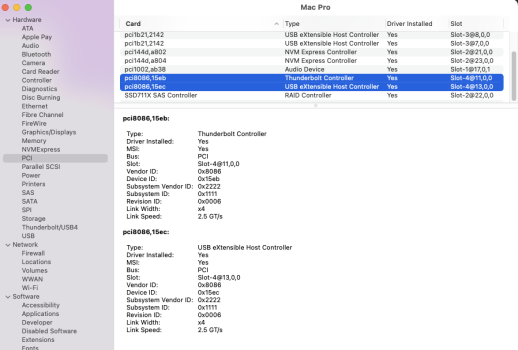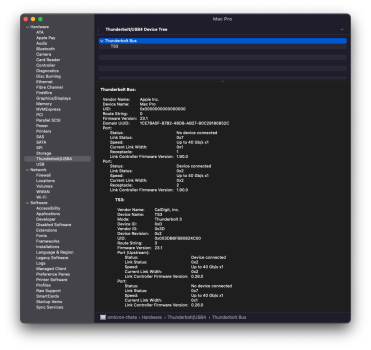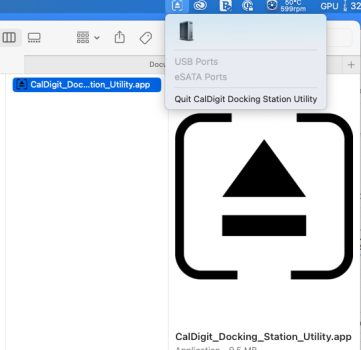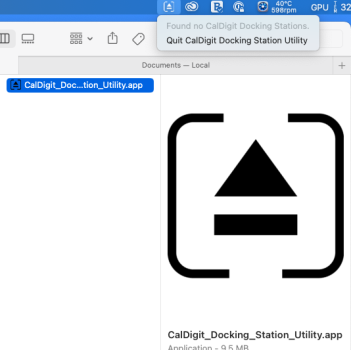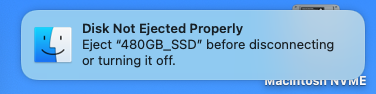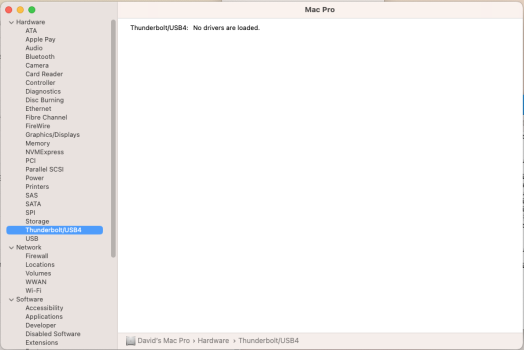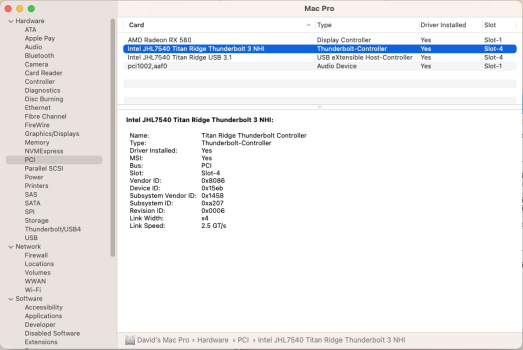Yes slot 4, it shows up in the pci devices fine. And i will try the unmodified SSDT and report back. Attached is my config.plist file as well.Is the card in Slot 4 (the one closest to SATA Bay 4)?
Did you try the unmodified SSDT provided in post #1 of the OpenCore thread? That one worked for me.
Are you positive that you enabled the SSDT in your OC config file? Maybe attach your OC config for the experts to look at (I am not one of them).
Got a tip for us?
Let us know
Become a MacRumors Supporter for $50/year with no ads, ability to filter front page stories, and private forums.
MP 1,1-5,1 testing TB3 AIC with MP 5,1
- Thread starter Flint Ironstag
- Start date
-
- Tags
- cmp egpu gigabyte mojave 10.14 tb3
- Sort by reaction score
You are using an out of date browser. It may not display this or other websites correctly.
You should upgrade or use an alternative browser.
You should upgrade or use an alternative browser.
Thunderbot ports on TitanRidge workn only with few hardware. Barely 3 or 4 that are worthy. But it´s ab excellent Usb 3.2 port.I too see Gigabyte and not apple, this is the case when using OC or OCLP. But I do see my QNAP NAS when plugging a TB3 cable in, I just cant connect to it. I have tried both the SSDT that martin provides as well as making my own SSDT via your tutorial using OC. This is my second Gigabyte Titan Ridge 2.0 card. I had originally bought a unmodified Gigabyte Titan ridge card and programmed it myself and when I couldnt get it to work I bought another one pre programmed and neither work, neither will show "apple" as the mfg, rather, both say "gigabyte". Suggestions?
I took a chance and bought a used CalDigit TS3 Dock. I can confirm that, with the appropriate CalDigit driver, the TS3 works with the Titan Ridge (non v2.0) TB3 PCIE adapter. I am using OCLP 0.6.2 and OC 0.9.0. I used the instructions here and everything seems to work fine. I have to hot plug the dock when the computer goes to sleep, so, disk drives might be a little bit of a problem. But, it is nice to have a Thunderbolt dock that will work with my Mac Pro 5,1.I have this same issue with an elgato Thunderbolt 3 Dock. I have an NVME in a USB 3.1 enclosure and other peripherals that attach and work perfectly when directly connected to the Titan Ridge (v1). But, my elgato Dock does nothing. It would be nice to use to daisy-chain TB3 or USB-C.
Dang... I keep thinking of other stuff to include:
MacPro 5,1 6 Core 3.46Ghz, 64GB RAM, RX6600XT
2TB NVME in PCIE slot 2
Inatek USB 3.0 PCIE slot 3
Titan Ridge v1 in PCIE slot 4
Attachments
Out of curiosity: Could you explain what you mean by this?I have to hot plug the dock when the computer goes to sleep
Whats a "Titan Ridge (non v2.0) TB3 PCIE adapter"?I took a chance and bought a used CalDigit TS3 Dock. I can confirm that, with the appropriate CalDigit driver, the TS3 works with the Titan Ridge (non v2.0) TB3 PCIE adapter. I am using OCLP 0.6.2 and OC 0.9.0. I used the instructions here and everything seems to work fine. I have to hot plug the dock when the computer goes to sleep, so, disk drives might be a little bit of a problem. But, it is nice to have a Thunderbolt dock that will work with my Mac Pro 5,1.
Sorry for not being clear. The Titan Ridge that I have is this one:Whats a "Titan Ridge (non v2.0) TB3 PCIE adapter"?

Gigabyte GC-TITAN RIDGE (rev. 1.0) Thunderbolt 3 PCIe Expansion Card USB Type-C Fit Z390/H370/B360-series - Newegg.com
Buy Gigabyte GC-TITAN RIDGE (rev. 1.0) Thunderbolt 3 PCIe Expansion Card USB Type-C Fit Z390/H370/B360-series with fast shipping and top-rated customer service. Once you know, you Newegg!
So, when the computer sleeps the CalDigit TS3 seems to disconnect and can no longer be found with the CalDigit Utility. Disk drives or USB devices don't re-register once the TS3 disappears (first screenshot). If I disconnect and then reconnect the TB3 connector, then the dock shows up again (second screenshot). This also happens after a restart or. power cycle of the system. So, there maybe something going on with the AML (AIC?). I need to mess with this a little more. Seems like disks won't reconnect after the "hotplug" exercise. At the moment, my only solution is to reinstall the driver, but that seems like too much of a blunt instrument.Out of curiosity: Could you explain what you mean by this?
Attachments
Interesting. This seems to be the same issue that affects the LG UltraFine 5K. I bet olá could solve this!So, when the computer sleeps the CalDigit TS3 seems to disconnect and can no longer be found with the CalDigit Utility. Disk drives or USB devices don't re-register once the TS3 disappears (first screenshot). If I disconnect and then reconnect the TB3 connector, then the dock shows up again (second screenshot). This also happens after a restart or. power cycle of the system.
Well, this all seems to be a bit random now. I put the computer to sleep, waited 15 mins and then tapped a key and saw, as expected, my disk drive had disconnected. But, this time, doing the "hotplug" thing, the disk drive reconnected. Strange. It wasn't able to reconnect in earlier tests. Anyway, I may have to prevent the computer from sleeping. That makes my cMP a little power hungry, but should prevent the dock from disonnecting.
Also, I've surmised that I must perform an NVRAM reset to get any device connected to the dock to reappear. After a straight reboot (no NVRAM reset) The Titan Ridge shows up in System Information and the TS3 Dock will appear both in the CalDigit app and System Information, but any device that gets plugged in afterward doesn't register. I'm kind of assuming that the AML isn't reloading or clearing out cruft on a straight reboot. I've included my config.plist in case someone want's to see what is being loaded with OpenCore.
Also, I've surmised that I must perform an NVRAM reset to get any device connected to the dock to reappear. After a straight reboot (no NVRAM reset) The Titan Ridge shows up in System Information and the TS3 Dock will appear both in the CalDigit app and System Information, but any device that gets plugged in afterward doesn't register. I'm kind of assuming that the AML isn't reloading or clearing out cruft on a straight reboot. I've included my config.plist in case someone want's to see what is being loaded with OpenCore.
Attachments
Hello,
I am not sure if i am having an issue or not
I don't have any additional thunderbolt accessories to try (Sonnet 2x DP -> Thunderbolt Adapter will show display on 1 port)
The bus doesnt appear to initialized. I would like to order some TB accessories (dock / nvme drive cage) but want to ensure i can get the card working before hand.
Any help would be appreciated.
Specs:
I am not sure if i am having an issue or not
I don't have any additional thunderbolt accessories to try (Sonnet 2x DP -> Thunderbolt Adapter will show display on 1 port)
The bus doesnt appear to initialized. I would like to order some TB accessories (dock / nvme drive cage) but want to ensure i can get the card working before hand.
Any help would be appreciated.
Specs:
- MacPro 5,1
- 2x E5620
- 32GB 1066 ECC
- RX 580 8GB
- Titan Ridge v1 (flashed to NVM23-E64f)
- Ventura 13.3.1
- OCLP 0.6.4 (SSDT added and enabled via config.plist)
- I am able to see the card in System Report > PCI (Listed as Intel JHL7540 Titan Ridge Thunderbolt 3 NHI) and the associated USB 3.1
- Devices plugged into USB 3.1 Work (Logi 4k Cam)
- Monitor connected via USB C cable to TR card works as expected and shows Thunderbolt/Displayport in System Report > Graphics Settings
- Thunderbolt/USB4 shows "No drivers are loaded"
Hello you just need to put the SSDT - TBOLT3.aml file in EFI/OC/ACPI unzip the file I send youHello,
I am not sure if i am having an issue or not
I don't have any additional thunderbolt accessories to try (Sonnet 2x DP -> Thunderbolt Adapter will show display on 1 port)
The bus doesnt appear to initialized. I would like to order some TB accessories (dock / nvme drive cage) but want to ensure i can get the card working before hand.
Any help would be appreciated.
Specs:
Notes:
- MacPro 5,1
- 2x E5620
- 32GB 1066 ECC
- RX 580 8GB
- Titan Ridge v1 (flashed to NVM23-E64f)
- Ventura 13.3.1
- OCLP 0.6.4 (SSDT added and enabled via config.plist)
- I am able to see the card in System Report > PCI (Listed as Intel JHL7540 Titan Ridge Thunderbolt 3 NHI) and the associated USB 3.1
- Devices plugged into USB 3.1 Work (Logi 4k Cam)
- Monitor connected via USB C cable to TR card works as expected and shows Thunderbolt/Displayport in System Report > Graphics Settings
- Thunderbolt/USB4 shows "No drivers are loaded"
then open your config plist with Opencore configurator and enable SSDT in ACPI save and restart you will get an automatic reboot
Attachments
Hey @KevinClark
I do have an AML and config enabled, but will try with yours now and report back
Dave
I do have an AML and config enabled, but will try with yours now and report back
Dave
Did you have the card working properly at any time before? Like were you previously running Monterey or any other macOS release with the card installed and were able to see it populated in System Report > Thunderbolt?
Did you flash the card yourself or buy it pre-flashed?
Did you flash the card yourself or buy it pre-flashed?
@KevinClark TR Slot 4, correct
@bookemdano bought clean, flashed myself, confirmed the flash was successful
@bookemdano bought clean, flashed myself, confirmed the flash was successful
Do you have a jumper for FORCE_PWR on the THB_C header?Hello,
I am not sure if i am having an issue or not
I don't have any additional thunderbolt accessories to try (Sonnet 2x DP -> Thunderbolt Adapter will show display on 1 port)
The bus doesnt appear to initialized. I would like to order some TB accessories (dock / nvme drive cage) but want to ensure i can get the card working before hand.
Any help would be appreciated.
You mean that your Mac sleeps properly, even with a USB 3.0 device connected (Logi 4K)? If that's the case, then it seems that your card has not been flashed with a modified-for-Mac firmware.It does not wake up from sleep
Register on MacRumors! This sidebar will go away, and you'll see fewer ads.