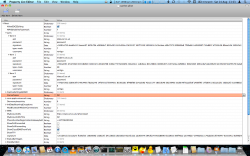This works great! I had to reset network settings twice but all is peachy! I'm typing this right now on my MBP tethered to my ip4 through bluetooth. YUM!
Got a tip for us?
Let us know
Become a MacRumors Supporter for $50/year with no ads, ability to filter front page stories, and private forums.
iPhone Tethering on iOS4 through Commcenter Hacking (IE Free) (4.0-4.3.2 compatible)
- Thread starter Diode
- Start date
- Sort by reaction score
You are using an out of date browser. It may not display this or other websites correctly.
You should upgrade or use an alternative browser.
You should upgrade or use an alternative browser.
Iphone 4 user here. I am a newbie and I completed all steps up to #7. I entered the link into the command line and received this error...
CommCenter Patch by wortel
CommCenter Firmware iPhone3,1_4.0.1_8A306 found
CommCenter already changed
uninstall old patch first
stopping install
dpkg: error processing cocenosig401 (--install):
subprocess post-installation script returned error exit status 1
Errors were encountered while processing:
cocenosig401
I know someone in here had the same exact error but he had a 3GS....just my luck! and I can't restore because of the newer software that came out correct? Thanks guys.
Also, my phone is not unlocked however I do have mywi and my3G installed if that means anything?
CommCenter Patch by wortel
CommCenter Firmware iPhone3,1_4.0.1_8A306 found
CommCenter already changed
uninstall old patch first
stopping install
dpkg: error processing cocenosig401 (--install):
subprocess post-installation script returned error exit status 1
Errors were encountered while processing:
cocenosig401
I know someone in here had the same exact error but he had a 3GS....just my luck! and I can't restore because of the newer software that came out correct? Thanks guys.
Also, my phone is not unlocked however I do have mywi and my3G installed if that means anything?
ok, so i guess i will try to replace my plist. and download mywi again.....this did not work for me
While I'm not for certain, MyWII maybe messing with the commcenter. Did you try uninstalling it before you ran the patch?
Are you on a iphone4 with iOS 4.01? If so I can get you a patched commcenter tonight when I get home.
Do you have your SHSH for 4.01 on file? If so you can restore to 4.01 with no problem.
While I'm not for certain, MyWII maybe messing with the commcenter. Did you try uninstalling it before you ran the patch?
Are you on a iphone4 with iOS 4.01? If so I can get you a patched commcenter tonight when I get home.
Do you have your SHSH for 4.01 on file? If so you can restore to 4.01 with no problem.
Thanks Diode, I uninstalled Mywi last night and then tried to run the patch but it still did not work. I have iOS 4.0.1 however I did not save my SHSH....(I did click "make my life easier") when I jailbroke but I don't know if that is enough...forgive me, I'm a newbie. when I open cydia, it does say "this device has SHSHs on file for Iphone OS/iOS: 4.0.1.....not sure if that would help with a restore though.
I replaced the plist file and I do see the native tether screen....also when I go to cydia, it tells me that half of an application has been installed, however the patch did not work which i'm sure is why the tethering isn't working.
FaceTime
Everything working great USB and Bluetooth tethering but I can't get facetime to work and it's enable in setting and also check if the carrier.plist file had the correct values in the lines specify in the op instruction and are correct. I am in AT&T. Any ideas for this I tried the values that are in page 4 of this thread but It didn't work either... Thanks in advance for any help...

Everything working great USB and Bluetooth tethering but I can't get facetime to work and it's enable in setting and also check if the carrier.plist file had the correct values in the lines specify in the op instruction and are correct. I am in AT&T. Any ideas for this I tried the values that are in page 4 of this thread but It didn't work either... Thanks in advance for any help...
Thanks alot to the OP! I used to do a lot of this type work with my phone back in the siemens sx66 days but ive never even thought about it with my iphone. guess i was a bit scared, but worked like a champ! thanks for so much detail! IMHO this far beats mywi for those of us that just need a connection every now and then for their macbook!
Well, I will probably never use facetime, but I tried to activate it in settings and when you cut it on, it justs keeps saying "waiting for activation" I checked everything as mentioned by OP in regards to facetime and it was the same... any ideas??
Also, While its on my mind, will a complete restore reset the factory settings??
Also, While its on my mind, will a complete restore reset the factory settings??
Well, I will probably never use facetime, but I tried to activate it in settings and when you cut it on, it justs keeps saying "waiting for activation" I checked everything as mentioned by OP in regards to facetime and it was the same... any ideas??
Also, While its on my mind, will a complete restore reset the factory settings??
Reset network settings and facetime should work again. Also turn on and off facetime.
Reset network settings and facetime should work again. Also turn on and off facetime.
Seems to have done the trick! At least it shows up now, no one to test it with though!
Reset network settings and facetime should work again. Also turn on and off facetime.
Did this twice but no facetime icon in the keypad, also turn it on and off several times and nothing... All in the carrier.plist is like mention in the OP... Another idea for trying to fix this...Thanks...
Did this twice but no facetime icon in the keypad, also turn it on and off several times and nothing... All in the carrier.plist is like mention in the OP... Another idea for trying to fix this...Thanks...
Are you on a supported carrier? As of now, Facetime only works with official carriers.
Are you on a supported carrier? As of now, Facetime only works with official carriers.
Yes I am on att usa... I have tried all the things posted in this thread related to facetime but with no luck. Is there any other number that I should use?
using WinSCP, I try to backup the entire Support folder containing the CommCenter file, but it copies all 7 files EXCEPT CommCenter. Is there a reason it wont copy that one file?
Also, in WinSCP, how do I run the patch? Do I go to Commands and Terminal, then just type the command?
Edit: I ran the patch, rebooted, uploaded the carrier file, reset network setings. When I go to Network settings, I see the "set up internet tethering" thing but if I tap it it tells me to call ATT.....what have I missed?
Edit 2: Reset Network Settings again, now I got the tethering option!
Also, in WinSCP, how do I run the patch? Do I go to Commands and Terminal, then just type the command?
Edit: I ran the patch, rebooted, uploaded the carrier file, reset network setings. When I go to Network settings, I see the "set up internet tethering" thing but if I tap it it tells me to call ATT.....what have I missed?
Edit 2: Reset Network Settings again, now I got the tethering option!
... is there an alternative link?
this one seems dead http://www.multiupload.com/E5Q62T1K2R
failing that, would anyone be so kind as to email the patch?
this one seems dead http://www.multiupload.com/E5Q62T1K2R
failing that, would anyone be so kind as to email the patch?
This worked absolutely 100% perfect on the first try. Many thanks to the OP!
I am posting this message from my computer tethered through my newly tether-hacked phone!
Thx again.
I am posting this message from my computer tethered through my newly tether-hacked phone!
Thx again.
Nice. Was simple enough.
Funny how people have NO PROBLEM tethering for free but as soon as you mention pirating some apps the same people become moral police
Funny how people have NO PROBLEM tethering for free but as soon as you mention pirating some apps the same people become moral police
I got through all the steps on my iPhone 4, wondering why I couldn't get the slider to show up. Even tried changing 1021 to 1023 in the MobileInternetSharing.plist, which made the slider show up, but didn't let tethering connect.
Then facepalmed myself so hard because I MISSED THE LAST STEP.
12. On your iPhone, open Settings / General / Reset and reset your network settings.
Works like a charm!
Then facepalmed myself so hard because I MISSED THE LAST STEP.
12. On your iPhone, open Settings / General / Reset and reset your network settings.
Works like a charm!
Couldn't get the patch to run correctly and I can't restore due to the recent software update.....looks like it will be mywi for me. Thanks guys.
Been running the MyWi hack since I read about it. Its funny and sad to see some of these guys still struggling to get this to work.
This worked absolutely 100% perfect on the first try. Many thanks to the OP!
I am posting this message from my computer tethered through my newly tether-hacked phone!
Thx again.
Did facetime worked for you? I am on att carrier with all the setting stated in the OP but can't get it to work...
... this is what my .plist looks like when I open it. It's O2 UK v7.1
Any ideas which is the section I need to change to 55?
See this post.
Register on MacRumors! This sidebar will go away, and you'll see fewer ads.