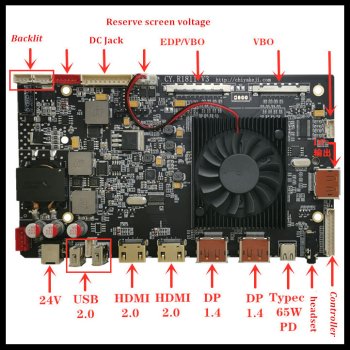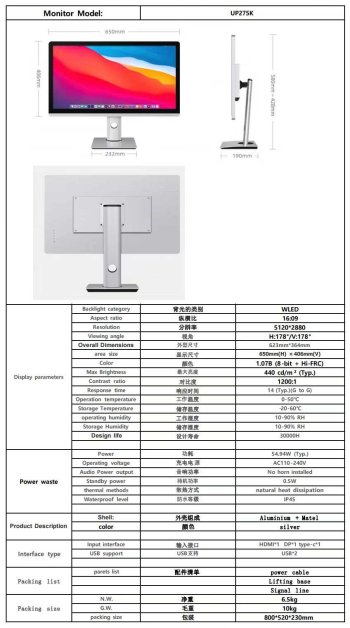Do you happen to know if fractional scaling only affects UI and not video? For example, if I have a 4k monitor but I play a full screen 4k Youtube video, then that should display as full 4k on my 4k monitor, regardless of what fractional scale ("Looks like 1440p") I set it at?Apple presumably killed it because it's incompatible with how they do scaled resolutions, which IMO is a pretty good reason.
(It's incompatible because sub-pixel rendering requires control over individual sub-pixels by strategically changing the colors of specific physical pixels. With scaled resolutions, the OS is rendering to a virtual resolution with virtual pixels, and the resulting image gets scaled down such that the virtual pixels don't correspond 1:1 with physical pixels. So the OS has no way to control sub-pixel brightness. If it tried to do sub-pixel rendering at the virtual resolution, by strategically adding colored fringes to text, the result would look like a multi-colored disaster when displayed on the physical monitor.)
The only time the lack of sub-pixel rendering would really matter is if you're running non-HiDPI on a low-resolution monitor... is that what you're doing, or intend to do?
Got a tip for us?
Let us know
Become a MacRumors Supporter for $50/year with no ads, ability to filter front page stories, and private forums.
The *COMPLETE* list of 27" 5K Displays?
- Thread starter i486dx2-66
- WikiPost WikiPost
- Start date
- Sort by reaction score
You are using an out of date browser. It may not display this or other websites correctly.
You should upgrade or use an alternative browser.
You should upgrade or use an alternative browser.
- Status
- The first post of this thread is a WikiPost and can be edited by anyone with the appropiate permissions. Your edits will be public.
yes, the limit for HDMI 2.0 is 4k 60Hz. But the DP1.4 will manage 5k60Hz and so does USB-C so that's the silver lining i guess.Nice. Like many others though, this stuck with HDMI 2.0 instead of using HDMI 2.1. I guess the panel can’t support higher refresh rates anyway.
Nobody in their right mind would run this (5k monitor) at 120Hz. There are plenty better options out there.
CNY2969 at today's rate around US$407.31 (excluding delivery)Looks great. How much did it cost?
【RICHVISIONRV100】RICHVISION未来视野 27英寸5K视网膜显示器果粉屏 设计剪辑专业校色电脑屏幕 Type-C 65W HDR400 RV100冰河银【行情 报价 价格 评测】-京东
【RICHVISIONRV100】京东JD.COM提供RICHVISIONRV100正品行货,并包括RICHVISIONRV100网购指南,以及RICHVISIONRV100图片、RV100参数、RV100评论、RV100心得、RV100技巧等信息,网购RICHVISIONRV100上京东,放心又轻松
item.jd.com
It had sold out since i posted the find.
while searching i found another panel, but cannot find any info on it.

27英寸5K鏡面顯示器 HDR600高解析 LG面板 Type-C連接 支援硬體校準
27英寸5K鏡面顯示器搭載HDR600技術,LG面板提供高解析表現,支援Type-C連接,硬體校準螢幕適合攝影印刷專業用途,升級您的創意工作體驗。
 world.taobao.com
world.taobao.com
Everything is rendered at "looks like 1440p" (including video) and is scaled down to 4K as the last step of getting it to the physical display.Do you happen to know if fractional scaling only affects UI and not video? For example, if I have a 4k monitor but I play a full screen 4k Youtube video, then that should display as full 4k on my 4k monitor, regardless of what fractional scale ("Looks like 1440p") I set it at?
So 4K video gets upscaled to 5K and then downscaled to 4K.
It's not perfect for this scenario, but the system a lot simpler than any alternative.
Thanks for the heads-up! I just added it to the table. 👍so glad I found this thread, I just want to report on a 5k monitor that I found last month. They have stock and I am able buy the unit from T-mall here in Hong Kong. The monitor itself doesn't support VESA mounts but the word is that a new revision with that option will out soon.
YouTube:
2999的苹果Studio Display平替?未来视野RV100 5K显示器测评YouTubehttps://www.youtube.com › watch
product page:
RV100 - RichVision未来视野官方网站richvision.comhttp://www.richvision.com › product
while searching i found another panel, but cannot find any info on it.
this one cost 4000CNY, today's rate US$548.75
27英寸5K鏡面顯示器 HDR600高解析 LG面板 Type-C連接 支援硬體校準
27英寸5K鏡面顯示器搭載HDR600技術,LG面板提供高解析表現,支援Type-C連接,硬體校準螢幕適合攝影印刷專業用途,升級您的創意工作體驗。world.taobao.com
Thanks, I've added this X-Force unit to the table now also!
👍
Agreed, and I think it's also telling that other third-party brands (such as this recent "X-Force" unit) are specifically advertising that they use an LG panel. Is this their way of differentiating in a market that now has competition (the BOE panel)? Or is this a sign that LG has excess production capacity and is selling more panels to more third parties?It is interesting we are seeing a sudden explosion of third-party 5K monitors. BOE is now making a 5K panel, as well, so I presume many of these are using that panel and it has better (lower) pricing than the LG panel Apple has been using since 2015.
I just got 2 Kuycon 5K monitors and so far they are pretty great looking. I think I need to configure with BetterDisplay to see if I can try to match the icc profile from my macbook pro m2 max's display.
What color settings / brightness settings have you used for this display? Are you using DCI-P3 also?
Haven't used this display much yet, but I'm eager to make it match the colors of my macbook also. I think one thing that makes laptop displays great is the light sensor / auto-brightness setting -- I wonder if there's a way I can use my macbook's sensor to automatically adjust the kuycon's.
The RichVision unit is attractive, but man, I have absolutely no idea how to navigate the wacky world of Chinese eCommerce.
I bought a LG Ultrafine 5K 27md5kl maybe a year ago off ebay with local pick up for $555 before taxes, and have been pretty happy with it without issues.
For some reason was looking at 5K monitors this morning. Is there any point to thinking about getting the Kyucon 5K, RichVision, or Xforce displays?
I know RichVision or Xforce hasn't been tested much, but at least the Kyucon, will it have any benefit over my current LG Ultrafine 5K?
For some reason was looking at 5K monitors this morning. Is there any point to thinking about getting the Kyucon 5K, RichVision, or Xforce displays?
I know RichVision or Xforce hasn't been tested much, but at least the Kyucon, will it have any benefit over my current LG Ultrafine 5K?
I know RichVision or Xforce hasn't been tested much, but at least the Kyucon, will it have any benefit over my current LG Ultrafine 5K?
Probably not outside of additional connectivity options (DisplayPort and HDMI). They will either be using the same LG panel as your UltraFine or the BOE panel that appears to have the same specifications as the LG panel.
I bought a LG Ultrafine 5K 27md5kl maybe a year ago off ebay with local pick up for $555 before taxes, and have been pretty happy with it without issues.
For some reason was looking at 5K monitors this morning. Is there any point to thinking about getting the Kyucon 5K, RichVision, or Xforce displays?
I know RichVision or Xforce hasn't been tested much, but at least the Kyucon, will it have any benefit over my current LG Ultrafine 5K?
Actually, I think it would be a slight upgrade. Doesn't the LG have a plastic antireflective sheet in front of the LCD, whereas the Kyucon is full laminated glass with no air gap like Apple monitors?
Yeah the LG monitor as a whole functions pretty nice, but just feels cheap and plasticky and does have that front AR plastic like you said.
Overall I don’t think it’s a reason to upgrade if I’m on a budget.
The 6K XDR has been out for a long time now, I’m shocked tech for displays is moving so slow.
I would have assumed 5k 120hz would be common place. I’ll wait until that happens or more Chinese rips of the 6k XDR come out.
Overall I don’t think it’s a reason to upgrade if I’m on a budget.
The 6K XDR has been out for a long time now, I’m shocked tech for displays is moving so slow.
I would have assumed 5k 120hz would be common place. I’ll wait until that happens or more Chinese rips of the 6k XDR come out.
Do any of these monitors have downstream USB ports?Probably not outside of additional connectivity options (DisplayPort and HDMI). They will either be using the same LG panel as your UltraFine or the BOE panel that appears to have the same specifications as the LG panel.
I have a Dell 4K monitor with downstream USB ports and it allows me to dock my MacBook with one cable. (I have six desktop peripherals plugged into a USB hub that's plugged into the monitor.) As much as I love the idea of having a 5K monitor, I would be reluctant to give up the convenience of this setup.
The problem of USB 3 ports on 5K (or higher res) monitors is the bandwidth of the upstream cable to the monitor.
In practice 5/6K video + USB 3 is only possible in products engineered with Apple levels of attention to design and manufacturing.
Active Thunderbolt 3/4 cables that can do this are $/£100+ at lengths practical for a monitor.
https://photos5.appleinsider.com/ga...olt-4-Pro-Cable-(18-m)-4-56-screenshot-xl.jpg
The video boards in these Chinese monitors are low-cost commodity items and are working at their limit just to provide 5K + USB 2.
Working at 4K or less is a wholly different world...
In practice 5/6K video + USB 3 is only possible in products engineered with Apple levels of attention to design and manufacturing.
Active Thunderbolt 3/4 cables that can do this are $/£100+ at lengths practical for a monitor.
https://photos5.appleinsider.com/ga...olt-4-Pro-Cable-(18-m)-4-56-screenshot-xl.jpg
The video boards in these Chinese monitors are low-cost commodity items and are working at their limit just to provide 5K + USB 2.
Working at 4K or less is a wholly different world...
Attachments
Last edited:
So some of these monitors are able to provide downstream USB 2? Which ones? That would be great. That's all I need. The peripherals I have plugged in are: printer, stereo, mouse, webcam, iPhone (sometimes). USB 2 is more than enough for them....
The video boards in these Chinese monitors are low-cost commodity items and are working at their limit just to provide 5K + USB 2.
...
My current 4K Dell monitor is only able to provide USB 2 anyway, if it's also going to do 4K@60Hz through the same USB-C cable (5 GBps).
Hey I was wondering, now that you've had the monitor for a bit do you notice dust getting trapped in those holes? Is it easy to clean?Here you go. I don't think I've used it enough to feel any heat escape, but it does have perforations within each of the cut out holes.
I found an unbranded version of the Rich Vision RV100 on alibaba, and the store has no minimum order quantity. Total price is ~$520 USD shipped to America. The marketing materials mention a "multifunctional base" that is height adjustable and supports vesa mounting, but the photos of the product don't seem to support this claim. I reached out to the seller to see if a height-adjustable stand can be equipped.

 www.alibaba.com
www.alibaba.com

High Definition 5k 27 Inch Gaming Led Monitor 5120x2880 Resolution 60hz Ips Screen 1ms Response Time 131% Srgb Color - Buy Computer Display Screen 27inch 27 Inch Led Monitor monitor Gaming De 27 Pulgadas 5k Monitor 165hz Refresh Rate Gaming Monitor h
High Definition 5k 27 Inch Gaming Led Monitor 5120x2880 Resolution 60hz Ips Screen 1ms Response Time 131% Srgb Color - Buy Computer Display Screen 27inch 27 Inch Led Monitor monitor Gaming De 27 Pulgadas 5k Monitor 165hz Refresh Rate Gaming Monitor high Definition 5k Gaming Monitor 27 Inch Ips...
it's showing as $360 USD and "contact supplier for shipping quote" on my end - where did you get the shipping cost from? Just curious, I am not well versed at all in navigating the wild world of Chinese e-commerce.I found an unbranded version of the Rich Vision RV100 on alibaba, and the store has no minimum order quantity. Total price is ~$520 USD shipped to America. The marketing materials mention a "multifunctional base" that is height adjustable and supports vesa mounting, but the photos of the product don't seem to support this claim. I reached out to the seller to see if a height-adjustable stand can be equipped.

High Definition 5k 27 Inch Gaming Led Monitor 5120x2880 Resolution 60hz Ips Screen 1ms Response Time 131% Srgb Color - Buy Computer Display Screen 27inch 27 Inch Led Monitor monitor Gaming De 27 Pulgadas 5k Monitor 165hz Refresh Rate Gaming Monitor h
High Definition 5k 27 Inch Gaming Led Monitor 5120x2880 Resolution 60hz Ips Screen 1ms Response Time 131% Srgb Color - Buy Computer Display Screen 27inch 27 Inch Led Monitor monitor Gaming De 27 Pulgadas 5k Monitor 165hz Refresh Rate Gaming Monitor high Definition 5k Gaming Monitor 27 Inch Ips...www.alibaba.com
I'm not that well versed in it myself. If you view the listing in the alibaba app, you will see the shipping options. For me, it is $118 for express shipping, so with taxes and shipping it is about 520. There's no option to select which color you want at checkout, and I don't know if there are additional fees, so it probably makes sense to contact the supplier if you are thinking about ordering.it's showing as $360 USD and "contact supplier for shipping quote" on my end - where did you get the shipping cost from? Just curious, I am not well versed at all in navigating the wild world of Chinese e-commerce.
Got it, thanks! Just window shopping at the moment, but was curious as to how it worked. Cheers!
I'm pretty far down the rabbit hole of learning how to source one of these monitors from China, and I would appreciate any guidance from those who are more experienced dealing with suppliers on Alibaba. I contacted a few suppliers of the RV100 monitor, which I believe is just a white label version of the M2741L, which from what I gather is manufactured by Hopestar Electronics.
I have been trying to get a sample unit with a height adjustable stand, but the representative from the factory told me I would not be able to order a customized product as a sample, as it would be too costly for design and production. I don't believe there is a height-adjustable stand available for this model at present, which is too bad.
I did have a representative from a trading company quote me a good price for shipping, and I think the monitor would cost me less than $500 shipped...and on another note, today I won a $500 prize in a competitive hackathon, so I've got monitor money burning a hole in my pocket. I just bought a Macbook Pro M1 14" a month ago, and when I plugged into my dual 1080p monitor setup I almost barfed.
I think I might take the gamble on this one. I'm weighing this against the Kuycon, which costs quite a bit more but has better ergonomics. I wish I spoke Mandarin, as there are a lot of reviews for the RV100 on YouTube, but none with English subtitles.
I have been trying to get a sample unit with a height adjustable stand, but the representative from the factory told me I would not be able to order a customized product as a sample, as it would be too costly for design and production. I don't believe there is a height-adjustable stand available for this model at present, which is too bad.
I did have a representative from a trading company quote me a good price for shipping, and I think the monitor would cost me less than $500 shipped...and on another note, today I won a $500 prize in a competitive hackathon, so I've got monitor money burning a hole in my pocket. I just bought a Macbook Pro M1 14" a month ago, and when I plugged into my dual 1080p monitor setup I almost barfed.
I think I might take the gamble on this one. I'm weighing this against the Kuycon, which costs quite a bit more but has better ergonomics. I wish I spoke Mandarin, as there are a lot of reviews for the RV100 on YouTube, but none with English subtitles.
It's interesting, 10 days ago I contacted half a dozen suppliers on alibaba to see if they manufacture a 27" 5k monitor with an adjustable height base, as I couldn't find a product like this aside from the Kuycon. Every supplier told me this would need to be custom manufactured. I did a search this evening and came across this product, which has an adjustable height base and VESA compatibility.

 www.alibaba.com
www.alibaba.com
Edit: added spec sheet from supplier.

Lm270qq2-spa3 5120*2880 27 Inch Oxide Tft 5k Lcd Monitor Gaming Monitor Support Metal Case Or Aluminum - Buy 5k Monitor,5k Gaming Monitor,27 Inch 5120*2880 5k Monitor Product on Alibaba.com
Lm270qq2-spa3 5120*2880 27 Inch Oxide Tft 5k Lcd Monitor Gaming Monitor Support Metal Case Or Aluminum - Buy 5k Monitor,5k Gaming Monitor,27 Inch 5120*2880 5k Monitor Product on Alibaba.com
Edit: added spec sheet from supplier.
Attachments
Last edited:
Interestingly the Clientop (2 posts up) output port configuration matched the Hajing T18 AliExpress $189 DIY 5K board - minus the 2nd HDMI port on the end.
No mention if the HDMI can do 5K/60 and whether any input does 10 bit:

 www.aliexpress.com
www.aliexpress.com
No mention if the HDMI can do 5K/60 and whether any input does 10 bit:

5K driver board motherboard HDR DP1.4 Type-C Freesync For driver iMac 27 '' A1419 A2115 5K LCD LM270QQ1 LM270QQ2
Smarter Shopping, Better Living! Aliexpress.com
Last edited:
Register on MacRumors! This sidebar will go away, and you'll see fewer ads.