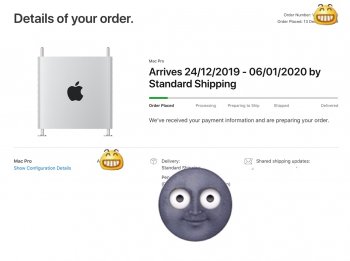Hi, @1Peace, you should probably start your own thread on this. But while I'm here, in your new thread, we'll need to know what you're using it for.Hi,
I hope it is a right place to ask and my loud thinking is not so strange
As Apple is planning to introduce 7.1, stores started ditching 6.1 and I found that the new MP with specs: 3.0GHz 8-core, 16 GB, D700 can be bought for 2700$ (on APPLE Store is for 3999$). Is it worth the money in 2019?
Also, I know it is hard to guess, but is it possible to predict how long it will be getting macOS updates?
I am wondering if it is a good to buy it and have it for next 7-8 years. Currently I am using rMB 13 from 2013 and was considering rMB 15 2019 but as I stopped traveling and rMB 15 is currently on the same price point as MP I am considering it as a better long term device.
Got a tip for us?
Let us know
Become a MacRumors Supporter for $50/year with no ads, ability to filter front page stories, and private forums.
MP All Models The "I just ordered/bought/got my new/refurb Mac Pro" thread [Merged]
- Thread starter Einz
- Start date
- Sort by reaction score
You are using an out of date browser. It may not display this or other websites correctly.
You should upgrade or use an alternative browser.
You should upgrade or use an alternative browser.
I recently picked up a 2012 cMP 3.06x2/56GB/500GB SSD/2TB HDD. I have since upgraded this tower with the following upgrades:
- 2TB Samsung 970 EVO NVMe M.2
- RX580 8GB
- 802.11ac/Bluetooth 4.0
- Firmware upgraded to 144.0.0.0.0
- added two 2TB 7200RPM HDD
I plan to order 128GB (eight Samsung 16GB PC3L-12800R 1600MHz) and also plan to source a matched set of x5690 processors.
I really don't need to upgrade the memory but since it is relatively cheap I figured why not? Maxing out this tower is much more affordable and it will do everything I need for several more years using Mojave. I might look into getting Catalina to work on this machine as I go more into the software side...
- 2TB Samsung 970 EVO NVMe M.2
- RX580 8GB
- 802.11ac/Bluetooth 4.0
- Firmware upgraded to 144.0.0.0.0
- added two 2TB 7200RPM HDD
I plan to order 128GB (eight Samsung 16GB PC3L-12800R 1600MHz) and also plan to source a matched set of x5690 processors.
I really don't need to upgrade the memory but since it is relatively cheap I figured why not? Maxing out this tower is much more affordable and it will do everything I need for several more years using Mojave. I might look into getting Catalina to work on this machine as I go more into the software side...
Memory is cheap but these machines work better in triple channel memory configs. Enjoy the machine man it’s a beast. Read on some of the other threads too for proper maintenance and help.I recently picked up a 2012 cMP 3.06x2/56GB/500GB SSD/2TB HDD. I have since upgraded this tower with the following upgrades:
- 2TB Samsung 970 EVO NVMe M.2
- RX580 8GB
- 802.11ac/Bluetooth 4.0
- Firmware upgraded to 144.0.0.0.0
- added two 2TB 7200RPM HDD
I plan to order 128GB (eight Samsung 16GB PC3L-12800R 1600MHz) and also plan to source a matched set of x5690 processors.
I really don't need to upgrade the memory but since it is relatively cheap I figured why not? Maxing out this tower is much more affordable and it will do everything I need for several more years using Mojave. I might look into getting Catalina to work on this machine as I go more into the software side...
I just recently Picked up a 2010 CMP
I have upgrade it to
512GB NVMe M.2
7970 GPU. (waiting on my 580 to be flashed by Macvidcards)
Firmware upgraded to 144.0.0.0.0
1TB SATA?SSD
More stuff coming. Thanks to all of those that have done the mods before me
I have upgrade it to
512GB NVMe M.2
7970 GPU. (waiting on my 580 to be flashed by Macvidcards)
Firmware upgraded to 144.0.0.0.0
1TB SATA?SSD
More stuff coming. Thanks to all of those that have done the mods before me
Thanks macrumors for all the great info that helped me with my second macpro build for FCPX and Logic studio use. The biggest hangup was finding the updated certificate full os installs but I just flashed to 144 on Mojave and hope to stabilize here for a few years.
Below are parts with costs in USD with WA state tax and shipping where I purchased by mail:
cMP Early 2009 Dual 2.26 with 6 x 1GB RAM, GT120 and 860MB HDD $160
( 3R Technology Seattle )
SSD boot drive:
1TB Samsung 860 Evo $155
(Best Buy, currently has these for $121 including WA state tax )
Icy Dock EzConvert 2.5 to 3.5" $11
( Ebay )
cpu upgrade - got low power chips instead of X5690s to save $ and heat
Xeon X5675 3.06 $28
Xeon X5675 3.06 $33
wrench, paste, cleaning wipe $17
8 x 8GB 1333Mhz RAM $97
( Ebay )
Flashed to 5,1 and replaced CPUs which I delidded using the Vice only method
GPU
Radeon RX580 8GB reference edition $110
( used from 3R Technology Seattle )
DisplayPort DP to DVI Cable 10’ $12
16AWG Dual Mini 6 Pin to 8 Pin power cable $7
( Ebay )
Fast scratch drive for Final Cut Pro X
Samsung 970 Evo 1TB M.2 NVMe $149
Aquacomputer Kryo M.2 evo $60
( Amazon )
TOTAL $839
Seems like a lot until I look at the new mac pro pricing!
Still to go but no rush as I have a Del monitor that is ok but no speakers or camera:
USB C PCIe card, LED Cinema display monitor max $50 and $150
Below are parts with costs in USD with WA state tax and shipping where I purchased by mail:
cMP Early 2009 Dual 2.26 with 6 x 1GB RAM, GT120 and 860MB HDD $160
( 3R Technology Seattle )
SSD boot drive:
1TB Samsung 860 Evo $155
(Best Buy, currently has these for $121 including WA state tax )
Icy Dock EzConvert 2.5 to 3.5" $11
( Ebay )
cpu upgrade - got low power chips instead of X5690s to save $ and heat
Xeon X5675 3.06 $28
Xeon X5675 3.06 $33
wrench, paste, cleaning wipe $17
8 x 8GB 1333Mhz RAM $97
( Ebay )
Flashed to 5,1 and replaced CPUs which I delidded using the Vice only method
GPU
Radeon RX580 8GB reference edition $110
( used from 3R Technology Seattle )
DisplayPort DP to DVI Cable 10’ $12
16AWG Dual Mini 6 Pin to 8 Pin power cable $7
( Ebay )
Fast scratch drive for Final Cut Pro X
Samsung 970 Evo 1TB M.2 NVMe $149
Aquacomputer Kryo M.2 evo $60
( Amazon )
TOTAL $839
Seems like a lot until I look at the new mac pro pricing!
Still to go but no rush as I have a Del monitor that is ok but no speakers or camera:
USB C PCIe card, LED Cinema display monitor max $50 and $150
Currently I have a 7,1 sitting in my shopping bag with a Pegasus J2 disk mount. Total checkout $5999.00
16c/32gb/Vega 2/1tb/trackpad
xdr standard + base
delivering Dec 20-30
xdr standard + base
delivering Dec 20-30
Are Apple's delivery estimates worst-case scenarios? The only way I'm ordering this year is if I can get the machine into service in 2019 (for the Section 179 deduction).
I have a serial number now and says it will be delivered Friday December 13th
I ordered a stock machineDid you order a stock configuration or a CTO?
Mac Pro
With the following configuration:
3.2GHz 16‑Core Intel Xeon W processor with Turbo Boost up to 4.4GHz
96GB (6 × 16GB) of DDR4 ECC memory
Radeon Pro 580X with 8GB of GDDR5 memory
4TB of SSD storage
Delivers 23-31 Dec here in OZ
With the following configuration:
3.2GHz 16‑Core Intel Xeon W processor with Turbo Boost up to 4.4GHz
96GB (6 × 16GB) of DDR4 ECC memory
Radeon Pro 580X with 8GB of GDDR5 memory
4TB of SSD storage
Delivers 23-31 Dec here in OZ
Are Apple's delivery estimates worst-case scenarios? The only way I'm ordering this year is if I can get the machine into service in 2019 (for the Section 179 deduction).
Apple is generally very conservative with their delivery estimates. Anecdotal and take it for what you will, but every time I have had a delivery window that was more than a day or two out it has come early every single time.
Ordered the Mac Pro and Nano texture XDR
Config:
16 core
96gb ram
Vega II
4 TB
Mouse and Trackpad
Pro Stand shipped, delivers Friday, was given an estimate of next week.
Mac Pro is estimated to be delivered between Dec 19-27. Just now preparing to ship.
Nano XDR is estimated to be delivered between Dec 20-30.
Config:
16 core
96gb ram
Vega II
4 TB
Mouse and Trackpad
Pro Stand shipped, delivers Friday, was given an estimate of next week.
Mac Pro is estimated to be delivered between Dec 19-27. Just now preparing to ship.
Nano XDR is estimated to be delivered between Dec 20-30.
Ordered the Mac Pro and Nano texture XDR
Config:
16 core
96gb ram
Vega II
4 TB
Mouse and Trackpad
Pro Stand shipped, delivers Friday, was given an estimate of next week.
Mac Pro is estimated to be delivered between Dec 19-27. Just now preparing to ship.
Nano XDR is estimated to be delivered between Dec 20-30.
When did you order? The current generic "deliver by" estimate is December 30 to January 8.
When did you order? The current generic "deliver by" estimate is December 30 to January 8.
i ordered within the first 30 minutes. Mac Pro just shipped. Estimated delivery of Monday.
Has the 2013 Mac Pro (Cylinder) ever been on sale on the refurbished store recently? I am looking to buy one and was hoping to get warranty attached
Here's my Mac Pro order and rationale. First, I admit that I have no real rationale for the purchase except that I've waited too long for another Mac Pro (my old one, now retired, was a 3,1), and because it's so shiny. Hence, I was somewhat restrained in the options; I didn't load up with cores or RAM, etc. The config:
- 12 core - for faster single-thread performance and the faster memory speeds that come with it. Plus, on principle, it has to have more cores than my Linux box (9900k) or there's no fun at all. I didn't feel that yet another $1000 for 16 cores would be very cost effective, and some years down the road I'm sure I could find a cheap chip to pop in if I wanted.
- 48GB RAM - to fill up all 6 channels for slightly faster performance. No worries down the road since there are six slots left.
- Vega II - because my other box has a 2080ti and I can't allow this mac to feel too embarrassed. Plus, it has decent compute performance (should I move some work from my linux box), and with an excessive 32 GB of very fast memory, this thing shouldn't run into bottlenecks.
- 1 TB SSD - fills both flash slots for slightly faster speeds. No need for more since I will also get a four-blade SSD card, populated with 8TB in RAID.
- Mouse+trackpad - they both have their uses.
- The damned $400 wheels - for easy mobility, to avoid the "duck feet" look, and for down-hill racing.
- Pro App bundle - for stuff I might want to try (e.g., I'm a big photographer but thus far a minimal videographer).
- Applecare - because it's a bargain when buying such an expensive machine, and one would be foolish to skip it. I wish it could be extended to 5+ years, even.
12 c 32 ram 580x 2tb ssd's. I went stock graphic to save money and knowing that I could upgrade to radon due. 2tb ssd because I can't remove it. I could always upgrade my rams. 12 core as a sweet spot for me
Here's my Mac Pro order and rationale. First, I admit that I have no real rationale for the purchase except that I've waited too long for another Mac Pro (my old one, now retired, was a 3,1), and because it's so shiny. Hence, I was somewhat restrained in the options; I didn't load up with cores or RAM, etc. The config:
I will probably get an XDR display later. I'm a little worried about the fact that it has two fans, as I can't stand electronic noise. Indeed, my linux box and NAS are actually in a separate room for that reason. I hear that Corning and perhaps others will come out with long Thunderbolt-3 optical cables sometime soon, at which point hiding the new, shiny, Pro in the other room becomes possible too (I hope it supports 6k). That leaves only the display to be a potential noise maker. Actually, I'd prefer an OLED display, but of course those are of no to minimal availability in desktop sizes or resolutions.
- 12 core - for faster single-thread performance and the faster memory speeds that come with it. Plus, on principle, it has to have more cores than my Linux box (9900k) or there's no fun at all. I didn't feel that yet another $1000 for 16 cores would be very cost effective, and some years down the road I'm sure I could find a cheap chip to pop in if I wanted.
- 48GB RAM - to fill up all 6 channels for slightly faster performance. No worries down the road since there are six slots left.
- Vega II - because my other box has a 2080ti and I can't allow this mac to feel too embarrassed. Plus, it has decent compute performance (should I move some work from my linux box), and with an excessive 32 GB of very fast memory, this thing shouldn't run into bottlenecks.
- 1 TB SSD - fills both flash slots for slightly faster speeds. No need for more since I will also get a four-blade SSD card, populated with 8TB in RAID.
- Mouse+trackpad - they both have their uses.
- The damned $400 wheels - for easy mobility, to avoid the "duck feet" look, and for down-hill racing.
- Pro App bundle - for stuff I might want to try (e.g., I'm a big photographer but thus far a minimal videographer).
- Applecare - because it's a bargain when buying such an expensive machine, and one would be foolish to skip it. I wish it could be extended to 5+ years, even.
Nice config! I wish Apple did the same thing for the top with the handles to the bottom instead of the 'duck feet' as you mentioned. The wheels will be nice. Just curious if you post your photos as I'd love to see your work!
Ordered the base model, only add 1tb ssd, will upgrade 28cores cpu and ram when receive
My delivery date is dec 24- jan 6, just wandering if most case will come on dec 24 or closer to jan 6?
Is it possible earlier than dec 24? Because im going oversea on jan 3. anyone order here deliver earlier than eta? I'm in Australia.
My delivery date is dec 24- jan 6, just wandering if most case will come on dec 24 or closer to jan 6?
Is it possible earlier than dec 24? Because im going oversea on jan 3. anyone order here deliver earlier than eta? I'm in Australia.
Attachments
Register on MacRumors! This sidebar will go away, and you'll see fewer ads.