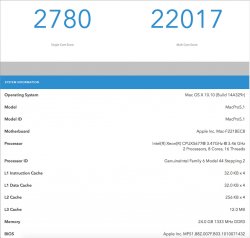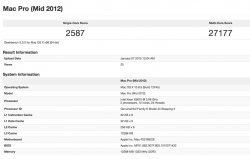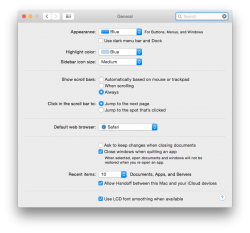Want to congratulate all the new 5,1 owners on this thread!
The 5,1's are a great system, huge upgrade options, and lots of internal drives/cards.
I have a mid 2012 5,1 12 core, and am loving it. Its fast as hell and easily handles anything I have thrown at it.
No congratts for us 6.1 owners?
I feel sad