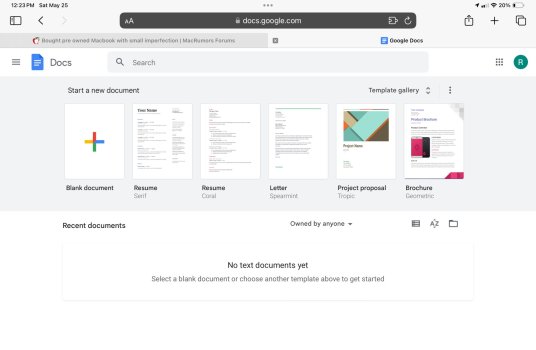I think you missed my point based on this statement and the very interesting follow-up commentary that doubled-down on it: “
macOS is absolutely more geared for professional use cases compared to iOS/iPadOS, that's not even a question.”
My point, and the point of many who use the iPad
professionally (i.e., to make a living) is simple:
the iPad is as suited for professional work as the Mac — so while most of the points you made in your original post are legitimate differentiators and justification for why macOS exists apart from iPadOS, suitability for “professional work” is not.
That is because ”professional work” is widely varied and it is presumptuous to believe professional work is limited to our own experience and belief of what constitutes professional work.
Just three examples:
- When the original iPad was released I flew from Dallas to Atlanta with a colleague to meet with potential business partners. During the flight we decided we needed a deck for the meeting. I pulled out the iPad and used the original Paper app by 53 to ”sketch” a conceptual 3 slide deck. My colleague fired up his Mac to use Keynote to flesh it out into something more polished. When we arrived we met the prospective partners for lunch on a rooftop restaurant with a couch and coffee table — so using the MacBook was cumbersome; however the iPad was perfect for the setting so we used the sketched deck to seal a partnership that’s lasted for many years.
- While picking up my M4 iPad Pro at the Apple Store last week, I met a professional illustrator who works entirely on an 11” iPad Pro. This is this person‘s full time job that puts food on their family’s table and sustains their livelihood. They’ve produced and been paid for everything from anime to album covers, movie posters, tattoos and more on that 11” iPad Pro.
- I currently run strategy and operations for a 200 person global software development company and perform more than half of what I get paid for on an iPad Pro and the remainder on a MacBook Pro. All my planning, policy and process documents start on the iPad (and are often finished on the iPad), I use Xcode Playgrounds daily for UI and algorithm prototyping and proof of concept work, and conduct team and client meetings across multiple continents on the iPad using Microsoft Teams, Slack and WebEx.
According to the definition in your post, none of these constitute serious “professional“ work. You don’t really mean that do you?
Further, in my experience and that of the Illustrator who I spoke with for almost 2 hours (and I suspect many other professionals who use the iPad) our professional use is not impaired by the iPad‘s “simplified“ or constrained OS or apps — it is enhanced by it because the iPad and iPadOS “simplicity” is by design and optimized for certain contexts and forms of professional work that the Mac is not. My aim is not to argue, but to support the point of your initial post that iPad and iPadOS are separate and distinct from Mac and macOS for good reasons. I just don’t believe those reasons include “professional” vs. “non-professional” work. 🙏🏽
I understand your perspective. I've also been to Dallas, hung out at Lee Harvey's, The Mansion, etc.
The iPad is a versatile device. I've been using them since Generation 1 and I still have my 1st Generation iPad. I was clear in my response to you that the iPad has commercial applications, which particularly is about
applications that call for tablets. However, this is about the broader scope of professional use cases and the inherent design differences that make the iPad and Mac suitable for different things. And how the Mac is truly the "truck", and the iPad and iPhone are the "cars", going back to Steve Jobs's analogy.
1.
Specialized Professional Applications: You mentioned using the iPad for sketching a presentation and an illustrator relying on an iPad for their work. These are good examples of light duty professional use and they are self-evident that some people use the iPad for these things. However, many specialized professional applications, such as software development with xCode, advanced video editing with Final Cut Pro, complex data analysis with specialized software, advanced graphic design, process mapping and requirements analysis, architecture and mechanical engineering design, animation, etc. are not fully supported on iPadOS. These applications demand the power, multitasking capabilities, and precision input methods, large screens and full featured software that macOS and Mac hardware provide. There is a pattern to your examples of your experience and use of the iPad:
light duty, and
getting things started.
2.
Multi-Monitor Support and Port Connectivity: While the iPad excels in portability, it lacks the ability to drive multiple 4K+ monitors, which is often required for tasks like financial trading, graphic design, software development, project management, etc. The MacBook Pro can support multiple high-resolution displays, significantly boosting productivity in these fields. Additionally, the Mac’s variety of ports facilitates seamless integration with professional-grade peripherals, which remains a limitation for the iPad.
3.
Thermal Management and Sustained Performance: The iPad’s design prioritizes portability and efficiency, resulting in thermal and power constraints. These constraints do limit sustained high-performance tasks that are critical in many professional environments. The Mac, with its better thermal management and ability to plug into a power source, supports these demanding applications without significant throttling.
4.
Multitasking and Workflow Efficiency: macOS is designed for robust multitasking, allowing users to run
multiple powerful applications simultaneously without significant performance hits. iPadOS, while improved, still lags behind in this area in a very significant way. Professionals who need to switch rapidly between multiple apps, run background and multi-threaded tasks, or use split-screen functionality extensively will find macOS far more accommodating.
5.
Ergonomics and User Interface: The iPad’s touchscreen interface and portability are perfect for certain contexts, as you highlighted. However, for tasks requiring prolonged, precise input—like coding, detailed design work, or extensive document editing—the Mac’s keyboard and trackpad aligned to precision input UIs offer superior ergonomics and efficiency. The precision of a mouse and the extensive keyboard shortcuts available in macOS streamline complex workflows that are cumbersome on a touchscreen device.
The iPad is definitely capable of professional work in certain contexts, particularly where portability and touch input are advantageous. However, macOS and Mac hardware are better suited for a wider range of professional applications that require high performance, extensive multitasking, precise input, and robust peripheral support. Both platforms serve their unique purposes well, but they are not interchangeable for many professional tasks due to their fundamental design differences and particularly around the many limitations present on the iPad that are not solvable through software alone: the iPad will always be a tablet, and when it stops being a tablet it stops being an iPad.