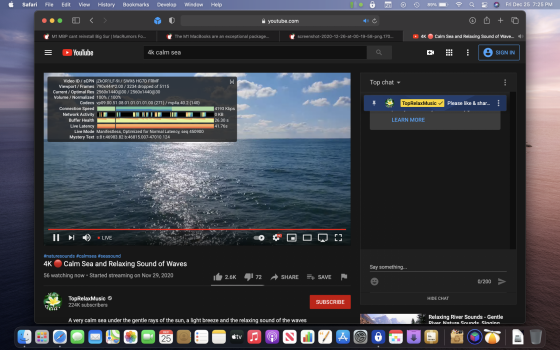The MBA/M1 is a fantastic machine. But I’m surprised none of the reviews mention how much the memory thrashes on the 8Gb model and how the laptop freezes every time that happens for a few seconds and becomes very unusable. Have tested it thoroughly for a month almost. If you manage how much memory you’re using proactively by killing chrome tabs, and shutting down applications it’s great. But when waking up from sleep or with a lot of tabs, apps open memory is definitely a bottleneck. CPU / heat are never a bottleneck. Even with tons of things running, including MacOS daemons doing calendar, photo and contact sync for hours, alongside everything else, never gets heated.
I also just got the MBP/M1 with 16GB ram. Will report how that goes, but I can already feel it’s faster when lots of things open.
don’t get me wrong. Absolutely in love with both these laptops and the MBA is LEAPS ahead of my late 2016 MBP. But 8Gb is definitely not the way to go even if you multitask just a little bit, and have apps that rely on Rosetta
I also just got the MBP/M1 with 16GB ram. Will report how that goes, but I can already feel it’s faster when lots of things open.
don’t get me wrong. Absolutely in love with both these laptops and the MBA is LEAPS ahead of my late 2016 MBP. But 8Gb is definitely not the way to go even if you multitask just a little bit, and have apps that rely on Rosetta