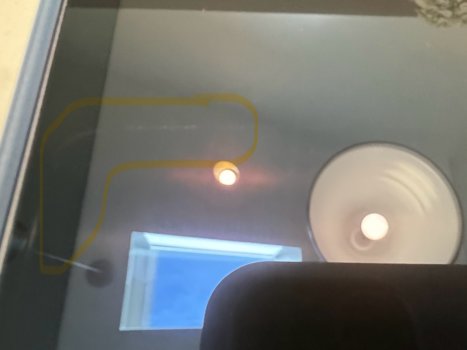I figured out why their iPad scratched 🕵️♂️
Youtuber messed up!
Never put an iPad or iPhone on top of another because the lens section is made of glass and metal!
- At 1:57 the Youtuber shows one iPad sitting on top of the other (!!!)
- Then at 4:35 the Youtuber sorrowfully talks about the scratch he just noticed, says he has no idea how it happened, but any discerning detective 🔍 would notice the placement of the scratch is precisely where an iPad camera would scratch another iPad if it were sitting on top. Aha!
Youtuber messed up!
Never put an iPad or iPhone on top of another because the lens section is made of glass and metal!