The new iMac is a lot quieter!
The i5-7600 with 1 TB SSD is now in the house. Like the i7-7700K I had before, it idles below 40C in this room which is around 22C, or just around 40C or slightly above when I'm lightly surfing. Of course, in this context, it is silent.
The big difference though is this thing is silent under heavy loads, at least for a good while. Just for fun I loaded up the latest Handbrake nightly and started a transcode of 4K HEVC to 1080p HEVC. This pegged the CPU at 100% load. After about ~10 minutes of this, the fans were still at 1200 rpm (minimum), and the temps were in the low 80s C. I never once saw the power utilization exceed 60 Watts. It hit about 57 Watts a few times, but most of the time was in the 52-55 Watt range. As you can see from the screengrab, the CPU was using over 399%, with Handbrake taking 388% of that.
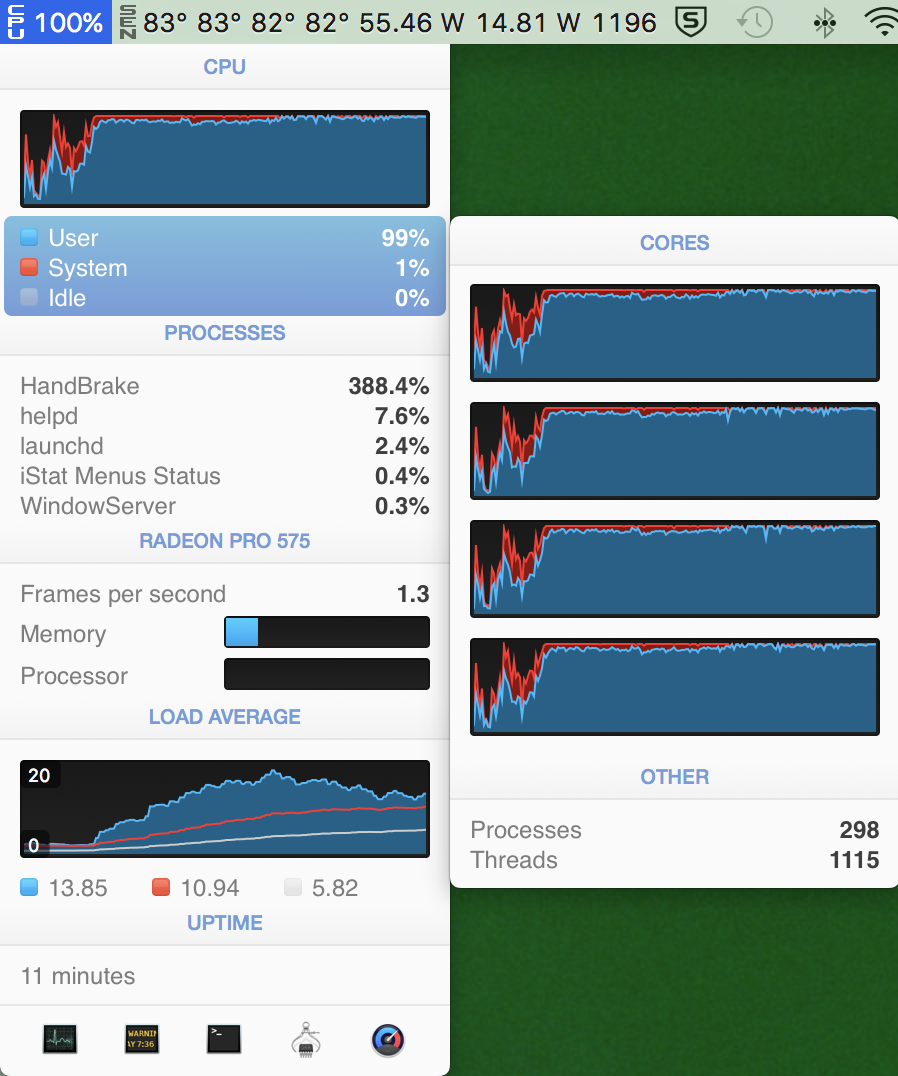
In contrast, the fan on the i7-7700K would kick in very quickly. At max in well under a minute IIRC.
The Radeon Pro 575 GPU sits around 15 Watts idle, during light surfing with simple pages, and during video encoding, but would be 15-25 Watts while surfing with animated ads in the web pages. (I don't remember exactly what it was on the Radeon Pro 580 but I vaguely recall it was more in the 30+ W range.)
I don't quite hit the nice round 5400 / 16000 numbers in Geekbench 4.1 some people have with this chip, but I am always close. As expected though, the 575 does achieve the magical 100000 threshold for Compute speed.
Geekbench 4.1 CPU: 5352 / 15873
Geekbench 4.1 Compute: 102633
My Core i7 870 gets 2888 / 9415 CPU and 8029 Compute, so this i5 represents approximately an 85% / 70% improvement in CPU speed over the old i7, and it's about 13X as fast for GPU compute.
For reference, the i5-7500 gets 4999 / 14823, so the i5-7600 has about a 7% / 7% advantage over the i5-7500. Not that impressive, but you get the 575, which is roughly 25% faster than the 570 if that matters to you.
tl;dr:
The i5-7600 runs cool, always less than 60 Watts, even with 100% CPU usage. After 10 minutes of 100% CPU load with video encoding, temps in low 80s and fan still at minimum, a huge change from the i7-7700K which would go to maximum fan in the first minute.
Speed is only 7% faster than i5-7600, but the i5-7600 comes with the 575, which is about 25% faster than the 570 that comes with i5-7500.
The i5-7600 with 1 TB SSD is now in the house. Like the i7-7700K I had before, it idles below 40C in this room which is around 22C, or just around 40C or slightly above when I'm lightly surfing. Of course, in this context, it is silent.
The big difference though is this thing is silent under heavy loads, at least for a good while. Just for fun I loaded up the latest Handbrake nightly and started a transcode of 4K HEVC to 1080p HEVC. This pegged the CPU at 100% load. After about ~10 minutes of this, the fans were still at 1200 rpm (minimum), and the temps were in the low 80s C. I never once saw the power utilization exceed 60 Watts. It hit about 57 Watts a few times, but most of the time was in the 52-55 Watt range. As you can see from the screengrab, the CPU was using over 399%, with Handbrake taking 388% of that.
In contrast, the fan on the i7-7700K would kick in very quickly. At max in well under a minute IIRC.
The Radeon Pro 575 GPU sits around 15 Watts idle, during light surfing with simple pages, and during video encoding, but would be 15-25 Watts while surfing with animated ads in the web pages. (I don't remember exactly what it was on the Radeon Pro 580 but I vaguely recall it was more in the 30+ W range.)
I don't quite hit the nice round 5400 / 16000 numbers in Geekbench 4.1 some people have with this chip, but I am always close. As expected though, the 575 does achieve the magical 100000 threshold for Compute speed.
Geekbench 4.1 CPU: 5352 / 15873
Geekbench 4.1 Compute: 102633
My Core i7 870 gets 2888 / 9415 CPU and 8029 Compute, so this i5 represents approximately an 85% / 70% improvement in CPU speed over the old i7, and it's about 13X as fast for GPU compute.
For reference, the i5-7500 gets 4999 / 14823, so the i5-7600 has about a 7% / 7% advantage over the i5-7500. Not that impressive, but you get the 575, which is roughly 25% faster than the 570 if that matters to you.
tl;dr:
The i5-7600 runs cool, always less than 60 Watts, even with 100% CPU usage. After 10 minutes of 100% CPU load with video encoding, temps in low 80s and fan still at minimum, a huge change from the i7-7700K which would go to maximum fan in the first minute.
Speed is only 7% faster than i5-7600, but the i5-7600 comes with the 575, which is about 25% faster than the 570 that comes with i5-7500.

