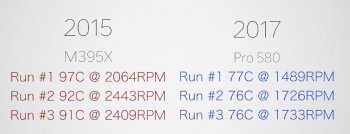Thanks EugWAll of your posts have been very informative, and I did see your numbers. I guess I'm wondering how many more i7 owners can confirm the same?
I plan on monitoring my temps and will be happy to report back. 95C just seems so high and I just can't help but wonder if you were an outlier or if it's to be expected with heavy load.
As always - totally depends on what you are doing with it. A medium sized audio session runs the CPU ~25% on the i7 and temps are in the 60s to 70s. But then I add in my mirror monitor chain (recording studio environment - 2 mirrored monitors driven by optical thunderbolt daisy chain). Well now the GPU is minimum 35W and I assume it is actually the power supply that adds another 7 to 10degrees of heat in the box and rises the CPU to now 70 to 80degC for this load. But if your use just hits 25 to 50% for a brief moment you won't see sustained high temps. Now if you are video rendering - the CPU will almost certainly be 95 to 100degrees C in very short order and fans 2K to full on. At least that was true for me. I tried setting the fan to 1800 all the time - made pretty much no difference. Other Video editing (4K etc) and many other tasks - you have to find a user that knows.
In my synthetic testing (Yes test) 50% load put the CPU to 95degC and fans went 2K to max on the i7.
Stress test i7 4.2 (at idle ~50degC 1198rpm 10W with Second monitor through TB optical)
1 YES = 15%CPU 27W after 10min Peak~56 to 80degC (Peak moving around from core to core)
2 YES = 26%CPU 38W CPU after 10min Peak~60 - 80degC
3 YES = 38%CPU 58W CPU after 10min Peak~75-91degC 1200rpm
4 YES = 51%CPU 69W CPU …… 95degC ~2K to 2.4K rpm
Last edited: