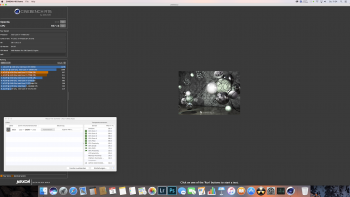Well that would benefit one part of it anyway. I'd also be interested in a scientific measurement to address those claiming that the 2017 iMac's fan is louder than previous generations.
I detected zero difference in max fan noise between my 2017 iMac and Late 2013 iMac.
There is no argument, however, that at high RPMs the iMac's fans are loud. I'm glad I almost never hear them.
Again, most of us are not stating that it is louder than the 2015. Just that it gets to the same level of noise as the previous models, but in a shorter time.
Max fan noise is the same when I tested it. But the 2017 one got there faster.