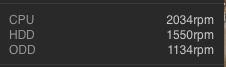Confirmed propower's observation. If you install Turbo Boost Switcher for use with the 4.2 GHz Core i7 and Radeon Pro 580 to turn off Turbo Boost, it's harder to get the fans to ramp up. But if you max out the CPU (such as with software 4K HEVC decoding) you can still eventually get the fans to ramp up. It just takes longer.
For interest's sake, I ran Geekbench 4.1 with Turbo Boost turned off. Multicore speed was in the same ballpark, but single-core speed was a bit slower.
Turbo Boost On: 5821 / 20046
Turbo Boost Off: 5491 / 19394
5891/5821 = 1.060
20046/19394 = 1.033
Note that Turbo Boost on this chip is up to 4.5 GHz for single-core and up to 4.4 GHz for multi-core.
4.5/4.2 = 1.071
4.4/4.2 = 1.048
So, these numbers do kind of make sense. Obviously, I feel no difference whatsoever in the UI with Turbo Boost turned off.
So, if you're planning on doing some long hardcore h.265 encodes with Handbrake, don't expect the 4.2 GHz Core i7 to be silent even with Turbo Boost turned off. I think if you wanted it to be near silent, or else at least quiet for longer periods of time, you'd have to shut off HyperThreading.
IOW, if you want some decent performance, and you want a quiet machine for long periods of time while the CPU is maxed out, then maybe you should get the i5-7600K and install Turbo Boost Switcher on that. You'd be stuck at 3.8 GHz and there would be no HyperThreading. The problem there though of course is you wouldn't get the extra 30% performance you can see with the i7-7700K.
BTW, I was playing with a 3.8 GHz i5 with Radeon Pro 580 at the Apple Store. It's very nice too of course. However, the Fusion drive it had really slowed it down it seems for certain actions. For example, when scrolling quickly through pictures in their demo library in Photos very quickly, it would take a long time for certain pictures to display when you stopped to look at them. Up to several seconds. On the Core i7 4.2 I have an SSD, and it's either near instantaneous or else up to 0.5 seconds. I know it's not a CPU issue, because it's actually just as fast on a 15" MacBook Pro I tested in the store.