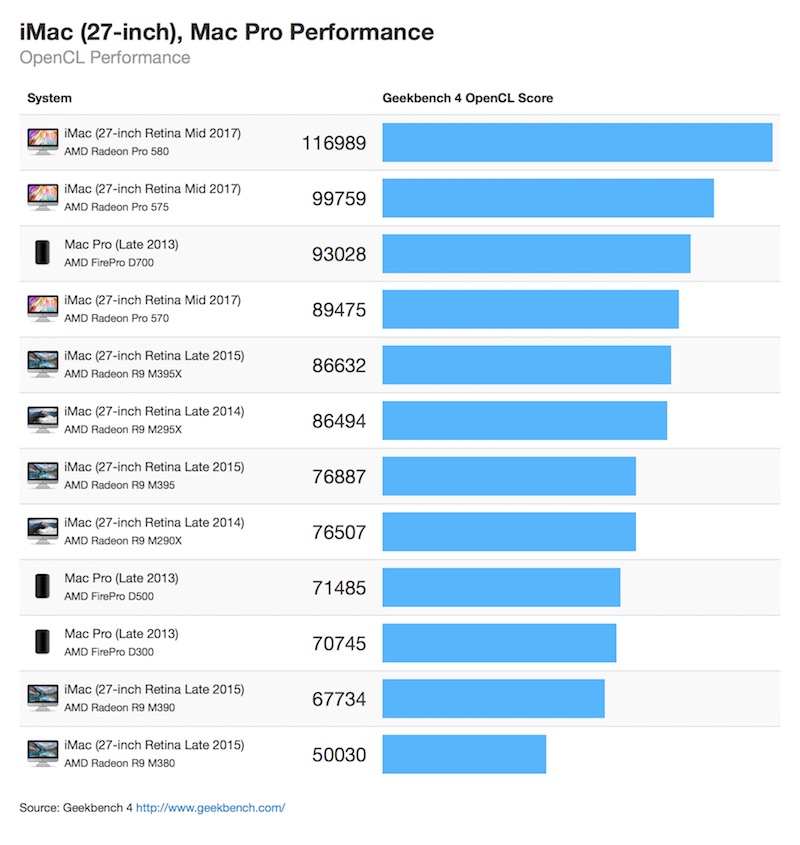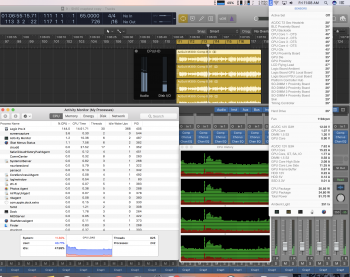Don't forget that noise could be ok the first weeks, but after it is always worse after some months of use...
So if it is already not so good at start, it can only become worse the more you use the imac...
See here the temperatures at full load :
http://www.tomshardware.com/reviews...i7-7700k-i7-7700-i5-7600k-i5-7600,4870-8.html
i7-7700K : 100°C
i5-7600K : 90°C
i5-7600 : 70°C
Pesonnaly I opted for the mid model with i5-7600 and SSD 512, more adapted for my needs (Lightroom in silence)
Why not the base model? Because of the better GPU in the mid tier model?