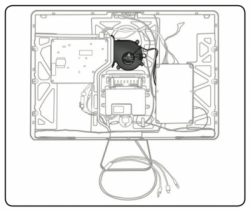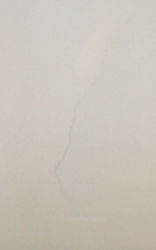Here's a good one.
Just sold my top end BTO 2011 27in i7 for US$2000 - a good price in Hong Kong - as a stop gap until refresh I picked up the company's other same spec 2011 model purchased in July - and this was a machine that was sent as a replacement unit for a yellow tint issue that Apple maintains does not exist.
I now have the greying smoke marks on both upper corners of the machine, a machine that has seen about 80% less use than the one I've sold - I now have to waste considerable time getting the LCD replaced - given its still under warranty and has AppleCare I don't want to be swapping LCD panels each quarter - however, this is exactly what I'll do until Apple get the message that it is selling defective goods.
This issue has existed since the October 2009 refresh and was not remedied in May last year - wonder how long it will take Apple to get sick of me and offer a brand new replacement.
I guess I'm lucky, obviously I can do the repair detailed here, but the reality is Apple should be replacing all screens regardless of age and warranty status, particularly since its a known issue that has now existed for nearly three years.
So much for Apple quality, if they can get it right on one machine, they should be able to get it right on all machines - its a bloody disgrace and Apple are liable for this nonsense.
Very similar experience to mine, owned 2009 iMac and after 6-8 months got the smoke like marks, got screen replaced prior to selling it in 2011. Now have 2011 iMac and after 6-8 months same symptom. The iMac sits in a clean environment and this is obviously a design flaw in the iMacs design.