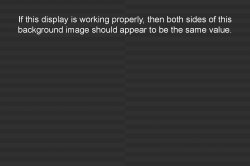Strach that, I did not see them as I was reinstalling OS X for more HD space, the new display is much worse. As someone said before it looks like cheap recycled paper. I will be returning the Air and pick up a different laptop as I need it for school, and photography. These lines are very distracting and I will not pay 2.5k on a laptop that is not perfect.
Bummer! After your first post I had hope; and was thinking about picking up an air 2.0 today. But as of yet no one who is able or has seen the lines has
received a new air without the lines I am betting all units are affected and
it is related to the method of glass manufacture rather than the led or card.For me the best way to see the lines is open up a window which has a white background like clicking on the hard drive to look at files. Just as you described the white looks like parchment paper or recycled paper and when you look closer the reason it look like that are the lines.
I guess I will either wait until this gets sort out or spend 2.5k and live with it
It was really noticable at the Old Orchard Store in Skokie where they have
an old MBA next to a new MBA and behind the two a new MBP the only computer with these lines was the new MBA
I hope someone will post who has noticed the lines and exchanged for a unit that doesn't have the lines. That is the only way we will no if this is a limited issue or widespread?