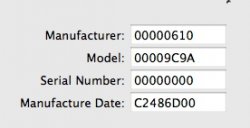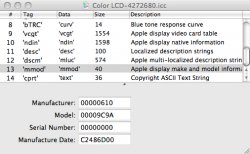Got a tip for us?
Let us know
Become a MacRumors Supporter for $50/year with no ads, ability to filter front page stories, and private forums.
Thin Horizontal Lines on Rev 2 MBA?
- Thread starter kanpachi
- Start date
- Sort by reaction score
You are using an out of date browser. It may not display this or other websites correctly.
You should upgrade or use an alternative browser.
You should upgrade or use an alternative browser.
- Status
- Not open for further replies.
White Lines
I spoke to Apple about the white lines. Seems like they know nothing about it. They said I can either get a replacement, refund, or get it looked it at apple service centers. I still haven't decided what to do yet. Coming from the new mb pro, i really like the size and the screen that i can actually use outdoor. But with these lines, on top of the heat problems Im having, Im thinking of whether or not to go back to the pro. Decisions decisions!
I spoke to Apple about the white lines. Seems like they know nothing about it. They said I can either get a replacement, refund, or get it looked it at apple service centers. I still haven't decided what to do yet. Coming from the new mb pro, i really like the size and the screen that i can actually use outdoor. But with these lines, on top of the heat problems Im having, Im thinking of whether or not to go back to the pro. Decisions decisions!
Get a refund for now. It's a hardware issue that may not be resolved right away....It looks like all week 43, 44, and 45 models are exhibiting this, or 95% at least based on the forum findings and the people checking in the apple stores.
Yeah I am kind of inclined to agree with you, my model is 8845xx and it has no four finger swipe, and grey lines, My friend got a 8844xx with the same problem. And seeing the feedback here it looks to be a major hardware issue, but I'll give Apple a chance to exchange it, if the new one comes back with the same issues, well then I'll take a refund.
here is another thread about this on apple web site
hopefully Apple will respond to these issues
I hate the "we are not aware of this issue" response
http://discussions.apple.com/thread.jspa?threadID=1786926&tstart=0
hopefully Apple will respond to these issues
I hate the "we are not aware of this issue" response
http://discussions.apple.com/thread.jspa?threadID=1786926&tstart=0
I have a week 45 model and have the same problem with the lines on the screen.
I had it delivered to my office and noticed the lines as soon as I had the OS booted. It had been bugging me all day at work, I assumed that my MacBook at home would be the same and I had perhaps just got used to it. It's not, it's much clearer and just as bright (even though is CCFL (cold cathode fluorescent tube) backlit).
I'm going to send mine back, but I do have a question. Has anyone got bootcamp running with Vista/XP. I was curious as to whether with a windows based driver the same problem appears? Would be good to know, as if it's a driver issue I won't return my Air. However, I pretty convinced it's a hardware fault - either the coating/alignment of the screen itself - or possibly some kind of interference?
Any people running Vista on their Air?
on their Air?
On a side note the Air rev 2 is the product it should have been originally. It's just a wonderful piece of kit.
Graham.
I had it delivered to my office and noticed the lines as soon as I had the OS booted. It had been bugging me all day at work, I assumed that my MacBook at home would be the same and I had perhaps just got used to it. It's not, it's much clearer and just as bright (even though is CCFL (cold cathode fluorescent tube) backlit).
I'm going to send mine back, but I do have a question. Has anyone got bootcamp running with Vista/XP. I was curious as to whether with a windows based driver the same problem appears? Would be good to know, as if it's a driver issue I won't return my Air. However, I pretty convinced it's a hardware fault - either the coating/alignment of the screen itself - or possibly some kind of interference?
Any people running Vista
On a side note the Air rev 2 is the product it should have been originally. It's just a wonderful piece of kit.
Graham.
I have a week 45 model and have the same problem with the lines on the screen.
I had it delivered to my office and noticed the lines as soon as I had the OS booted. It had been bugging me all day at work, I assumed that my MacBook at home would be the same and I had perhaps just got used to it. It's not, it's much clearer and just as bright (even though is CCFL (cold cathode fluorescent tube) backlit).
I'm going to send mine back, but I do have a question. Has anyone got bootcamp running with Vista/XP. I was curious as to whether with a windows based driver the same problem appears? Would be good to know, as if it's a driver issue I won't return my Air. However, I pretty convinced it's a hardware fault - either the coating/alignment of the screen itself - or possibly some kind of interference?
Any people running Vistaon their Air?
On a side note the Air rev 2 is the product it should have been originally. It's just a wonderful piece of kit.
Graham.
It's not a driver issue because it exhibits the same thing when you turn on the computer and the grey boot screen appears.
y2J
It's not a driver issue because it exhibits the same thing when you turn on the computer and the grey boot screen appears.
y2J
Fair enough.
Is it worth looking to see if there are different panels and if anything correlates that way?
System Preferences -> Display -> Color
Open the default LCD profile.
Scroll down to number 13 and you should see model number listed there.
8844 no problem
Hello everybody,
I bought the Macbook air in Montreal last sunday. The four fingers works and I do not see any trouble with the display. I have attached a picture of the default LCD profile. I feel sorry for you guys.
Macbook air 1.86 v2 128 SSD
Hello everybody,
I bought the Macbook air in Montreal last sunday. The four fingers works and I do not see any trouble with the display. I have attached a picture of the default LCD profile. I feel sorry for you guys.
Macbook air 1.86 v2 128 SSD
Attachments
So that's two 9C9As with no lines.
OK, someone with lines reply! LOL
9C9A here, identical to the others, but I do see the lines.
The only way we can be certain those without lines truly don't have the lines is if they had a previous unit with lines or have seen the lines on other units.
The lines are not obvious and could be overlooked.
I am still waiting to hear from someone that had the lines and exchanged for a unit that doesn't have the lines? Therefore at the risk of sounding arrogant
until this happens i am not willing to drop 2.5k and assume all units have the lines
The lines are not obvious and could be overlooked.
I am still waiting to hear from someone that had the lines and exchanged for a unit that doesn't have the lines? Therefore at the risk of sounding arrogant
until this happens i am not willing to drop 2.5k and assume all units have the lines
9C9A - another without lines. If I've got 'em, no one else can see them either.
My 14 days are up this Friday and believe me - I've been looking.
My 14 days are up this Friday and believe me - I've been looking.
Wow, that PowerBook issue really sucked. Took Apple MONTHS to get the issue resolved, and the fix was to ship your PB in for a whole new screen.
I'd guess that if the Air's problem was the same as the hi-rez PB's (horizontal banding), then viewing these two attachments full-screen would make the point clear. They're from the thread you linked to, so all credit goes to the folks who posted them there.
In the pass/fail one, if the FAIL is clear to read, then it's probably the same issue. On the desktopsplitologinscreen one, if it appears that the left side of the screen has a pattern noticeably different from the right, then it's probably the same issue.
Remember that if you click on the attachment in Firefox, it'll open in a new window at a reduced-size. Click on the graphic again to view it at 100%.
These seem to look better on my Air (a 44) then on my Pro.
Wow, that blue background example is fugly. As previously stated, I've got a week 44 version with no lines and I did not notice lines on the display units at the Sacramento, Arder Fair Demos. Four finger swipe works fine for me as well.
My very first Apple purchase was one of those 15" PowerBooks that had the screens with the horizontal banding issue.
Apple finally starting replacing the screens for people that complained, but they never did a general recall or anything. It took a few months of people on the forums here and elsewhere sending in their PowerBook for repair (and getting them back with a new screen that had the same issues) before Apple finally got it nailed out.
If this is a physical screen issue, I really hope that Apple addresses is more promptly and publicly. The only communication on that issue was owners posting in the thread linked to earlier.
I think, at the end of the day it's not really Apple's fault for receiving a batch of working but faulty displays... Apple after all doesn't manufacture it's own parts, though you think with all the experience from previous systems they'd be quality testing for future occurrence??
Umm scratch that! Those system are built in cheap and cheerful China, where they'll most probably resort to buying "B" rated displays to save a cent. Therefore, faults and imperfections is the norm!
- Status
- Not open for further replies.
Register on MacRumors! This sidebar will go away, and you'll see fewer ads.