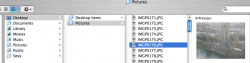There's very little I like about Windows over OS X directly - everything else is related to its popularity:
Driver support
Games
Abundance of both free and Free software (still seems to be a shareware world on OS X)
Directly relating to Windows, I would have to say they are points relating to weaknesses in Apple's otherwise excellent Usability standards (ask any usability/human interface expert):
Copy one folder on top of another = merge contents - the Mac's action is destructive, deleting the replaced folder instead. I only had to learn this lesson once (byebye data), but shouldn't have had to - destructive results are a BIG usability no-no. At the very least make the warning dialog red, and completely clear that you could lose data.
Better keyboard accessibility. Apologies to the hardened zealots, but it's true. OS X does seem to have consistent hotkeys for common tasks, which is nice, but underlined access keys definitely make the menus more usable in Windows - not only is it quicker than the CMD-F2 method, but the visual cues are there in terms of underlines. Winner.
The # key. Boy do I have a hard time with that one. I know it's alt-3 or something like that, but it's a pain.
A maximize button that maximizes (I almost forgot that one, but it's probably the most important to me!) No doubt hardened Mac enthusiasts will argue against this one too, but at least give us the option! I like to have a window fill the screen, it's just the way I work, and having to drag the corners to do so is a pain. Let's say I want a window again.. just restore? Nope - corner dragging time.
Don't get me wrong though there are many more features in OS X that I miss when using Windows