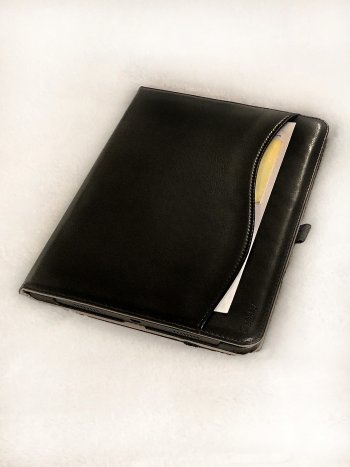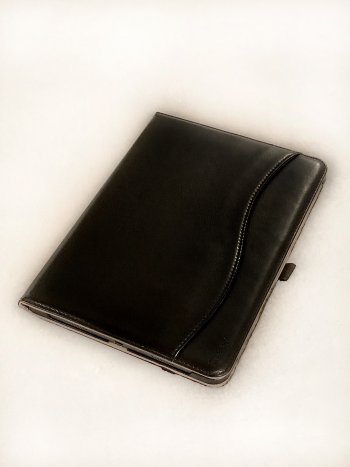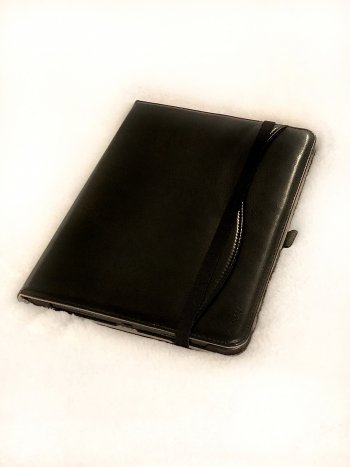This is open to anyone with an iPad of whatever model....
Hey all! I got an M1 iPad Pro 11 Nov. 2021, and I love this thing. Using it full time for my Realty/Property Management business and it has fully replaced my MacBook Pro(so I sold it ). I decided to make an ever growing list of the things I can do with the iPad. I am sure there are more things that I'm missing so please feel free to add to the list.
). I decided to make an ever growing list of the things I can do with the iPad. I am sure there are more things that I'm missing so please feel free to add to the list.
1. Write/Take Notes
2. Draw
3. Create and work with .pdf
4. Create and work with MS Word, Excel, PowerPoint, and OneNote
5. Task Manage
6. Daily Planner
7. Email
8. Text/Message
9. Phone Calls
10. Video Calls
11. Take and Edit Photos and Videos
12. Timer
13. Alarm
14. Manage Files
15. Pay Bills
16. Dictate
17. Multitask
18. Scan Documents and Photos
19. Read Books
20. Read News
21. Watch TV and Movies
22. Listen to music
23. Attend online real estate CE classes
24. Shop
25. Research
26. GPS Navigation
27. Use Siri for Digital Assistant
28. Health and Fitness Management
29. Transfer files to and from my Desktop
30. Play Games
31. Presentations
32. Socialize/Social Media/Forums and Online Communities
33. Print documents and photos
34. Receive Payments
35. Remote Control my Apple TV's
36. Send Files and Photos to People Via Text or Airdrop
37. Communicate better with clients that English is not their first language using translator apps.
38. Edit Videos
39. Create Digital Art
40. Virtual Meetings/Conferencing
41. Manage Finances/Budgeting
42. Meditation and Relaxation Apps
43. Language Learning
44. Cooking and Recipe Management
45. Home Automation Control
46. Edit and Create Music
47. Explore Augmented Reality (AR) Apps
48. Explore Virtual Reality (VR) Apps
49. Design 3D Models
50. Coding and Programming
51. Explore Astronomy and Stargazing Apps
52. Create Digital Scrapbooks
53. Organize and Store Digital Receipts
54. Interactive Learning for Kids
54. Plan Travel Itineraries
55. Explore Virtual Museum Tours
56. Manage Home Renovation Projects
57. Create Interactive Presentations
58. Virtual Classroom Participation
59. Track and Monitor Package Deliveries
60. Manage and Control Smart Devices at Home
61. Access and Edit Cloud Documents
62. Collaborative Brainstorming
63. Live Sports Streaming
64. Create and Edit Podcasts
65. Document and Share Personal Stories
66. Explore Fashion and Style Apps
67. Learn and Practice Musical Instruments
68. Record and Edit Voice Memos
69. DIY and Craft Project Ideas
70. Virtual Tours of Historical Sites
71. Astronomy Observation and Stargazing
72. Home Interior Design and Planning
73. Language Translation
74. Live News and Sports Commentary
75. Create Digital Comics or Graphic Novels
76. Explore Nature and Wildlife Identification Apps
77. Remote Desktop Access
78. Podcast Listening
79. Mindfulness and Meditation Exercises
80. Study and Practice Math Concepts
81. Learn to Cook with Step-Step Recipes
82. Edit and Remix Music Tracks
83. Plan and Design Garden Layouts
84. Explore Virtual Escape Rooms
85. Record and Edit Interviews
86. Interactive Storytelling
87. Monitor Stock Market and Investments
88. Digital Karaoke
89. Create Digital Invitations and Cards
90. Explore Historical Timelines
91. Watch DIY and How-To Videos
92. Monitor Air Quality and Weather Updates
93. DIY Home Repair and Maintenance Tutorials
94. Explore Cultural Heritage and Artifacts
95. Learn Calligraphy and Hand Lettering
96. Virtual Fashion Shopping and Styling
97. Live Event Streaming and Participation
98. Explore Marine and Ocean Life
99. Study and Practice Science Concepts
100. Virtual Workshops and Classes
101. Create Interactive Quizzes and Surveys
102. Manage Social Media Accounts
103. Interior Decorating and Design
104. Family Tree and Genealogy Research
105. Language Pronunciation Practice
106. Plan and Track Fitness Routines
107. Create and Edit Animations
108. Time Zone Converter for Travel
109. Digital Journaling and Reflection
110. Explore and Learn about Constellations
111. Barcode and QR Code Scanning
112.Home Workout and Yoga Sessions
113.Monitor and Control Home Security Systems
114. Create and Edit E-books
115. Video Editing for Social Media
116. Access Online Courses and Tutorials
117. Virtual Shopping and Try-Ons for Clothes
118. Explore Art History and Famous Artists
119. Study and Practice Foreign Languages
120. Manage and Edit Podcast
121. Virtual Pet Care and Simulation Games
Hey all! I got an M1 iPad Pro 11 Nov. 2021, and I love this thing. Using it full time for my Realty/Property Management business and it has fully replaced my MacBook Pro(so I sold it
1. Write/Take Notes
2. Draw
3. Create and work with .pdf
4. Create and work with MS Word, Excel, PowerPoint, and OneNote
5. Task Manage
6. Daily Planner
7. Email
8. Text/Message
9. Phone Calls
10. Video Calls
11. Take and Edit Photos and Videos
12. Timer
13. Alarm
14. Manage Files
15. Pay Bills
16. Dictate
17. Multitask
18. Scan Documents and Photos
19. Read Books
20. Read News
21. Watch TV and Movies
22. Listen to music
23. Attend online real estate CE classes
24. Shop
25. Research
26. GPS Navigation
27. Use Siri for Digital Assistant
28. Health and Fitness Management
29. Transfer files to and from my Desktop
30. Play Games
31. Presentations
32. Socialize/Social Media/Forums and Online Communities
33. Print documents and photos
34. Receive Payments
35. Remote Control my Apple TV's
36. Send Files and Photos to People Via Text or Airdrop
37. Communicate better with clients that English is not their first language using translator apps.
38. Edit Videos
39. Create Digital Art
40. Virtual Meetings/Conferencing
41. Manage Finances/Budgeting
42. Meditation and Relaxation Apps
43. Language Learning
44. Cooking and Recipe Management
45. Home Automation Control
46. Edit and Create Music
47. Explore Augmented Reality (AR) Apps
48. Explore Virtual Reality (VR) Apps
49. Design 3D Models
50. Coding and Programming
51. Explore Astronomy and Stargazing Apps
52. Create Digital Scrapbooks
53. Organize and Store Digital Receipts
54. Interactive Learning for Kids
54. Plan Travel Itineraries
55. Explore Virtual Museum Tours
56. Manage Home Renovation Projects
57. Create Interactive Presentations
58. Virtual Classroom Participation
59. Track and Monitor Package Deliveries
60. Manage and Control Smart Devices at Home
61. Access and Edit Cloud Documents
62. Collaborative Brainstorming
63. Live Sports Streaming
64. Create and Edit Podcasts
65. Document and Share Personal Stories
66. Explore Fashion and Style Apps
67. Learn and Practice Musical Instruments
68. Record and Edit Voice Memos
69. DIY and Craft Project Ideas
70. Virtual Tours of Historical Sites
71. Astronomy Observation and Stargazing
72. Home Interior Design and Planning
73. Language Translation
74. Live News and Sports Commentary
75. Create Digital Comics or Graphic Novels
76. Explore Nature and Wildlife Identification Apps
77. Remote Desktop Access
78. Podcast Listening
79. Mindfulness and Meditation Exercises
80. Study and Practice Math Concepts
81. Learn to Cook with Step-Step Recipes
82. Edit and Remix Music Tracks
83. Plan and Design Garden Layouts
84. Explore Virtual Escape Rooms
85. Record and Edit Interviews
86. Interactive Storytelling
87. Monitor Stock Market and Investments
88. Digital Karaoke
89. Create Digital Invitations and Cards
90. Explore Historical Timelines
91. Watch DIY and How-To Videos
92. Monitor Air Quality and Weather Updates
93. DIY Home Repair and Maintenance Tutorials
94. Explore Cultural Heritage and Artifacts
95. Learn Calligraphy and Hand Lettering
96. Virtual Fashion Shopping and Styling
97. Live Event Streaming and Participation
98. Explore Marine and Ocean Life
99. Study and Practice Science Concepts
100. Virtual Workshops and Classes
101. Create Interactive Quizzes and Surveys
102. Manage Social Media Accounts
103. Interior Decorating and Design
104. Family Tree and Genealogy Research
105. Language Pronunciation Practice
106. Plan and Track Fitness Routines
107. Create and Edit Animations
108. Time Zone Converter for Travel
109. Digital Journaling and Reflection
110. Explore and Learn about Constellations
111. Barcode and QR Code Scanning
112.Home Workout and Yoga Sessions
113.Monitor and Control Home Security Systems
114. Create and Edit E-books
115. Video Editing for Social Media
116. Access Online Courses and Tutorials
117. Virtual Shopping and Try-Ons for Clothes
118. Explore Art History and Famous Artists
119. Study and Practice Foreign Languages
120. Manage and Edit Podcast
121. Virtual Pet Care and Simulation Games
Last edited: