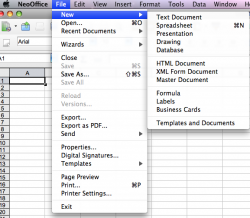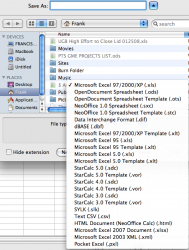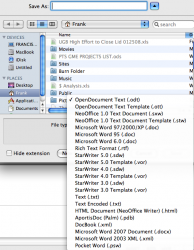Got a tip for us?
Let us know
Become a MacRumors Supporter for $50/year with no ads, ability to filter front page stories, and private forums.
Thinking of Switching to Apple (Im a PC User!)
- Thread starter iMacIreland
- Start date
- Sort by reaction score
You are using an out of date browser. It may not display this or other websites correctly.
You should upgrade or use an alternative browser.
You should upgrade or use an alternative browser.
I hate the "It just works!" propaganda that circulates around Mac communities, so I will offer some better rationale for purchasing a Mac.
1. The computer is beautiful. For someone who loves industrial design, an iMac cannot be topped.
2. EXCELLENT Software for everything. Personal favorites: Cyberduck, UnRarX, Pixelmator, Keynote, Awaken, AppZapper, Onyx, Skype, iCal, and Transmission.
3. Apple has the best Tech Support, hands down. Apple also has the most dedicated fans who provide great support.
4. The primary reason I love my Mac is that there really isn't anything I can't do. If I need to run Windows, I can. It's the best of both worlds.
1. The computer is beautiful. For someone who loves industrial design, an iMac cannot be topped.
2. EXCELLENT Software for everything. Personal favorites: Cyberduck, UnRarX, Pixelmator, Keynote, Awaken, AppZapper, Onyx, Skype, iCal, and Transmission.
3. Apple has the best Tech Support, hands down. Apple also has the most dedicated fans who provide great support.
4. The primary reason I love my Mac is that there really isn't anything I can't do. If I need to run Windows, I can. It's the best of both worlds.
I have been thinking of switching to apple now for a few months. I am currently using HP desktops and laptops with XP.
I was just wondering.. what exactly is so good about the mac?
As the new iMac has just come out I will probably buy one this week, I just nee some re-assurance that im making the right choice
Also, is it worth buying iWork with my iMac when im purchasing it?
-Jordan
I just switched and love my macbook! be prepared for more than a few days of getting used to the new OS though....maybe consider buying one of the third party guides, that what I did.
Your mac comes with a free trial of iwork, just do that and see for yourself if it will suit your need!
DO IT!
I hate the "It just works!" propaganda that circulates around Mac communities, so I will offer some better rationale for purchasing a Mac.
1. The computer is beautiful. For someone who loves industrial design, an iMac cannot be topped.
2. EXCELLENT Software for everything. Personal favorites: Cyberduck, UnRarX, Pixelmator, Keynote, Awaken, AppZapper, Onyx, Skype, iCal, and Transmission.
3. Apple has the best Tech Support, hands down. Apple also has the most dedicated fans who provide great support.
4. The primary reason I love my Mac is that there really isn't anything I can't do. If I need to run Windows, I can. It's the best of both worlds.
Agreed, and number "4" is by far the best reason to get a Mac.... even if you need that one app that can only run on Windows you can still run it on Mac, and you have four choices which all work pretty well: Crossover, VMWare Fusion, Parallels, & Boot Camp.
Everything sounds great, I will buy one tonight, how long to they take to be delivered? (Im buying online)
Thanks for the replies everyone, they seem to be a great help for deciding to switch, just wondering though, how long is it normally before they will update the design? I do like having the latest stylebut i suppose that isnt improtant when the computer works. Has anyone here tried vista on a mac? If so, does it actually work well, or have microsoft programmed it to run like a slug?
MacBookPros were clocked by PC Magazine as the fastest laptops to run Vista, so I suspect that booting into Windows on any Mac is going to be pretty decent. However, you should also consider one of the virtual machines out there that allow you to run Windows inside Mac OS X.
I've gone with Parallels, which is great (as long as you have at least 2 gigs of RAM), and also has the handy feature of cloning your existing PC onto you new Mac. It makes the switch much less fraught, as your old computer is right there on your new desktop. Also, you can open files from either system in either system, and drag 'n' drop across systems.
I could say a lot about Vista that's already been said but the shockingly awful colour palette and general GUI aesthetics are reason enough to run away and never return...
Fluorescing green goo drips from every window - just opening the hard disk made the vile goo oooze into the already cluttered address bar at the top of the window while it mulled over the decision to actually open.
Bad taste prevails!
Would you ever wear green shoes, purple trousers, a grubby yellow paisley shirt with a dark pink and black tartan waistcoat, a blue 'spinning' hat and white and red checked gloves at any time in your life?
No!!, but Vista does!
Fluorescing green goo drips from every window - just opening the hard disk made the vile goo oooze into the already cluttered address bar at the top of the window while it mulled over the decision to actually open.
Bad taste prevails!
Would you ever wear green shoes, purple trousers, a grubby yellow paisley shirt with a dark pink and black tartan waistcoat, a blue 'spinning' hat and white and red checked gloves at any time in your life?
No!!, but Vista does!
I switched from PC to Mac back in November after using PCs for 23 years.
The iMac boots in just 23 seconds, shutsdown in only 11 secs, it has never crashed or frozen in anyway and I have used it with Final cut for video editing, ie heavy usage. My son just used it without ever seeing Mac OSX before, within an hour he had composed music in garageband and this was his first computer (its his, I borrow it until I get a mac Pro sometime).
The applications available for graphics, like from beLight are great for homework projects and for DVD cover design etc, much easier to use than PC stuff.
To sum up, just switch you wont regret it.
The iMac boots in just 23 seconds, shutsdown in only 11 secs, it has never crashed or frozen in anyway and I have used it with Final cut for video editing, ie heavy usage. My son just used it without ever seeing Mac OSX before, within an hour he had composed music in garageband and this was his first computer (its his, I borrow it until I get a mac Pro sometime).
The applications available for graphics, like from beLight are great for homework projects and for DVD cover design etc, much easier to use than PC stuff.
To sum up, just switch you wont regret it.
iMac Ireland, Cead Mile Failte!
It has been about 1 year to the day since I got my first Mac (Its a 24 in iMac.. the old white style)
I love it!
The hardest part is the first 1 - 2 weeks. A friend of mine warned me that for about 2 weeks it is a little frustrating. It was the greatest advice I was given. You'll find out a little more each day. After 5 or 10 or 15 days, you will step back, and relize just how great the Mac is.
Also, you will have questions and problems may happen. Like someone said before me, the Tech souport is great, and so are these boards, I learn something new ever time i stop by.
As for iWork, I like it, but I only use it for things I make for my self, I also have Word for Mac to be compadable. Give it a try first.
Welcome to Mac. Let us know what you think after you play around with it. If you have any questions, you can ask me, a resent switcher!
It has been about 1 year to the day since I got my first Mac (Its a 24 in iMac.. the old white style)
I love it!
The hardest part is the first 1 - 2 weeks. A friend of mine warned me that for about 2 weeks it is a little frustrating. It was the greatest advice I was given. You'll find out a little more each day. After 5 or 10 or 15 days, you will step back, and relize just how great the Mac is.
Also, you will have questions and problems may happen. Like someone said before me, the Tech souport is great, and so are these boards, I learn something new ever time i stop by.
As for iWork, I like it, but I only use it for things I make for my self, I also have Word for Mac to be compadable. Give it a try first.
Welcome to Mac. Let us know what you think after you play around with it. If you have any questions, you can ask me, a resent switcher!

With a Mac, you'll not only enjoy the benefit of a functional operating system, but also the fact that you won't have to deal with Anti-Virus software, Spyware, etc...
As far as iWork goes, I highly recommend it. I changed over to Mac a few years ago and after toying around with both MS Office '04 and iWork, purchased iWork.
It does the exact same things as your Office suite, but it seems to "work" better... at least for me, it is much quicker loading, exporting, printing, etc. than I have ever seen Office work on a Mac.
Man, am I vague today...I hope this helps.
I never install any virus software and I never have any issues on my PC's. In fact I've had this machine I'm using now running for 7 or 8 months. I installed nod32 just to test it and not a single virus or trojan was found. If you have a little common sense, then it's pretty easy to keep a PC clean.
As far as the orginal topic starter. If you ask "what's good about mac's". In reality the only thing that makes a Apple diffrent from a PC is the OS and the computer case. (no matter what all the die hards would like to think)
Yes IMO Apple's OS is better than windows, however windows has a much larger selection of supported software and games. It really comes down to if you like the OS or not and if you can get the software you need. So it really just depends what you need.
Mac's on the hardware end tend to be slower than PC's because Apple tends to use the same hardware for longer. However Windows is a bit bloated so if you are a average computer user, the Apple will likely feel faster in typical everyday usage.
If you do a lot of games and that kinda stuff then you are likely better off to stick with a PC.
No it isn't iWork is not as feature rich, for example it can't do citations.
Off topic (sorry), but if you are worried about citations, for example, then I would recommend skipping iWork and Office and going straight to LaTex -- I wrote pretty much all my papers in it! I think the biggest gap in the iWork package is not Pages, but Numbers -- so if you are an advanced Excel user, then you are not going to like what Numbers currently offers. On the other hand, Keynote kills PowerPoint in terms of helping you create simple, yet compelling slide decks.
Basically, I have settled on the following mixture (coming from a heavy Office background): iWork + LaTex.
To the OP: you'll love your iMac, the simple yet powerful design of both the hardware and the OS will definitely stand out to you.
Yes IMO Apple's OS is better than windows, however windows has a much larger selection of supported software and games. It really comes down to if you like the OS or not and if you can get the software you need. So it really just depends what you need.
Mac's on the hardware end tend to be slower than PC's because Apple tends to use the same hardware for longer. However Windows is a bit bloated so if you are a average computer user, the Apple will likely feel faster in typical everyday usage.
If you do a lot of games and that kinda stuff then you are likely better off to stick with a PC.
I agree, but some parts are fuzzy. There is a much larger selection of supported software, but remember that Macs run Windows as well.
Not trying to dispute you, just adding some more info. The only reason to grab a PC is if you are a serious gamer and want to play the highest level 3D games with the most cost effective machine. OR, you are just on a budget and can't afford to pay the slight Apple premium.
The difference to me is more on the Pro software side and hardware. More hardware than anything. If I was a Windows users, I'd be knee deep in some of the best laptops and workstations I have laid my eyes on. The Sony TZ is still the sexiest laptop I have seen and the HP Blackbird 002 is my dream machine, and what I hope the Mac Pro becomes in future editions.
Some people naturally lift their left mouse button finger when they right-click. If you do, then the Might Mouse works fine for you.I'm used to right-clicking and have had no problems with the Mighty Mouse.
Others who have been using multi-button mice for years don't always lift our left mouse button finger when we right-click, we leave it resting on the mouse. In this scenario the Mighty Mouse's touch-sensitive surface believes we are trying to left-click. Having many of your intended right-clicks interpreted as left-clicks is very annoying and makes the Mighty Mouse unusable.
I am not going to relearn how to use a mouse that is poorly designed because Apple's designers are too stubborn to just put a crack in the top of their mouse for a separate physical button. Apple finally relented and admited the one-button mouse was not a good idea when they released the Mighty Mouse, but they couldn't just move to normal multi-button mouse and concede the point. Instead they put unnecessary touch-sensitive technology into the Mighty Mouse and claimed they had solved some huge problem inherent to multi-button mice that never actually existed.
I generally like Apple's designs, but the one-button/mighty mouse issue is a pet peev of mine.
edit, so I'm not just thread-jacking:
To the original poster, I use both PCs and Macs. I like both, they are different and, in my opinion, one is not really better or worse than the other. They both have their strengths and weaknesses. The most concise comparison of the two I can give you is this - most features and many apps on the Mac with OS X are more intuitive, things just work and the user experience is smoother for the vast majority of tasks. I believe this stems from a core difference in application/user-interface design approach. Apple focuses on making applications approachable, easy to use for the lowest common denominator and for 90% of the stuff you do it will just work and you'll love it. It's not burdened down with unnecessary features or options. However, when the default experience doesn't work the way you want it to it's more difficult and sometimes impossible to figure out how to get it work the way you want because often times those nitty-gritty details/options simply aren't there or hidden to the user. I think the general Windows/PC approach is to be open and try to allow everything to work together and provide a ton of options and settings which can be overwhelming and make for a less intuitive interface but once you are familiar with it you get a better sense of control. Both are valid approaches and are simply different design philosophies.
There are of course many other factors to compare and contrast between the two but from my personal experiences that is the most obvious difference in the user experience between the two platforms. Of course on your new Mac hardware you can easily dual-boot Windows still and almost everyone will agree that Apple's hardware designs are quite nice. I particularly like the latest iMac design.
Has anyone used the free neooffice in place of office?
www.neooffice.org
I've been using PC's for years and my 20" 2.66 imac with 4gb of ram is on order. I had purchased one in November, which turned out to be a lemon. Sent it back for a refund and have been waiting for the next update.
I just like the operating system much more the windows, and I am determined to get a good one this time.
www.neooffice.org
I've been using PC's for years and my 20" 2.66 imac with 4gb of ram is on order. I had purchased one in November, which turned out to be a lemon. Sent it back for a refund and have been waiting for the next update.
I just like the operating system much more the windows, and I am determined to get a good one this time.
Some people naturally lift their left mouse button finger when they right-click. If you do, then the Might Mouse works fine for you.
Yeah, I don't rest my left mouse button finger on it even when I'm not left clicking. That's akin to resting the left foot on the clutch when you're not shifting and your palms on the surface below the keyboard when typing, both of which are considered bad habits and incorrect ergonomics.
Thought I'd join the discussion since I just made the switch last week  . Would have made it sooner but I never had the funds in college. I purchased the refurbished 24" as well as 4gb ram from Newegg and it's laughable how slow my old home built PC is compared to this.
. Would have made it sooner but I never had the funds in college. I purchased the refurbished 24" as well as 4gb ram from Newegg and it's laughable how slow my old home built PC is compared to this.
So far Leopard is just awesome to me. I still have a lot to explore but I'm already messing around with automator and tidying up my music files. Safari seems ok but I had to get back to Firefox. I think my next purchase will be a external hdd or nas and get going with Time Machine (or will Time Machine not work with a NAS?).
So far Leopard is just awesome to me. I still have a lot to explore but I'm already messing around with automator and tidying up my music files. Safari seems ok but I had to get back to Firefox. I think my next purchase will be a external hdd or nas and get going with Time Machine (or will Time Machine not work with a NAS?).
iMac Ireland, Cead Mile Failte!
It has been about 1 year to the day since I got my first Mac (Its a 24 in iMac.. the old white style)
I love it!
The hardest part is the first 1 - 2 weeks. A friend of mine warned me that for about 2 weeks it is a little frustrating. It was the greatest advice I was given. You'll find out a little more each day. After 5 or 10 or 15 days, you will step back, and relize just how great the Mac is.
Also, you will have questions and problems may happen. Like someone said before me, the Tech souport is great, and so are these boards, I learn something new ever time i stop by.
As for iWork, I like it, but I only use it for things I make for my self, I also have Word for Mac to be compadable. Give it a try first.
Welcome to Mac. Let us know what you think after you play around with it. If you have any questions, you can ask me, a resent switcher!
Go raibh maith agat! Are you Irish? (Off topic i know)
Anyway, thanks for your great advice, Apple said my computer should be dispatched tomorrow (FRIDAY) and should be delivered on tuesday due to the bank holiday in ireland, I was hoping to have it for the weekend, the suspense is just too much!
I will try and get a trial edition of iWork, is that possible?
In the mean time ill install OpenOffice for opening attachments in my email.
Now the only annoying thing is that all of that lovely expensive software i bought such as Dreamweaver and PhotoShop CS3 is all for Windows! Is there anyway of doing a trade with Adobe?
-Jordan
Has anyone used the free neooffice in place of office?
Yes. It works, but I don't do any heavy lifting.
It will load files created under Office, just save them as neoOffice files.
I hate the "It just works!" propaganda that circulates around Mac communities.....
Good points all around. I especially hate the "it just works" mantra as well.
Good points all around. I especially hate the "it just works" mantra as well.
But "it just works". After the fact that I can't even boot up IE on my PC because I get harrassed with 20 popups and error messages, the PC freezes, and then restarts by itself. The PC is 3 years old with a 2.6ghz intel processor, 1gb ram, and 120gb HDD. My Mac Mini has less specs than that and has no problems.
I do use NeoOffice, it's getting better and better after every update.
With the first version I used I took a lot of time to open the app, nowadays it opens quickly, and IMHO it currently works smoothly.
I have been editing MS Excel and Word documents on it for work, using my Mac to deliver these files without any problem to my customer.
Besides the native open document format, you can save as in many popular formats.
iWork free trial is available here:
http://www.apple.com/iwork/trial/
The free trial of iWork will allow you full usability, everything works during the 30 day period. After the trail ends, if you don't buy it, you can open all the files but not able to save or print.
And besides that you have Quick Look, so you can see many file types, pictures, videos, Word, Excel and PowerPoint without open any app, this is one of the nicest features of Leopard.
To use it, in the finder just select the file and press the space bar.
Or in Mail just click on the Quick Look button.
So don't be afraid, because with the Mac you will have plenty of alternatives, and many are free!
________
vaporizer reviews
With the first version I used I took a lot of time to open the app, nowadays it opens quickly, and IMHO it currently works smoothly.
I have been editing MS Excel and Word documents on it for work, using my Mac to deliver these files without any problem to my customer.
Besides the native open document format, you can save as in many popular formats.
iWork free trial is available here:
http://www.apple.com/iwork/trial/
The free trial of iWork will allow you full usability, everything works during the 30 day period. After the trail ends, if you don't buy it, you can open all the files but not able to save or print.
And besides that you have Quick Look, so you can see many file types, pictures, videos, Word, Excel and PowerPoint without open any app, this is one of the nicest features of Leopard.
To use it, in the finder just select the file and press the space bar.
Or in Mail just click on the Quick Look button.
So don't be afraid, because with the Mac you will have plenty of alternatives, and many are free!
________
vaporizer reviews
Attachments
Last edited:
Me and my wife both made the switch this past Nov. I don't have any complaints, cept for the mouse and keyboard for that matter. I like a bigger mouse and keyboard. Just what I am used to. Funny thing is I am using MS wireless setup. Works great.
It took me a couple weeks to get used to the OS, but I love it. One you learn how it works, everything starts to make sense. I love having Preferences in all Apps being in the same location, among many things. Nice having UNIX under the covers as well.
Also, we never had ANY problems with ours, no display issues, no freezes.
I wish I switched sooner!
It took me a couple weeks to get used to the OS, but I love it. One you learn how it works, everything starts to make sense. I love having Preferences in all Apps being in the same location, among many things. Nice having UNIX under the covers as well.
Also, we never had ANY problems with ours, no display issues, no freezes.
I wish I switched sooner!
Yeah, I don't rest my left mouse button finger on it even when I'm not left clicking. That's akin to resting the left foot on the clutch when you're not shifting and your palms on the surface below the keyboard when typing, both of which are considered bad habits and incorrect ergonomics.
Totally disagree with that analogy. When you type, do you leave your fingers resting on the keys or up in the air and only touch the key that you are actually pressing down? For all piano players out there, do you leave your fingers in the air, or rest them on the keys when you play?
Judging from your logic and Apple's mouse design, a proper keyboard should only work right if one lifts all his/her fingers off the keys, except for the one desired.
The Apple mouse is garbage.
Go raibh maith agat! Are you Irish? (Off topic i know)
Anyway, thanks for your great advice, Apple said my computer should be dispatched tomorrow (FRIDAY) and should be delivered on tuesday due to the bank holiday in ireland, I was hoping to have it for the weekend, the suspense is just too much!
I will try and get a trial edition of iWork, is that possible?
In the mean time ill install OpenOffice for opening attachments in my email.
Now the only annoying thing is that all of that lovely expensive software i bought such as Dreamweaver and PhotoShop CS3 is all for Windows! Is there anyway of doing a trade with Adobe?
-Jordan
I'm Irish in blood, but I am born and raise in America. I have Family ties in Mayo and Dublin. My Gaelic football team would have to be Mayo. If you wanna chat about stuff like this, hit me up!



Back on topic. Your iMac should come with a trial of iWork. Like I said it is good program, but it has compadability issues sometimes with the rest of the world. Give it a try and you'll be able to tell what works for you.
As for the Adobe programs, that might be a sunk cost for you... but it never huts to ask, give it a try. The wors they could say is no.
Let us know how you like it when you get it!
Register on MacRumors! This sidebar will go away, and you'll see fewer ads.