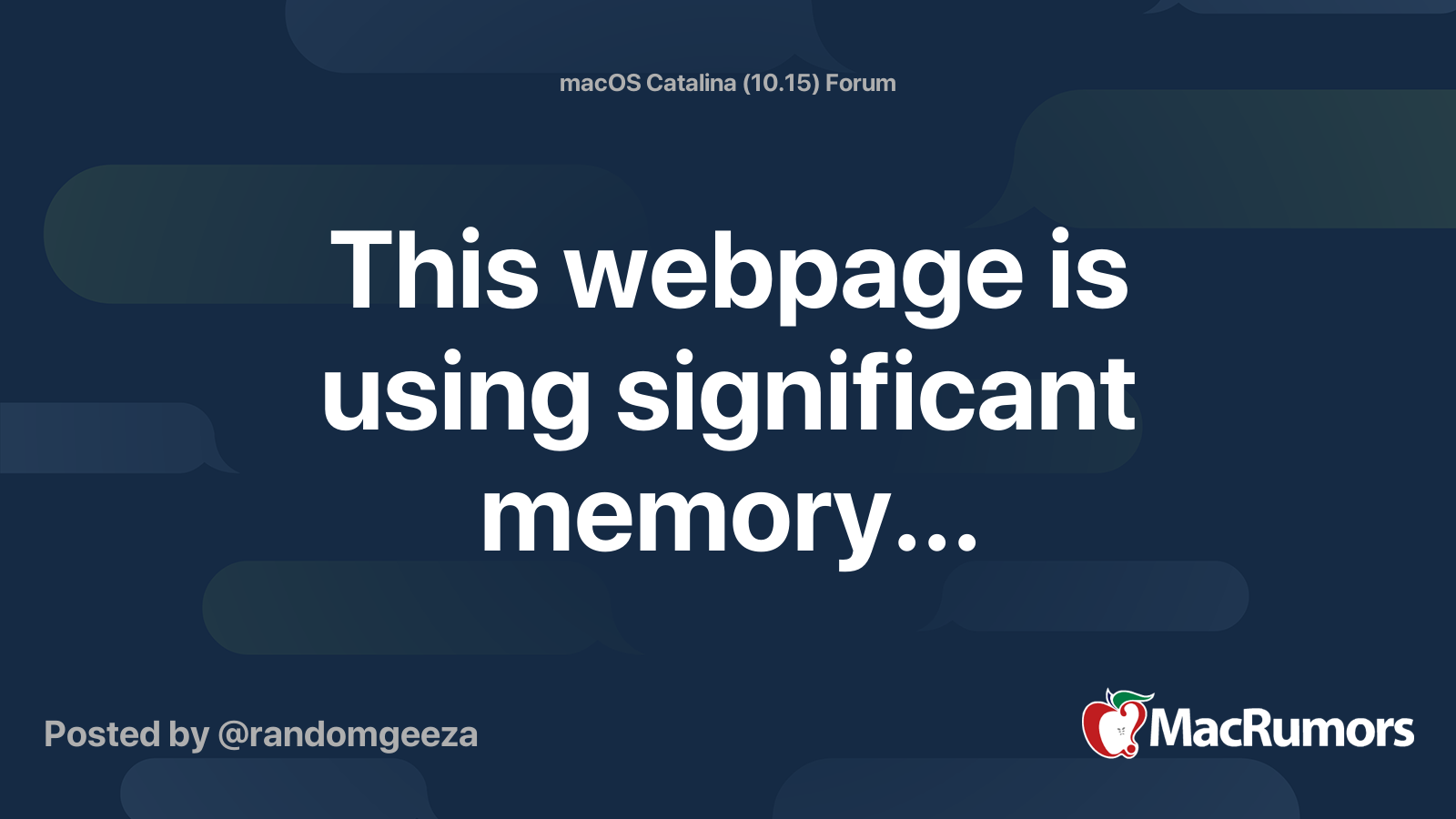Keep getting "this webpage is using significant memory" along the top of the screen when i watch videos on YT. Any idea how to fix this ?
Using the new M1 Macbook. It's happening on even 1080p videos although these videos have no trouble loading/playing.
Thank you.
Using the new M1 Macbook. It's happening on even 1080p videos although these videos have no trouble loading/playing.
Thank you.