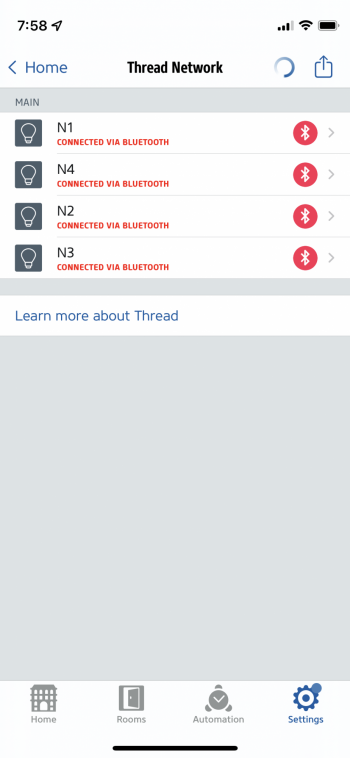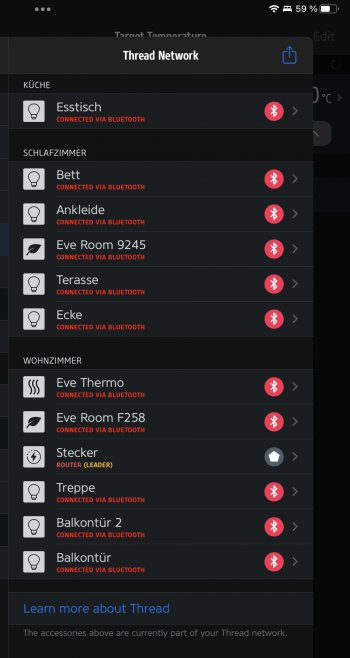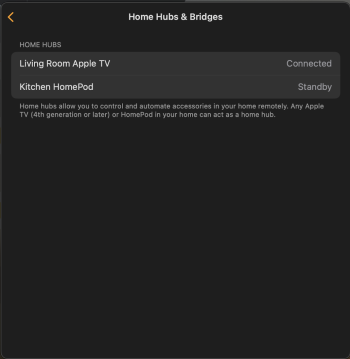I used the Eve app to monitor my Thread network all the time way before I got the Eve Weather--at a time when my Thread network consisted of just HomePod minis and Nanoleaf bulbs and light strips. (But it was long enough ago that I can't recall whether only my lights showed up or whether the HP Minis did too. I thought they did but can't say that with absolute certainty.) The app works fine even without any Eve accessories. Perhaps the continual "Checking Network Status" is a reflection of the problem I referenced in my original post. Have you tried removing the WeMo Stage from the network and seeing what happens?Are you sure of this? I’ve just keep getting a spinning circle and “Checking Network Status” text in the Eve app Thread network. No Eve accessories currently but a several HomePod Minis, AppleTV and a Wemo Stage
Got a tip for us?
Let us know
Become a MacRumors Supporter for $50/year with no ads, ability to filter front page stories, and private forums.
HomeKit Thread network toasted by latest HomePod update (15.4)?
- Thread starter mpetrides
- Start date
- Sort by reaction score
You are using an out of date browser. It may not display this or other websites correctly.
You should upgrade or use an alternative browser.
You should upgrade or use an alternative browser.
By what others have confirmed, you don’t have thread up and running either.How do you get it running then? I thought it was something that just occurred if you have the accessories to support it.
I was just referencing this thread I made on Thread a few months back so now I’m all sorts of confused lol…

Eve App Thread Network
I have seven HomePod Minis, an ATV 4K (2021), and a Wemo Stage Scene Controller with the Thread firmware update. That’s about the extent of my Thread devices for now. When I open the Thread Network setting in the Eve app, it just stays stuck on “Checking Network Status”. It’s been like that for...forums.macrumors.com
This is a bigger problem than most believe. It’s just going under the radar because a) there’s no “your thread network is down/up” notice and b) you checks?
I just randomly stumbled on the fact mine was down because there isn’t a arpa entry in Finder/Network. That and my lights are slow. But I think most people don’t even pick up the slowness of their network and just accept that’s how it is.
Attached is what you see if you let the eve app spin long enough.
Attachments
Last edited:
Click on settings then Thread Network in the list that appears under the name of your Home.@Itinj24 I have never seen screen you showed in the above link in the eve app, I have had a good hunt around and its just not there on mine.
Edit- just spotted that could be the screen before anything is set up.
Mine shows
Eve Weather Endpoint
Nanoleaf bulbs (2) and light strips (4) as Router, with one of the lightships a Router(Leader)
My two Apple TV 4K v2 do not show up at all and neither do my HomePod minis.
Nothing is listed as Border Router.
When I look instead under Settings --> Accessories in the Eve app, I see the above accessories but I also see the Eero 6 router in my office--the one that is a satellite but not the Eero 6 Main Access Point in my Dining Room. The satellite Eero in the office is listed as a Bridge. Neither of the Eeros show up under Thread network, but I'm pretty sure I elected not to set them up for Thread when I installed them a couple of weeks ago (AFTER I had the problem in the original post, so unrelated to that post).
I don’t think I had to enable thread it’s just works automatically once added to the home app. Some of the eve stuff needs a software update to support thread, some of it won’t be thread compatible even with an update. I believe all their new stuff is thread compatible.
Yeah. I didn’t know there’s a setup process for Thread. I thought it just happens with Thread devices but I’m seeing mixed replies. Some say you need an Eve device to see the Thread Network topology and some say you don’t so I’m confused.@Itinj24 I have never seen screen you showed in the above link in the eve app, I have had a good hunt around and its just not there on mine.
Edit- just spotted that could be the screen before anything is set up.
Edit*. Just read your last reply 👆🏻 and that’s how I thought it works. Of all the digging and reading about Thread, I’ve never came across anything that says it needs to be set up.
Oh man, Thread is driving me nuts. I just installed a Schlage Encode Plus lock. I've already got 6 HomePod Minis and one of the newer ATV 4K, and 0 Eve devices. The only thing that shows up in my Eve Thread topology list is the lock, and it shows Thread as disabled. I'm absolutely baffled and can't figure it out.The Eve thread topology list view will work without an Eve device but an Eve device provides the app with some more metadata. I know one of the additional features is that the HomePods and Apple TV’s with thread radios will show up on the list.
I have a Nanoleaf A19 bulb that refuses to connect to the thread mesh but instead just stays connected over bluetooth (assuming a connection to the homepod right next to it on the nightstand).Oh man, Thread is driving me nuts. I just installed a Schlage Encode Plus lock. I've already got 6 HomePod Minis and one of the newer ATV 4K, and 0 Eve devices. The only thing that shows up in my Eve Thread topology list is the lock, and it shows Thread as disabled. I'm absolutely baffled and can't figure it out.
I kinda want to get an Eve accessory so I might be able to figure out what is happening...
Also, hope you get the lock fully functional...that seems like the Cadillac of HomeKit locks.
The lock is fully functional and is super amazing, just not on Thread I don't think. Not sure since I can't see any Thread devices other than the lock! My Minis aren't showing up and it look like I have no boarder router. I have no clue! Getting into your house with your phone or watch is real cool though, especially when you have kids that lose house keys every 3 days...I have a Nanoleaf A19 bulb that refuses to connect to the thread mesh but instead just stays connected over bluetooth (assuming a connection to the homepod right next to it on the nightstand).
I kinda want to get an Eve accessory so I might be able to figure out what is happening...
Also, hope you get the lock fully functional...that seems like the Cadillac of HomeKit locks.
Installing it made me also fix my front door sticking after saying I'd get around to it for 2 years now, haha.
My best advice would be to unplug all your homepods (OGs and minis) and Apple TVs then replug the nearest thread-enabled home hub to the lock. additionally, power cycle the lock. it could take 15 minutes or so for it to handshake over BTLE then move to the mesh.The lock is fully functional and is super amazing, just not on Thread I don't think. Not sure since I can't see any Thread devices other than the lock! My Minis aren't showing up and it look like I have no boarder router. I have no clue! Getting into your house with your phone or watch is real cool though, especially when you have kids that lose house keys every 3 days...
Installing it made me also fix my front door sticking after saying I'd get around to it for 2 years now, haha.
The best way to see if your thread network is running is to open the Network sidebar entry in Finder. If you see the “.thread.home.arpa” entry, you’re good. If it’s not there, thread is not running.
I was hoping OS 15.5 would fix this issue but for me it has not.
Still no thread in my entire home despite factory resetting each Smart device (Nanoleaf bulbs and Eve accessories), my Homepods and my wifi router.
Everything is still running on bluetooth and my minis are not showing up as border routers in the Eve app despite the use of a smart plug.
Any more ideas on what else to try?
Still no thread in my entire home despite factory resetting each Smart device (Nanoleaf bulbs and Eve accessories), my Homepods and my wifi router.
Everything is still running on bluetooth and my minis are not showing up as border routers in the Eve app despite the use of a smart plug.
Any more ideas on what else to try?
Attachments
Have you tried turning off Bluetooth on your phone?I was hoping OS 15.5 would fix this issue but for me it has not.
Still no thread in my entire home despite factory resetting each Smart device (Nanoleaf bulbs and Eve accessories), my Homepods and my wifi router.
Everything is still running on bluetooth and my minis are not showing up as border routers in the Eve app despite the use of a smart plug.
Any more ideas on what else to try?
Thanks for the response.
I was under the impression that the bluetooth connection is established between homepods and devices directly or am I mistaken?
Not intentionally but I have gone 2 full days with a drained iPad and no iPhone in my home while I was away with no change.Have you tried turning off Bluetooth on your phone?Thanks for the response.
I was under the impression that the bluetooth connection is established between homepods and devices directly or am I mistaken?
I thought the connection between HomePods and the Apple TV was via AirPlay. And, I do believe the connection, once set up in the Home App, reconnects automagically when needed (as following a reboot following a firmware update). But I could be wrong about either or both of these.Thanks for the response.
Not intentionally but I have gone 2 full days with a drained iPad and no iPhone in my home while I was away with no change.
I was under the impression that the bluetooth connection is established between homepods and devices directly or am I mistaken?
I have 3 homepod minis and I have tried removing one or two for several days at a time. Sadly no improvement and still no thread.It’s sounding like you might have a faulty HomePod. That’s the only thing I can think of.
It used to work fine but since the beginning of April it stopped and never came back.
Not sure what else to try.
I have 2 HomePods in stereo connected to Apple TV 4K (1st gen).
I have an Apple TV 4K (2nd gen) and several thread devices around the home.
After the latest update to them all, thread has died. None of the devices are responding and the HomePod shows as not on WiFi and cannot access HomePod settings. I can however control music on the HomePod.
I restarted Apple TV’s, thread devices etc and nothing worked. Until I rebooted the HomePods, then they all reappeared. Everything worked again for maybe 5 mins. Then it died again.
In eve app, only the thread devices (bulb, socket, sensor) show in the list, no hubs/routers (Apple TV/HomePod).
I have an Apple TV 4K (2nd gen) and several thread devices around the home.
After the latest update to them all, thread has died. None of the devices are responding and the HomePod shows as not on WiFi and cannot access HomePod settings. I can however control music on the HomePod.
I restarted Apple TV’s, thread devices etc and nothing worked. Until I rebooted the HomePods, then they all reappeared. Everything worked again for maybe 5 mins. Then it died again.
In eve app, only the thread devices (bulb, socket, sensor) show in the list, no hubs/routers (Apple TV/HomePod).
My experience is that the Apple TV and HomePod mini do not show up in the Eve app. AFIK the OG HomePod has never supported Thread and does not now.I have 2 HomePods in stereo connected to Apple TV 4K (1st gen).
I have an Apple TV 4K (2nd gen) and several thread devices around the home.
After the latest update to them all, thread has died. None of the devices are responding and the HomePod shows as not on WiFi and cannot access HomePod settings. I can however control music on the HomePod.
I restarted Apple TV’s, thread devices etc and nothing worked. Until I rebooted the HomePods, then they all reappeared. Everything worked again for maybe 5 mins. Then it died again.
In eve app, only the thread devices (bulb, socket, sensor) show in the list, no hubs/routers (Apple TV/HomePod).
I would factory reset one of the Apple TV 4K Gen 2s and then add back devices one at a time and see what happens. If you add back a device and and it brings the system down, then do a factory reset on that device. You might even have to do so twice--I had to factory reset my Eve Weather twice.
And we are back. Been running the latest betas and still no thread. I even bought another mini. No thread.
On a whim deleted the home entry in Home app. I re-added the first bulb then the HomePods. Boom. Thread. Added the others and thread is holding.
For anyone that doesn’t see thread (use the Eve app) it might be that the home entry that all your accessories are attached to is corrupted. Makes sense. Software is buddy and since it’s iCloud pushed, sync issues are probably crazy high. Makes a lot more sense than random minis thread network stack just breaking.
View attachment 2009242
And we are back. Been running the latest betas and still no thread. I even bought another mini. No thread.
On a whim deleted the home entry in Home app. I re-added the first bulb then the HomePods. Boom. Thread. Added the others and thread is holding.
For anyone that doesn’t see thread (use the Eve app) it might be that the home entry that all your accessories are attached to is corrupted. Makes sense. Software is buddy and since it’s iCloud pushed, sync issues are probably crazy high. Makes a lot more sense than random minis thread network stack just breaking.
View attachment 2009242
And we are back. Been running the latest betas and still no thread. I even bought another mini. No thread.
On a whim deleted the home entry in Home app. I re-added the first bulb then the HomePods. Boom. Thread. Added the others and thread is holding.
For anyone that doesn’t see thread (use the Eve app) it might be that the home entry that all your accessories are attached to is corrupted. Makes sense. Software is buddy and since it’s iCloud pushed, sync issues are probably crazy high. Makes a lot more sense than random minis thread network stack just breaking.
I tried this, setting up with different combinations of minis and bulbs to rule out device failure. Also did a manual factory reset on every device in the house.
Each time no thread after several hours.
Seems like a good idea but sadly didn’t work for me. Looks like I’m stuck with bluetooth after selling all my Hue gear and switching to thread.
I don't now if you figured this out yet! But a I just had this issue come up. Got the New Apple TV and I only have the Big HomePod. So, my Thread network went to Bluetooth after turning off the New Apple TV. The work around that I found was to Unplug the HomePod for a few minutes and power on the Apple TV and the Apple TV or whatever device will become the default HomeKit Hub.Addendum to original post: After waiting 24 hours (too busy to take on troubleshooting yesterday), I started by removing the battery from the Eve Weather and resetting it. When that did not work, I used the Eve app to remove the Eve weather from my HomeKit Home and then reinstalled it. The first time I tried this it did not solve the problem.
However, I went through the same sequence (reset, remove, reinstall), the Eve Weather showed up in my Home and functioned properly in the Eve app (was able to set it to F instead of C, unlike the first time). But the best thing is that doing the above ALSO made all my Nanoleaf lights reachable. It's almost as if having that one dysfunctional/unreachable device on the Thread network rendered the entire network unreachable. Weird!
Here is a sample of what the Home Hubs & Bridges in the Home App. So, One of the HomePod mini will that has the Tread Support has to be the Connected Hub or at the Top of the Hub list for the Thread Network to work.
Attachments
So if you have multiple OG HomePods in your setup and one of them decides to be the connected hub, the whole Thread network becomes toast? That’s awesome considering we can’t pick and choose the connected hub or make one stick as the connected hub. Not saying you’re wrong here but this can’t be Apple’s implementation. Please tell me their engineers are smarter than this.I don't now if you figured this out yet! But a I just had this issue come up. Got the New Apple TV and I only have the Big HomePod. So, my Thread network went to Bluetooth after turning off the New Apple TV. The work around that I found was to Unplug the HomePod for a few minutes and power on the Apple TV and the Apple TV or whatever device will become the default HomeKit Hub.
Here is a sample of what the Home Hubs & Bridges in the Home App. So, One of the HomePod mini will that has the Tread Support has to be the Connected Hub or at the Top of the Hub list for the Thread Network to work.
It sucks but all you have to do it power down all the Non-Enable Thread Hub & Power cycle the Thread router. Once it becomes the Connection Hub you can power up the rest of the Non-Enable Thread Hubs. It sucks and wish they would just enable the choice to make the default Hub in HomeKit. This is the only way I found away around this.So if you have multiple OG HomePods in your setup and one of them decides to be the connected hub, the whole Thread network becomes toast? That’s awesome considering we can’t pick and choose the connected hub or make one stick as the connected hub. Not saying you’re wrong here but this can’t be Apple’s implementation. Please tell me their engineers are smarter than this.
Register on MacRumors! This sidebar will go away, and you'll see fewer ads.