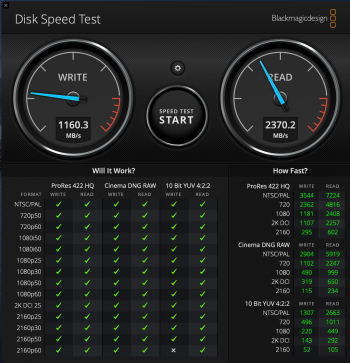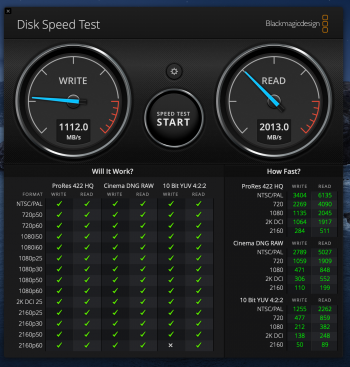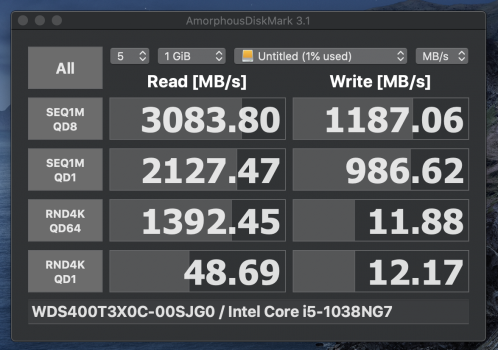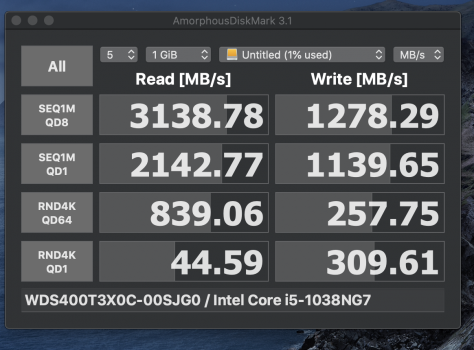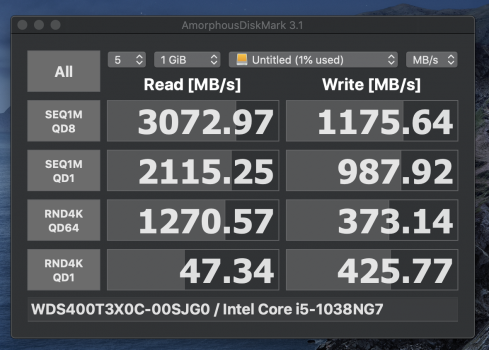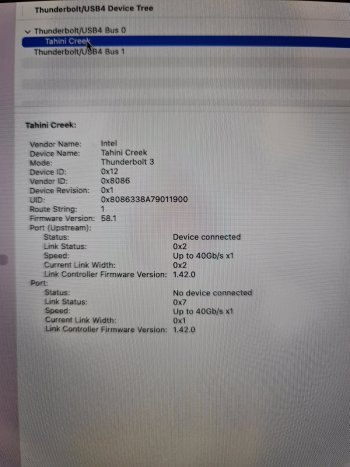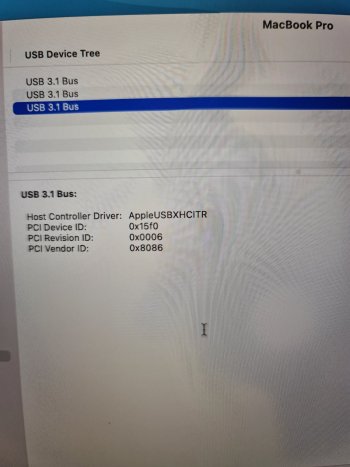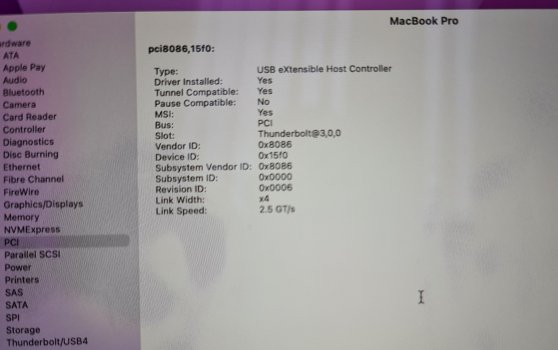That is a Thunderbolt 4 device. I specifically said to try a Thunderbolt 3 device for a reason.I also own a OWC Thunderbolt Hub (TB4HUB5P). The USB speed of the JMS583 and 9210B-CG on the USB-A Port (10 gbps) were pretty much the same as connected directly to the Thunderbolt port.
A Thunderbolt 4 device will use USB tunnelling when connected to a Thunderbolt/USB4 host. USB tunnelling uses the USB controller of the host instead of the USB controller of the Thunderbolt device. The host in this case is the M1 Mac and the USB controller of the M1 Mac is slower than other USB controllers.
A Thunderbolt 3 device does not have USB tunnelling.
You can disable USB tunnelling on a Thunderbolt 4 device by having the Thunderbolt 4 device downstream from a Thunderbolt 3 device.