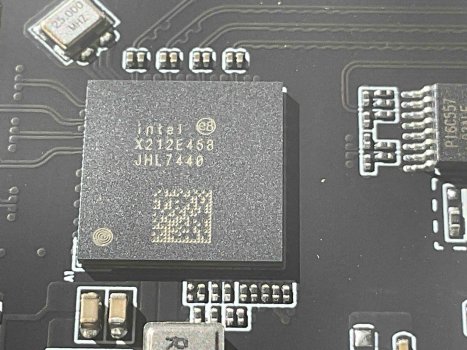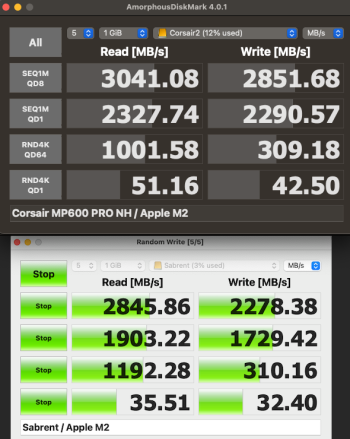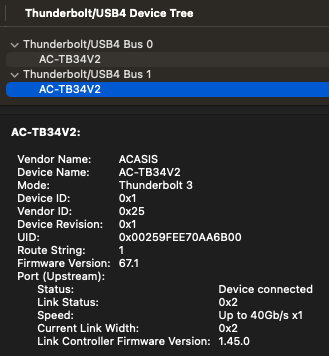I was worried about the short cable of the ZikeDrive Z666 enclosure, but its USB-C plugs sit rather tight. Cushioned with a piece of felt, it can sit like this on top of a Mac mini.

Got a tip for us?
Let us know
Become a MacRumors Supporter for $50/year with no ads, ability to filter front page stories, and private forums.
Thunderbolt 3 M.2 NVMe SSD Enclosures
- Thread starter oreggero
- WikiPost WikiPost
- Start date
- Sort by reaction score
You are using an out of date browser. It may not display this or other websites correctly.
You should upgrade or use an alternative browser.
You should upgrade or use an alternative browser.
- Status
- The first post of this thread is a WikiPost and can be edited by anyone with the appropiate permissions. Your edits will be public.
I was worried about the short cable of the ZikeDrive Z666 enclosure, but its USB-C plugs sit rather tight. Cushioned with a piece of felt, it can sit like this on top of a Mac mini.
View attachment 2266925
You can just buy a regular USB4 cable instead. I've read quite a few reports of random disconnects with that poor excuse of a cable they include.
How are the temps and the power draw?
Last edited:
Real world will just max out the thunderbolt bus. The card will work just fine in a x4 upstream environment. You'll get 4 lanes of PCIe Gen 3 per SSD. So it is essentially just backwards compatible here.Yes, that's a solution I consider. I thought that an x8 mechanical (x8 electrical) card in a x8 (x4) slot might not work properly.
I received this reply by OWC regarding the 8-lane PCIe card for four M.2 SSDs:
"The Accelsior 4M2 does not strictly require x8 PCIe lanes for it to work. It will work with an x4 lane environment such as the Helios 3s, however, with a reduced bandwidth. The overall performance of the card and the drives installed will be affected by this limitation."
In a PC or Mac with PCIe slots, the x8 part can be used and helps when you are accessing multiple ssds at the same time. Remember, it is x4 lanes to each SSD, but your uplink on Thunderbolt is still x4.
Quote: @displayator "anyone has experience with the Western Digital D50 game dock as an external nvme enclosure ? they offer it in 0 / 1 / 2 TB"
I'm reviving a post from 2021, as the Thunderbolt 3 3x4 lane WD D50 has appeared on sale (in the UK) at less than 30% of its original price, and is now the about the same price as a USB Samsung T7 shield for the 2TB version.
From my point of view having an external TB 3 enclosure with a passthru TB port for daisy chaining is the only viable external drive setup for my situation - given the M1 Mini's lack of more than 2 TB 3 ports. ( and my increasing pile of external drives and (2 port) TB SSDs.
So its exactly what I need ( and have bought).
I've done a test, and get 2600MB/s write and 2800MB/s read, for a standby power of 11w rising to 13-15w during access. If I connect a TB display (5K). or hang a string of USB-C 10GB/s drives off the dock the write speed drops by about a half to 1300-1400MB/s (read speed remains the same), but I get 1000MB/s write speed 980MB/s read from the USB ports on the dock. This is about 200MB/s faster than connecting the USB-C drives directly to the Mac.
Obviously connecting more stuff to the dock uses more power, but it is the best case that I wanted to test.
So, just what I need for editing video. Very happy!
Blackmagic speed test app.
I'm reviving a post from 2021, as the Thunderbolt 3 3x4 lane WD D50 has appeared on sale (in the UK) at less than 30% of its original price, and is now the about the same price as a USB Samsung T7 shield for the 2TB version.
From my point of view having an external TB 3 enclosure with a passthru TB port for daisy chaining is the only viable external drive setup for my situation - given the M1 Mini's lack of more than 2 TB 3 ports. ( and my increasing pile of external drives and (2 port) TB SSDs.
So its exactly what I need ( and have bought).
I've done a test, and get 2600MB/s write and 2800MB/s read, for a standby power of 11w rising to 13-15w during access. If I connect a TB display (5K). or hang a string of USB-C 10GB/s drives off the dock the write speed drops by about a half to 1300-1400MB/s (read speed remains the same), but I get 1000MB/s write speed 980MB/s read from the USB ports on the dock. This is about 200MB/s faster than connecting the USB-C drives directly to the Mac.
Obviously connecting more stuff to the dock uses more power, but it is the best case that I wanted to test.
So, just what I need for editing video. Very happy!
Blackmagic speed test app.
Last edited:
Today I did: Icy Dock CP117, but it is only a concept product. 😢I found the QNAP qda-u2mp U.2 case though, which seems to mediate 4-lane traffic to each M2. SSD. But I didn't find a Thunderbolt 3 U.2 enclosure to go with that (except for this Lacie 1big dock hack).
I am not aware of any other Thunderbolt 3 U.2 enclosure with downstream PCIe 3.0 x4.
Combined with the QNAP QDA-U2MP, you could easily swap pairs of M.2 NVME SSDs and even daisy chain them. This would allow the same ease of handling as with SATA SSDs. The bigger U.2 case would mean more metal area for cooling.
ACASIS TB34M1 aka TB34 V2 . . . . a heads-up (in case this info ain't already in the thread) this new/tool-less version of their straightforward (& cheaper) TB3 (no USB) M2 NVME enclosure now uses the Intel JHL7440 Thunderbolt controller rather than the older JHL6440, as before . . . I took one of 'em apart and had a look at the PCB, after slightly unexpected showings of TBolt/3/4-limit GB/s at larger file-sizes - unsurprisingly a bit quicker writes with a 2TB Gen4 e18 stick than with a Gen3 1TB e16; but both amply brisk to use as startup disks:
Attachments
Last edited:
Using my 2017 27" iMac's Thunderbolt 3 with 6TB U.2 (Micron 9300 Max 6.4TB NVMe U.2 Enterprise Solid State Drive) via a 4-lane Thunderbolt 3 PCIe enclosure. Purchased 3 years ago for $1,606.74--even then, much less expensive than trying to buy a new Apple Mac, and a better value than the unreliable 8TB M.2 that was available at the time. I am able to run everything on only one SSD--can you say ease of use and convenience? You can now buy 6.4TB of top quality U.3 for about $675, noting on a Thunderbolt drive, it will not be any faster than U.2 speeds.Recently got my hands on Samsung 980 Pro 1TB. Thought I'd share my results when paired with M1 MacBook Air and Acasis USB 4 Enclosure:
Encrypted
Black Magic:
R: 2260 MB/s W: 2337 MB/s
Amorphous DiskMark:
R: 2693 MB/s W: 2365 MB/s;
4KQD1 R: 61 MB/s W: 35 MB/s
Unencrypted
Black Magic:
R: 2804 MB/s W: 2706 MB/s
Amorphous DiskMark:
R: 3096 MB/s W: 973 MB/s;
4KQD1 R: 58.49 MB/s W: 37 MB/s
For those interested, user experience like launching apps, multi-tasking and other day to day usage is pretty smooth and fluid like the internal drive when the drive is used as the boot drive. In my case, I prefer using it as a boot drive when connected to an external monitor.
The U.2 storage is far more reliable than any M.2 storage, the external Thunderbolt PCIe enclosure keeps everything nice and cool, it is priced way better than buying it from Apple, and a much better value than M.2 storage, IMO. Fast storage and plenty of cheap-to-upgrade RAM keeps my 6-year-old iMac working smoothly.
Last edited:
The U.2 storage is far more reliable than any M.2 storage
One can get similar reliability from enterprise SSDs in the M.2 form factor.
Micron offers enterprise-class M.2 SSDs intended for use as server boot drives. The maximum throughput is lower than equivalent U.3 SSDs, and the M.2s top out at 3.84 TB capacity, but they use less power.
Revised and expanded with examples: http://shared.ftml.net/nvme-ssd-enclosure-speeds/I have identified 7 speed categories for SSD enclosures connected to a Thunderbolt 4 port.
Thank you for this great chart !Revised and expanded with examples: http://shared.ftml.net/nvme-ssd-enclosure-speeds/
I just want to point out that the OWC Mercury Pro U.2 Dual is actually capable of reaching 2.8 GB/sec, but to achieve this speed you need to build a RAID 0 volume with at least two nvme sticks, one in each bay.
These are the speeds I get with the OWC Mercury Pro U.2 Dual :
RAID 0 with 4 x Sabrent Rocket 2 TB :
RAID 0 with 2 x Firecuda 530 4 TB :
I bought with a good discount Orico M208C3-U4.
To check, until my KC3000 2TB arrived, I installed the 970evo plus 1TB. And I'm generally happy with the result.
So is this a good setup for my Mac Mini M2 Pro, where I just want extra storage for photos, music, etc.?
So is this a good setup for my Mac Mini M2 Pro, where I just want extra storage for photos, music, etc.?
It actually might be a good idea to grab one of the top enclosures listed in http://shared.ftml.net/nvme-ssd-enclosure-speeds/ instead.
The Zikedrive is available for around $129 which IMO is reasonable for the top-tier performance (3.1GB/s read and write), or you can try some of the others listed.
The Zike seems like a good option.It actually might be a good idea to grab one of the top enclosures listed in http://shared.ftml.net/nvme-ssd-enclosure-speeds/ instead.
The Zikedrive is available for around $129 which IMO is reasonable for the top-tier performance (3.1GB/s read and write), or you can try some of the others listed.
I was also thinking one of those Satechi hubs, where the Mini sits on, which has an m.2 bay available. Obviously the speeds will be a lot slower though.
Hello everyone, my first post on this forum. I like reading this thread, I did not buy the popular and recommended SSD drives here. I'm testing a drive made in Poland 🇵🇱 Goodram IRDM Pro Slim 4TB M.2 PCIe. Good speeds in the UNITEK SolidForce Reefer case (PCIe/NVMe). 4TB Goodram is a double-sided TLC with PHISON PS5018-E18. I have two SSDs, so I will try RAID in the future. I placed the upper part of the MC1 cooler on it, it fits into the case. We'll see what the temperatures will be. Tested cleanly on a Mac mini M1 16GB



Last edited:
Today my 3 Acasis TBU405ProM1 enclosures arrived and I quickly tested them with 3 new WD SN850X 4TB drives. I've paid 110 USD per enclosure and 265 USD per WD ssd.
When the TBU405ProM1 works, it perform quite well. Reads and writes were at approx. 2900 MB/s connected to a Mac Mini M2 Pro however, one enclosure only connected through USB despite a proper functioning Thunderbolt 4 cable, and 2 of the Thunderbolt 4 cables that came with the enclosures were faulty (one did not connect at all and one only connected using 20 Gb/s instead of 40 Gb/s
I've contacted Acasis for a new enclosure and cables, fingers crossed they process and execute this request as quickly as they did process and ship the initial order.
When the TBU405ProM1 works, it perform quite well. Reads and writes were at approx. 2900 MB/s connected to a Mac Mini M2 Pro however, one enclosure only connected through USB despite a proper functioning Thunderbolt 4 cable, and 2 of the Thunderbolt 4 cables that came with the enclosures were faulty (one did not connect at all and one only connected using 20 Gb/s instead of 40 Gb/s
I've contacted Acasis for a new enclosure and cables, fingers crossed they process and execute this request as quickly as they did process and ship the initial order.
The TB4 cables from Acasis seem to have too many reports of bad quality / failing. Luckily that didn’t happen to the two I got.Today my 3 Acasis TBU405ProM1 enclosures arrived and I quickly tested them with 3 new WD SN850X 4TB drives. I've paid 110 USD per enclosure and 265 USD per WD ssd.
When the TBU405ProM1 works, it perform quite well. Reads and writes were at approx. 2900 MB/s connected to a Mac Mini M2 Pro however, one enclosure only connected through USB despite a proper functioning Thunderbolt 4 cable, and 2 of the Thunderbolt 4 cables that came with the enclosures were faulty (one did not connect at all and one only connected using 20 Gb/s instead of 40 Gb/s
I've contacted Acasis for a new enclosure and cables, fingers crossed they process and execute this request as quickly as they did process and ship the initial order.
And with your test, just want to ask / let you know: if all three enclosures are connected to the same Mac at the same time, only two can get enough power, and the 3rd one will fall back to USB speed (I think 3.0 5Gbps not even 10). I assume that maybe your problem but if you tested them one by one then yeah it is faulty.
Today my 3 Acasis TBU405ProM1 enclosures arrived and I quickly tested them with 3 new WD SN850X 4TB drives. I've paid 110 USD per enclosure and 265 USD per WD ssd.
When the TBU405ProM1 works, it perform quite well. Reads and writes were at approx. 2900 MB/s connected to a Mac Mini M2 Pro however, one enclosure only connected through USB despite a proper functioning Thunderbolt 4 cable, and 2 of the Thunderbolt 4 cables that came with the enclosures were faulty (one did not connect at all and one only connected using 20 Gb/s instead of 40 Gb/s
I've contacted Acasis for a new enclosure and cables, fingers crossed they process and execute this request as quickly as they did process and ship the initial order.
when you get your new cables, you should RAID 0 them and show us the speeed!
Thanks Chancha, you were right regarding the 4 TB4 ports on the Mac Mini M2 Pro. I did another test and the Mac Mini can indeed only handle 2 TB4 connections at once at full speed. If I attach a third TB4 enclosure it will only connect using USB at 10 Gb/s (which resulted in approx. 950 MB read/write according to BlackMagic).The TB4 cables from Acasis seem to have too many reports of bad quality / failing. Luckily that didn’t happen to the two I got.
And with your test, just want to ask / let you know: if all three enclosures are connected to the same Mac at the same time, only two can get enough power, and the 3rd one will fall back to USB speed (I think 3.0 5Gbps not even 10). I assume that maybe your problem but if you tested them one by one then yeah it is faulty.
Very disappointing from Apple. I'm using the Mac Mini headless but I wonder if it can handle 2 TB4 ssd enclosures and a 5K monitor at the same time.
It can, somewhat. The trick is to unplug *all* USB / TB devices including the ones not bus-powered. Then only plug in the ones that do need power like the enclosures first. After successful TB connection establishment on those two, you can add back subsequent devices, as long as none will ask for bus-power, like a display. For some reason this order is deemed OK for macOS to handle, but if you mix this up, even plugging in a display will show a "not enough power" warning which is ridiculous.Thanks Chancha, you were right regarding the 4 TB4 ports on the Mac Mini M2 Pro. I did another test and the Mac Mini can indeed only handle 2 TB4 connections at once at full speed. If I attach a third TB4 enclosure it will only connect using USB at 10 Gb/s (which resulted in approx. 950 MB read/write according to BlackMagic).
Very disappointing from Apple. I'm using the Mac Mini headless but I wonder if it can handle 2 TB4 ssd enclosures and a 5K monitor at the same time.
Yes it is a very frustrating and rather undocumented limitation that Apple does not communicate at all. This limit is true all the way up to the Mac Studio M1/M2 Max version with 6 TB4 ports. Not sure about Mac Pro. For people who must have more than two bus-powered devices, they have to use external power sources such as docks or PCIe enclosures. The very interesting effect with your case is that the ACASIS is at the same time a TB4 but also a USB4 device. In TB mode it doesn't get enough power to the JHL controller, so that it falls back to the ASM controller and acts as just a USB device, that way macOS thinks this is ok to connect, lol. But at 10Gbps as you tested. Many people thought the enclosures are faulty but it is the Mac's design fault.
Last edited:
Does anybody here know if the JHL7740 Thunderbolt 3 controller plays nice with the WD SN750? Does it get full speed or are the write speeds cut significantly as we've seen with other controllers?
Last edited:
My WD D50 dock, with an Intel JHL7440 controller chip, has a 2TB SN750 in it with 2600MB/s R/W.
WD SSDs work very well with Intel TB chips, especially the JHL7440.
Better than when paired with a USB 3.2 Gen 2 chip as the Chinese do in their ‘TB 4’ enclosures I reckon
WD SSDs work very well with Intel TB chips, especially the JHL7440.
Better than when paired with a USB 3.2 Gen 2 chip as the Chinese do in their ‘TB 4’ enclosures I reckon
Last edited:
Thanks! That’s great to hear. Appreciate you taking the time to reply.My WD D50 dock has a 2TB SN750 in it with 2600MB/s R/W.
WD SSDs work very well with Intel TB chips, especially the JHL7440.
Better than when paired with a USB 3.2 Gen 2 chip as the Chinese do in their ‘TB 4’ enclosures I reckon
Running the Acasis TBU401 with a Samsung 990 Pro. It's brought life back to this machine. I would like to see it running a little cooler though, I put both pads together, and it still doesn't feel like they are touching the enclosure.
Says it is running at 325 Kelvin / 125 F / 51 C






Thank you.
Also, not crazy about the cable it came with, no problems, but I don't want any, so any suggestions or direction would be great.
Says it is running at 325 Kelvin / 125 F / 51 C






Thank you.
Also, not crazy about the cable it came with, no problems, but I don't want any, so any suggestions or direction would be great.
Last edited:
Also, not crazy about the cable it came with, no problems, but I don't want any, so any suggestions or direction would be great.
Apple Thunderbolt 3 cable (0,8m) - very durable.
It supports DisplayPort High Bit Rate 3 (HBR3) video output and USB 3.1 Gen 2 data-transfer speeds up to 10Gbps.
Saw this and was concerned about the 10Gbps, but this is listed in the item description online: "This 0.8m cable supports Thunderbolt 3 data transfer up to 40 Gbps, USB 3.1 Gen 2 data transfer up to 10 Gbps, DisplayPort video output (HBR3), and charging up to 100W."View attachment 2302883
Apple Thunderbolt 3 cable (0,8m) - very durable.
It supports DisplayPort High Bit Rate 3 (HBR3) video output and USB 3.1 Gen 2 data-transfer speeds up to 10Gbps.
Thanks!
Edit: Got the cable and I feel much better. It's running about the same, maybe a few percent quicker. Not worried about disconnects or dropouts.
Thanks again.
Last edited:
Register on MacRumors! This sidebar will go away, and you'll see fewer ads.