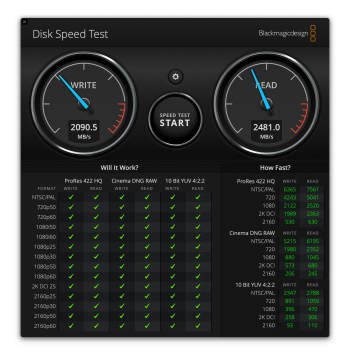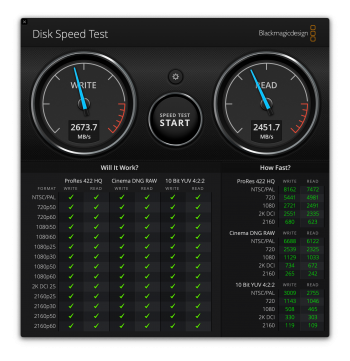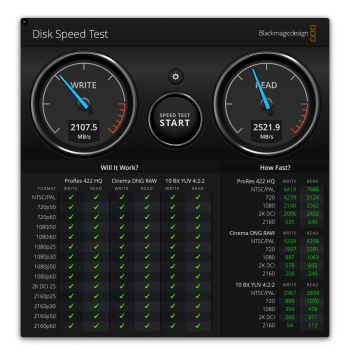Got a tip for us?
Let us know
Become a MacRumors Supporter for $50/year with no ads, ability to filter front page stories, and private forums.
Thunderbolt 4 & NVMe M.2 External Storage: Read/Write Speeds?
- Thread starter F-Train
- Start date
- Sort by reaction score
You are using an out of date browser. It may not display this or other websites correctly.
You should upgrade or use an alternative browser.
You should upgrade or use an alternative browser.
I've create a 32tb Raid0 striped volume with 4 units of OWC Thunderblade 8tb, each one connected to a different Thunderbolt4 port on the Mac Studio Ultra. The read/write speeds are amazing! 🙂View attachment 1986139
Did you happen to try using two or three OWC units rather than four? If so, did it affect the read and write speeds?
it seems unlikely that the read speed would be slower than the write speed
See the thread What Internal Read/Write Speeds are You Getting?, in particular posts #2 and #7. I also saw this initially with the base Max that I returned for an upgrade.
Yes, trying fewer units reduce the read and write speeds!Did you happen to try using two or three OWC units rather than four? If so, did it affect the read and write speeds?
Quick update: I changed all the cables from Thunderbolt3 to Thunderbolt4, now read/write speeds have improved!! Amazing 😀

Can you please advise which cable.? I got the acasis case with the tb3 able and also tried the monitor cable (it says tb4) and still restricted to 2800 mb/s on my firecuda 520 2tb maybe its limitation of the acasis and not the cable. mmm.Quick update: I changed all the cables from Thunderbolt3 to Thunderbolt4, now read/write speeds have improved!! Amazing 😀
View attachment 1986182
As an Amazon Associate, MacRumors earns a commission from qualifying purchases made through links in this post.
OWC Thunderbolt4 cable 1m longCan you please advise which cable.? I got the acasis case with the tb3 able and also tried the monitor cable (it says tb4) and still restricted to 2800 mb/s on my firecuda 520 2tb maybe its limitation of the acasis and not the cable. mmm.
As an Amazon Associate, MacRumors earns a commission from qualifying purchases made through links in this post.
i think that's pretty much the limit on a single TB port. faster speeds (likes what's being demonstrated using the thunderblades) require multiple TB ports and software to bind them together.Can you please advise which cable.? I got the acasis case with the tb3 able and also tried the monitor cable (it says tb4) and still restricted to 2800 mb/s on my firecuda 520 2tb maybe its limitation of the acasis and not the cable. mmm.
As an Amazon Associate, MacRumors earns a commission from qualifying purchases made through links in this post.
This afternoon, I was able to test a Samsung 970 EVO Plus 2TB in a TekQ Cube Thunderbolt 3 enclosure. The write speed below is in line with Sonnet Tech's PDF on SSD compatibility with its enclosures, which says that the write speed of this drive is about 1200MB/s. Blackmagic Disk Speed pressure was 5GB.
I got this SSD from Samsung. I've decided to return it and purchase a 980 Pro or a Western Digital Black SN850. The latter are Generation 4 and more expensive, but their write speed should be significantly better.

I got this SSD from Samsung. I've decided to return it and purchase a 980 Pro or a Western Digital Black SN850. The latter are Generation 4 and more expensive, but their write speed should be significantly better.
Last edited:
This afternoon, I was able to test a Samsung 970 EVO Plus 2TB in a TekQ Cube Thunderbolt 3 enclosure. The write speed below is in line with Sonnet Tech's PDF on SSD compatibility with its enclosures, which says that the write speed of this drive is about 1200MB/s. Blackmagic Disk Speed pressure was 5GB.
I got this SSD from Samsung. I've decided to return it and purchase a 980 Pro or a Western Digital Black SN850. The latter are Generation 4 and more expensive, but their write speed should be significantly better.
I expect to receive a 2TB Samsung 980 Pro today and will post new Blackmagic Disk Speed test results later today or tomorrow morning. I hope to see better write speed.
I should note that the test discussed in the post above was done with a 2018 Mac mini via one of the Thunderbolt 3 ports. I formatted the drive APFS. I'll use the same computer and port for the new test.
Last edited:
Further to posts #35 and #36 above, there's a major difference in write speed with the 2TB Samsung 980 Pro.
Computer: 2018 Mac mini, thunderbolt 3 port
Enclosure: TekQ Cube Thunderbolt 3
Drive Format: APFS
App: Blackmagic Design Disk Speed, 5GB Pressure
Having looked at the NVMe Gen 3 options, the Samsung 970 EVO Plus was the only one that interested me, but as Sonnet Tech says there's clearly a problem with write speed when it's used in a Thunderbolt 3 enclosure. The upshot is that I've purchased a 2TB Samsung 980 Pro, which is a Gen 4 drive at a higher price. I've managed to convince myself that I may have a Gen 4 use for it in the future 🙂 I should note that the 2TB 980 Pro was offered for US$249 in mid-March, $40 less than the current price of $289.

Computer: 2018 Mac mini, thunderbolt 3 port
Enclosure: TekQ Cube Thunderbolt 3
Drive Format: APFS
App: Blackmagic Design Disk Speed, 5GB Pressure
Having looked at the NVMe Gen 3 options, the Samsung 970 EVO Plus was the only one that interested me, but as Sonnet Tech says there's clearly a problem with write speed when it's used in a Thunderbolt 3 enclosure. The upshot is that I've purchased a 2TB Samsung 980 Pro, which is a Gen 4 drive at a higher price. I've managed to convince myself that I may have a Gen 4 use for it in the future 🙂 I should note that the 2TB 980 Pro was offered for US$249 in mid-March, $40 less than the current price of $289.
Last edited:
Further to the above post... For my purposes, the Samsung 980 Pro's roughly 2300MB/s for read and write is plenty fast enough. I've ordered a Studio Max with 2TB of internal storage (see signature), and the 2TB 980 Pro will increase workspace capacity to 4TB. I have no current need for more than that. It mostly raises a question about how I'm going to allocate the 4TB of Samsung T7 and T5 drives that I have.
The limitations of Thunderbolt 3/4 ports mean that I'll be using less than half of the 980 Pro's potential speed, which I hope means that the SSD will draw less power than it would if it was mounted on a motherboard, and that I won't have a problem managing heat.
The limitations of Thunderbolt 3/4 ports mean that I'll be using less than half of the 980 Pro's potential speed, which I hope means that the SSD will draw less power than it would if it was mounted on a motherboard, and that I won't have a problem managing heat.
Last edited:
Odd, I get different speeds.
2TB 980 Pro, JEYI thunderbolt 3 enclosure.
Connected to OWC Thunderbolt Hub (also connected to it are a a thunderbolt audio interface and 21.5" LG Ultrafine 4K displayport USB-C).
Amorphous shows 2000write 2800read tho. Could you try with Amorphous disk speed?

My experience with 970 EVO Plus was the same - twice slower write speed.
What's even more odd is that I got similar write speeds with 970 EVO (nonplus) 1TB, as i get with the 980 Pro.
I hope M2 is Thunderbolt 5 so i can make this drive breathe.
2TB 980 Pro, JEYI thunderbolt 3 enclosure.
Connected to OWC Thunderbolt Hub (also connected to it are a a thunderbolt audio interface and 21.5" LG Ultrafine 4K displayport USB-C).
Amorphous shows 2000write 2800read tho. Could you try with Amorphous disk speed?

AmorphousDiskMark for macOS - measures storage read/write performance
AmorphousDiskMark measures storage read/write performance in MB/s and IOPS.
www.katsurashareware.com
My experience with 970 EVO Plus was the same - twice slower write speed.
What's even more odd is that I got similar write speeds with 970 EVO (nonplus) 1TB, as i get with the 980 Pro.
I hope M2 is Thunderbolt 5 so i can make this drive breathe.
Attachments
Could you try with Amorphous disk speed?
Sure.
My hardware:
2018 Mac mini 6 core i7, Thunderbolt 3 port
TekQ Cube Thunderbolt 3 aluminium enclosure containing a 2TB Samsung 980 Pro SSD formatted APFS
Apple Thunderbolt 3 cable (0.8m) connecting the two
I'm not familiar with Amorphous Disk Mark 4.0. I set "Test Size" at 4GB and used the app's default settings:
Test Data: Random
Interval: 5 seconds
Sequential Queue Depth: 8
Random Queue Depth: 64
Durration Limit: 5 seconds
I did the test three times. There wasn't much variation. For the first row below, write speed for the three tests was 2314MB/s, 2326MB/s and 2345MB/s. Read was 2756MB/s, 2750MB/s and 2777MB/s.
For the way that I plan to use this drive, I'm primarily interested in read speed. My next step is to load 1.2TB of orchestral instrument samples, for use with Logic Pro, onto the drive.
This is a screen capture of the results of the first test:
Last edited:
@Ploki (post #39) posted this result from his Amorphous Disk Mark test in another thread. He was using an M1 computer. His enclosure, as I understand it, was connected to an OWC Thunderbolt hub rather than directly to one of the computer's Thunderbolt 3 ports. His "Test Size" was 1GB rather than the 4GB that I used.

Last edited:
In light of @Ploki's test results just above, I decided to test again using a "Test Size" of 1GB rather than 4GB. I did three tests. As before (post #40), there wasn't much variation, except for the writes for RND4K QD64 and RND4K QD1. I don't know anything about Amorphous Disk Mark and have no explanation for why two tests would have such different results for the two random writes. Maybe it has to do with the fact that they're random 🙂


Last edited:
Computer: Studio Max
Enclosure: Acasis USB4.0 M.2 NVME SSD Enclosure
Samsung 980 Pro 2TB

Enclosure: Acasis USB4.0 M.2 NVME SSD Enclosure
Samsung 980 Pro 2TB
Computer: Studio Max
Enclosure: Acasis USB4.0 M.2 NVME SSD Enclosure
Samsung 980 Pro 2TB
Stress level? 1GB? 5GB? Something else?
Interesting to see test results for three copies of the 2TB 980 Pro with three different Macs and enclosures. Your test gives me a good idea of what to expect when my own Studio Max arrives.
How do you find the Acacis as an enclosure? Any criticisms?
Last edited:
Stress level? 1GB? 5GB? Something else?
Interesting to see test results for three copies of the 2TB 980 Pro with three different Macs and enclosures. Your test gives me a good idea of what to expect when my own Studio Max arrives.
How do you find the Acacias as an enclosure? Any criticisms?
I tried 1GB, 3GB, and 5GB. The results were pretty much the same for all.
The enclosure gets quite warm. I found if I put it on top of the Studio the metal to metal contact is enough to act as a bit of a heat sink. I haven't had any issues so far.

i'll do another test connected directly to M1 ports instead to see if there's improvement.
but i do vaguely remember the Thunderbolt enclosure performing slightly better on the Intel Mini than on the M1 13".
The M1 Pro/Max might have better peripheral connections, or maybe the Hub is slowing mine down
but i do vaguely remember the Thunderbolt enclosure performing slightly better on the Intel Mini than on the M1 13".
The M1 Pro/Max might have better peripheral connections, or maybe the Hub is slowing mine down
I'm copying data onto the Samsung 980 Pro and decided to try using Carbon Copy Cloner rather than Terminal. So far I've seen some files copy faster than others, in particular virtual instrument samples, but I don't think that I've seen any throttling.
I use CCC every day, but mostly just let it run in the background. Turns out that it lets you check transfer speed in real time.
These screen captures are from copying recorded music files from a Samsung T5 (USB 3.1) to the 980 Pro. The first capture shows the current file name plus the transfer speed on the far right of the graph. The second shows that you can move your cursor anywhere on the transfer speed line (green) to get earlier data.
As the line suggests, the 170GB/3450 files of this directory copied to the 980 Pro at a constant rate, give or take a few MB/s.
Sorry that the captures are less than crisp. To show the cursor and the transfer data that appears with it, I found that I had to record the CCC window with QuickTime, and make a Screenshot capture from the movie, rather than use Screenshot directly on the CCC window. There's probably some trick to doing this directly that I'm missing 🙂


I use CCC every day, but mostly just let it run in the background. Turns out that it lets you check transfer speed in real time.
These screen captures are from copying recorded music files from a Samsung T5 (USB 3.1) to the 980 Pro. The first capture shows the current file name plus the transfer speed on the far right of the graph. The second shows that you can move your cursor anywhere on the transfer speed line (green) to get earlier data.
As the line suggests, the 170GB/3450 files of this directory copied to the 980 Pro at a constant rate, give or take a few MB/s.
Sorry that the captures are less than crisp. To show the cursor and the transfer data that appears with it, I found that I had to record the CCC window with QuickTime, and make a Screenshot capture from the movie, rather than use Screenshot directly on the CCC window. There's probably some trick to doing this directly that I'm missing 🙂
Last edited:
I decided to run further tests shortly after copying 810GB of data to the 2TB Samsung 980 Pro. The data was orchestral musical instrument samples, which means a lot of files.
Hardware was the same as above:
2018 Mac mini 6 core i7, Thunderbolt 3 port
TekQ Cube Thunderbolt 3 aluminium enclosure containing a 2TB Samsung 980 Pro SSD formatted APFS
Apple Thunderbolt 3 cable (0.8m) connecting the two
I don't think that there's a meaningful difference between the previous results and these. More importantly, I'm pretty satisfied that I'm not going to have a problem with heat. The TekQ Cube enclosure was warm, but not uncomfortably so, and I saw nothing to indicate throttling. Being a Gen 4 SSD, the 980 Pro may be drawing less power than it would if it were mounted to a motherboard and not capped by Thunderbolt 3/4. In any event, I don't normally put an 810GB sustained workload on a drive. For the 170GB transfer that I talk about in post #48 just above, the TekQ enclosure was only slightly warm.
Blackmagic Disk Speed, 5GB Stress:

Amorphous Disk Mark, 4GB Stress:

Hardware was the same as above:
2018 Mac mini 6 core i7, Thunderbolt 3 port
TekQ Cube Thunderbolt 3 aluminium enclosure containing a 2TB Samsung 980 Pro SSD formatted APFS
Apple Thunderbolt 3 cable (0.8m) connecting the two
I don't think that there's a meaningful difference between the previous results and these. More importantly, I'm pretty satisfied that I'm not going to have a problem with heat. The TekQ Cube enclosure was warm, but not uncomfortably so, and I saw nothing to indicate throttling. Being a Gen 4 SSD, the 980 Pro may be drawing less power than it would if it were mounted to a motherboard and not capped by Thunderbolt 3/4. In any event, I don't normally put an 810GB sustained workload on a drive. For the 170GB transfer that I talk about in post #48 just above, the TekQ enclosure was only slightly warm.
Blackmagic Disk Speed, 5GB Stress:
Amorphous Disk Mark, 4GB Stress:
Last edited:
Register on MacRumors! This sidebar will go away, and you'll see fewer ads.