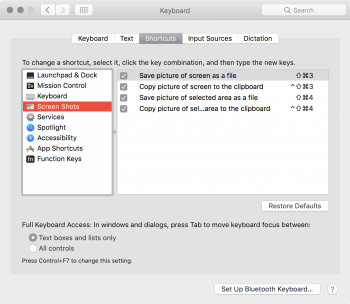After having been using it for a week, I am afraid that I still dont see the point of the touch bar. Here is why:
Any actions/buttons I can configure into it is already available on the screen, right? The touch bar essentially duplicates options rather than creating new ones. Well, since our eye focus is on the screen 99% of the time, it is far more convenient to simply drag my cursor to the screen button than to lower my eye line onto the keyboard and physically reach out with my hand to the touch bar.
I have tried over and over again, and I always find it more convenient to interact with my software via the screen than via the touch bar. Therefore, and until I discover a new use for the touch bar, I am afraid that it is a gimmick for me.
Any actions/buttons I can configure into it is already available on the screen, right? The touch bar essentially duplicates options rather than creating new ones. Well, since our eye focus is on the screen 99% of the time, it is far more convenient to simply drag my cursor to the screen button than to lower my eye line onto the keyboard and physically reach out with my hand to the touch bar.
I have tried over and over again, and I always find it more convenient to interact with my software via the screen than via the touch bar. Therefore, and until I discover a new use for the touch bar, I am afraid that it is a gimmick for me.