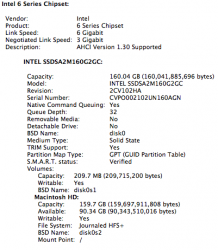Cindori you are awesome man trim worked perfect boot times are alot faster like the first day I got this SSD put in. Its was slowin down and I was frustrated and looking to get a new SSD but no need now LIKE NEW AGAIN!!! awesome thanks again
SAMSUNG SSD PM800 2.5" 256GB:
Capacity: 256.06 GB (256,060,514,304 bytes)
Model: SAMSUNG SSD PM800 2.5" 256GB
Revision: VBM24D1Q
Serial Number:
Native Command Queuing: Yes
Queue Depth: 32
Removable Media: No
Detachable Drive: No
BSD Name: disk0
Medium Type: Solid State
TRIM Support: Yes
Partition Map Type: GPT (GUID Partition Table)
S.M.A.R.T. status: Verified
Volumes:
Capacity: 209.7 MB (209,715,200 bytes)
Writable: Yes
BSD Name: disk0s1
Gamintosh HD:
Capacity: 255.72 GB (255,716,540,416 bytes)
Available: 183.31 GB (183,309,656,064 bytes)
Writable: Yes
File System: Journaled HFS+
BSD Name: disk0s2
Mount Point: /